Community resources
Community resources
- Community
- Products
- Jira Software
- Questions
- Epic Filter action appears to be broken
Epic Filter action appears to be broken
The latest update to jira, which has added in the ability to see stories, tasks, etc associated to Epics on the Road Map View , appears to have introduced a bug with regards to progress tracking and filtering.
I have found that the Filter option for Epic status currently does not work in order to filter Epics that are currently "In Progress". I have found that Epics that have been previously marked as "Done" are now showing, rendering the filter useless.
Looking at the Epics in question I can see that all of their sub tasks (stories, tasks, and other issue types) are also show as done, but the progress bar indicates 0% Progress and that the status of these issue types as currently "In Progress". This is also shown on the top level progress bar for the Epic. I.e. The top level progress bar shows all tasks as Blue, "In Progress".
I'm using a Next-Gen Project.
Has anyone else noticed this new impact to filtering?
1 answer
1 accepted

It appears that the filters take into account the Epic and its subordinates - so an Epic might be in a "To Do" status category but have children "In Progress" - Jira is taking that as in progress due to the child issues.
I'm not seeing this error in our instance - can you clarify what you mean by all other issue types showing as done and having statuses of "In Progress"? A screenshot might help here if you can provide one :)
Ste
HI Stephen,
Yes, I think that Jira is attempting to take the status of the child issues into consideration. However, in the screenshot attached (hopefully), the Epic has a status of Done and the child issues all have a status of Done. Yet, the progress bar is just a blue bar for the In Progress Status, and the % complete is showing as 0%. I think that this is then impacting the Filter as it believes that the Epic is still "In Progress".
You must be a registered user to add a comment. If you've already registered, sign in. Otherwise, register and sign in.

Best to check your workflow in this instance.
The status filter is using status category, of which there are three - To Do (grey), In Progress (blue) and Done (green).
Whilst your status name is "Done", it's in the In Progress status category, so from a filter perspective it is treating it as this type. In Next-Gen, only the status in the last column of your board is classed in the Done status category.
To change this:
- Go to your Next-Gen board
- Either drag "Done" to be the last column or...
- Remove any column after "Done" - note this will remove these statuses also
Ste
You must be a registered user to add a comment. If you've already registered, sign in. Otherwise, register and sign in.
Thanks Stephen,
This is sorted it ! 😀 We had added a cancelled status as we wanted to distinguish between issues/work that had been completed successfully or cancelled
Steve
You must be a registered user to add a comment. If you've already registered, sign in. Otherwise, register and sign in.

Was this helpful?
Thanks!
TAGS
Community showcase
Atlassian Community Events
- FAQ
- Community Guidelines
- About
- Privacy policy
- Notice at Collection
- Terms of use
- © 2024 Atlassian





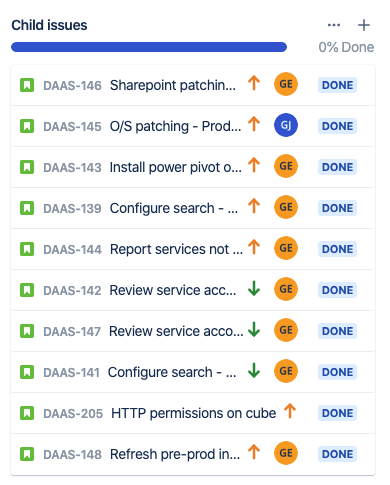
You must be a registered user to add a comment. If you've already registered, sign in. Otherwise, register and sign in.