Community resources
Community resources
- Community
- Products
- Jira Software
- Questions
- Email notification to all watchers after escalation transition
Email notification to all watchers after escalation transition
Hi @ all,
I have a problem with notification and Jira Service Desk Workflow.
At my workflow I have a escalation path. With clicking at escallate the service desk agent get a mask where he can add some watcher to the issue. That works fine!
But I want that any watcher of the issue get a mail notification that the issue is raised the status escallate and he is part of the "escalation team". I look a lot at boards and other sites but no resolution worked for me.
1 answer

Throw a custom event on that workflow step, in the post functions, and add the custom event in the notifications to send mail to all watchers. Does that work for you?
Hello Jobin,
thank you for response.
I create a custom event (notification) to post funktion but i receive no mail.
Step by step:
1. I create a notification event at my default notification scheme
2. I add all Watchers no the notification
3. I add the event to post funktion of my escalation transition
is this rigth?
Best regards,
Stephan
You must be a registered user to add a comment. If you've already registered, sign in. Otherwise, register and sign in.

Yes. Few things to check.
1. Make sure the workflow is published for the correct project and issuetype
2. Verify the notifications using the notification helper.
3. Make sure you are not testing yourself and have turned off the option to receive notification for "own events". You can check this under your profile.
You must be a registered user to add a comment. If you've already registered, sign in. Otherwise, register and sign in.
Hi again!
1. Yes it is
2. It looks fine
3. I think that was the fault!!!
Everything works fine for me now
Thank you a lot and best regards,
Stephan
You must be a registered user to add a comment. If you've already registered, sign in. Otherwise, register and sign in.

Was this helpful?
Thanks!
TAGS
Community showcase
Atlassian Community Events
- FAQ
- Community Guidelines
- About
- Privacy policy
- Notice at Collection
- Terms of use
- © 2024 Atlassian





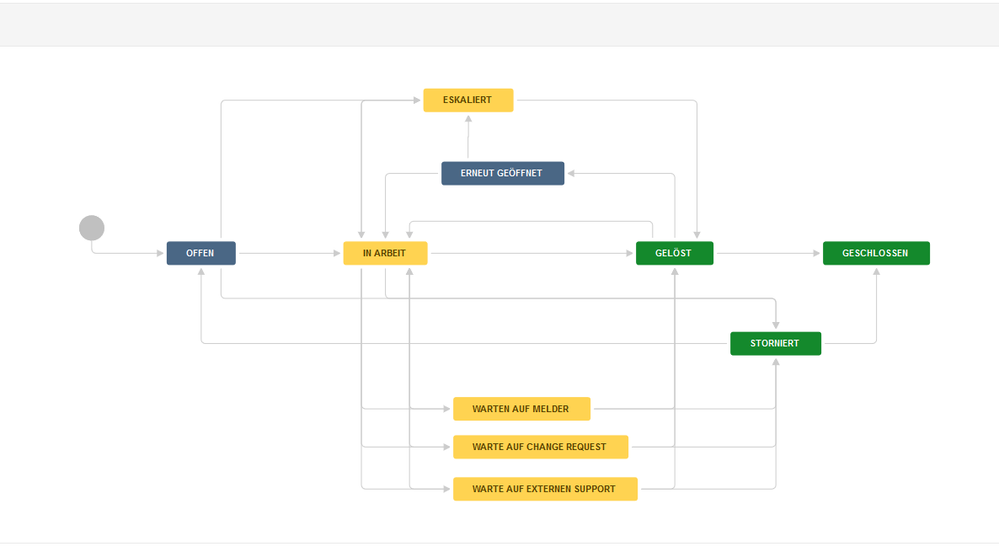
You must be a registered user to add a comment. If you've already registered, sign in. Otherwise, register and sign in.