Community resources
Community resources
- Community
- Products
- Jira Software
- Questions
- Email Channel for Project not creating tickets
Email Channel for Project not creating tickets
I'm trying to setup email request under my service desk project and it doesn't seem to be functioning correctly. I have the account set as secure imap and have selected a request type per the documentation. When I check under 'Application' > 'Email Request' > View Log > I'm seeing the following:
When I do a test, I get:
All permissions are set to allow anyone to mail in and create a ticket.
The only Mail handler I have setup under 'System' > 'Mail' > is for Herzum approvals. I also have the incoming mail setup as secure imap(same account as the email channel). I did test a mail handler which of course seemed to work because I was an Admin but blocked a regular customer(non-user) So I assume that was working as intended.
This all seemed to work once and then sporadically stopped working. I've removed the channel and re-added it but no changes. Even the initial test email that sends out on Email Channel creation never leaves the inbox of the email account I've set up. Could this be an issue with the way the channel is setup(e.g. wrong mail server/type of account, I've also tried using POP, same issue)? Am I missing an option somewhere?
1 answer
1 accepted
-Update- It looks like the request did finally show up after 5 hours. I did some more testing and some request were created instantly but others were created 30-40 minutes later. I'll continue to do testing unless someone has any tips.
Not sure the exact fix, but after talking with support and enabling debug on startup & restarting services everything has worked perfectly.
You must be a registered user to add a comment. If you've already registered, sign in. Otherwise, register and sign in.

Was this helpful?
Thanks!
TAGS
Community showcase
Atlassian Community Events
- FAQ
- Community Guidelines
- About
- Privacy policy
- Notice at Collection
- Terms of use
- © 2024 Atlassian






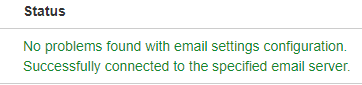
You must be a registered user to add a comment. If you've already registered, sign in. Otherwise, register and sign in.