Community resources
Community resources
- Community
- Products
- Jira Software
- Questions
- Editing a custom single-select field opens a full edit popup screen (Jira Server)
Editing a custom single-select field opens a full edit popup screen (Jira Server)

I have a custom field with 5 options. When I create an issue, I get a drop-down with None and the other 5 options. So far, so good.
However, when I view an existing issue and go to that field, I get the pencil icon and it says, Edit popup form enabled. And when I click on the pencil, I get a popup with the full issue.
Until very recently, this field worked as expected - the pencil icon said, Click to edit.
One of the references below mentioned the Move Issue permission, that I may have added, but my Jira user always had it since I'm the project admin, so it does not make sense.
I have no idea why I get this behavior on some fields and the desired behavior on others. There is nothing in field configuration that mentions these two behaviors.
Since I have not changed any field, I wonder whether this is a global Jira behavior that may have been changed by the Jira admin team.
Here are two references, but none provide a satisfactory answer/resolution:
This is for Jira server, version 7.11.
3 answers
1 accepted

Well, sometimes one needs to RTFM!
In the ScriptRunner documentation, under the Limitations section (link below), they clearly state:
On the View Issue screen, trying to edit a field with a behaviour will launch the edit issue screen, instead of the normal inline editor.
We plan to submit a change request as this seems to be the designed behavior...

Hi @Amir Katz (Outseer), I don't know but I'm interested in the solution! I only see the "Click to edit" option when I tried this in my Server 7.12.1 instance. Can you post a screenshot of what you're seeing?
Next, can you make sure your custom select field is present on the "Edit" screen (not just the "Create" screen?) In the past, I've tried to edit something inline and realized I couldn't do it because the field was missing from the correct screen.
Finally, are you using any add-ons that could be changing the behavior of the field?
Sorry I don't have the answer, but maybe with some additional info, someone from the Community will know!
Thanks,
Rachel Wright
Author, Jira Strategy Admin Workbook
You must be a registered user to add a comment. If you've already registered, sign in. Otherwise, register and sign in.

Rachel,
To your questions:
1. All these fields are present in the Edit screens.
2. When I hover over a selection field, a pencil icon appears.
If the field does not have a Behaviour, the tooltip says Click to Edit.
If the field has a Behaviour, the tooltip says Edit popup form enabled.
3. The only relevant add-on is ScriptRunner. There are many other add-ons in our system, but AFAIK, only ScriptRunner modifies the JavaScript behavior of field.
You must be a registered user to add a comment. If you've already registered, sign in. Otherwise, register and sign in.
Hi Amir, were you ever able to solve this? We're seeing the same behavior on the Description field in a particular project, and I'd really like to have it as a normal inline edit.
You must be a registered user to add a comment. If you've already registered, sign in. Otherwise, register and sign in.

I have not touched this since posting my response (to my own question). It was just an annoyance, not really a bug.
In any case, please be aware that Jira is migrating to the cloud, and Behaviours will not be supported there, so don't pin your hopes on them.
Amir
You must be a registered user to add a comment. If you've already registered, sign in. Otherwise, register and sign in.

Was this helpful?
Thanks!
TAGS
Community showcase
Atlassian Community Events
- FAQ
- Community Guidelines
- About
- Privacy policy
- Notice at Collection
- Terms of use
- © 2024 Atlassian





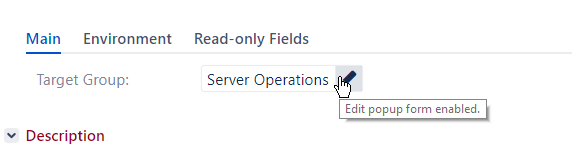

You must be a registered user to add a comment. If you've already registered, sign in. Otherwise, register and sign in.