Community resources
Community resources
- Community
- Products
- Jira Software
- Questions
- EazyBI - How do you create a subset of a component
EazyBI - How do you create a subset of a component
Hi! I'm new to using EazyBI. I am looking to create a report that shows tickets that have the component "Releases" and a subset of other components - Team Drupal, Team Edit, and Team Platform, see image below.
Right now it shows each of the components separately but I'd like to be able to drill down releases show how many tickets are Releases + Team Drupal, Team Edit, and Team Platform.
I'd like to ideally create a bar chart that can stack the 3 components.
I've tried to create a calculated member formula but it doesn't seem to work. Anyone have any advise?
2 answers
We did it by a user defined measure. With this you get the components for each Issue.
[Measures].[Issue Components] =
Generate(
-- iterate through all components
Filter(
[Project].[Component].Members,
[Measures].[Issues created] > 0
AND [Project].CurrentMember.Name <>'(no component)'
),
-- retun a listo of issue related components separated by comma
[Project].CurrentMember.Name,
', ')

eazyBI default grouping and filtering options will give you issues with any of selected component value. You would like to use two different approaches if you want to filter out issues with one component Release and then group issues with this component by a particular Team sub-component.
I would suggest importing component as a separate dimension and property into eazyBI with calculated JavaScript custom field.
Here is an example custom field definition with JavaScript calculation for new field Component:
[jira.customfield_eazybicomponent]
name = "Component"
data_type = "string"
multiple_values = true
split_by = ","
dimension = true
javascript_code = '''
issue.fields.customfield_eazybicomponent = issue.fields.components;
'''
1. Add the updated custom field definition to eazyBI advanced settings or ask Jira administrator to do this for you. eazyBI advanced settings are common for all accounts and only Jira administrators have access to the settings.
2. Open source data Jira import options for edit after changes in advanced settings and select the custom field Component for import as a dimension and as a property and run an import.
After import, you will have two dimensions with component selection. Please use Project dimension Component selection on Pages and select Release there.
Add new dimension Component to Columns. Search and bookmark members Team Drupal, Team Edit, and Team Platform. Select those members for a report on Columns.
Use Time dimension as in your example on Rows.
You can switch to Bar chart and use Stacked to stack issues with team components per time.
The report will give you a count of issues with Component Release stacked by particular Team.
Here is my report example. I have Project component UP, and two sub-components Left, Right.
Daina / support@eazybi.com
You must be a registered user to add a comment. If you've already registered, sign in. Otherwise, register and sign in.

Was this helpful?
Thanks!
TAGS
Community showcase
Atlassian Community Events
- FAQ
- Community Guidelines
- About
- Privacy policy
- Notice at Collection
- Terms of use
- © 2024 Atlassian





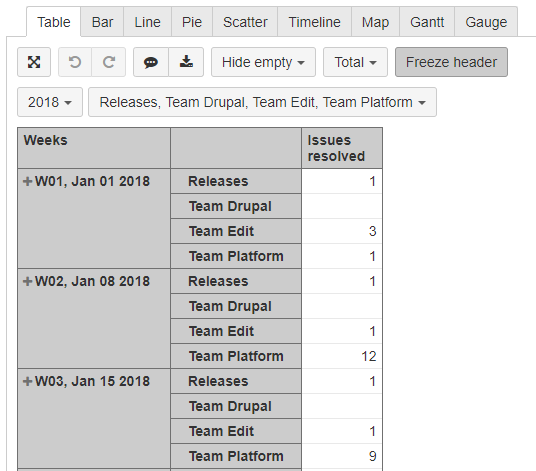
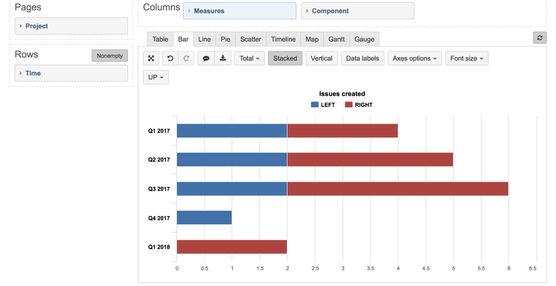
You must be a registered user to add a comment. If you've already registered, sign in. Otherwise, register and sign in.