Community resources
Community resources
- Community
- Products
- Jira Software
- Questions
- Easy Agile User Story Map - Alter fields of the Issue Preview Editor
Easy Agile User Story Map - Alter fields of the Issue Preview Editor
The Easy Agile User Story Map add-in v6.0 comes with a new Issue Preview Editor, but there doesn't seem to be any public documentation about how to configure it.
Can the list of fields shown on the Issue Preview Editor screen be altered and, if so, can that be done per Project or per a Jira native Screen Scheme etc?
1 answer
1 accepted
Hi David,
Thanks for reaching out. The issue preview editor currently shows the following fields:
* Summary
* Description
* Components
* Assignee
* Versions
* Status
The editor can also display any single-line text or number custom fields. In order for these custom fields to be displayed in the issue preview editor, those custom fields must be on the 'Edit Issue' screen.
I hope this helps answer your question.
Regards,
Satvik Sharma
Developer, Easy Agile
Hi Satvik
I have a range of other fields, both custom and Jira defaults, on the Edit Issue screen, but they don't seem to appear on the Issue Preview Editor. Maybe that's because they are multi-line text, drop-down selectors, and others like Labels etc.
Without the ability to directly set the fields shown on the Issue Preview Editor, it doesn't have that much value to our team. It mostly just gets in the way of the user opening the Issue from the Story Map and changing the fields that really need to be changed based on the project or board functionality.
Maybe easy Agile will add that feature some time in the future.
You must be a registered user to add a comment. If you've already registered, sign in. Otherwise, register and sign in.
Hi David,
We definitely have plans to improve our Issue Preview Editor in the future. Once we add support for a field type, any fields of that type on the Edit screen for the issue type should show up.
It would be great to know what fields or type of field you'd want added first to help prioritise improvements to the Issue Preview Editor.
Additionally, you can now right click or Ctrl + click on an issue key from v6.0.2 onwards to bypass the Issue Preview Editor and go directly to the issue.
Regards,
Satvik Sharma
Developer, Easy Agile
You must be a registered user to add a comment. If you've already registered, sign in. Otherwise, register and sign in.
Hello Satvik
It would be nice to be able to choose which fields appear on the Issue Preview Editor so as to turn it a 'mini' issue editor, just like the Issue Detail View in the Jira Backlog. Right clicking or Ctrl clicking opens the full issue editor page, so that negates the concept of a mini editor.
Fields such as Description, Components or Versions are rarely changed by our users once they are set. They are more likely to add Comments, change Labels, set the Status, update time estimates, change other custom fields etc.
You must be a registered user to add a comment. If you've already registered, sign in. Otherwise, register and sign in.
Hi David,
Thanks for that feedback. I've just had a look at our backlog and we do have issues to support labels and comments. We shipped the ability to change the issue status in v6.0.1.
I've linked these tickets to the issue for this thread in our Service Desk so we can reach out to you once these other fields are available. I've also added one for time tracking to our backlog so we can reach out for that too.
Regards,
Satvik Sharma
Developer, Easy Agile
You must be a registered user to add a comment. If you've already registered, sign in. Otherwise, register and sign in.
Thanks Satvik for the udpate.
I think that, ultimately, being able to choose which fields to view / edit via the Preview Editor is the best solution, as other people in other companies probably have totally different needs what I've described; they may have no use for quickly viewing or editing the labels, comments or time of an issue, but some other fields are much more important, and that would vary from project to project.
You must be a registered user to add a comment. If you've already registered, sign in. Otherwise, register and sign in.
Hi David,
Sorry for the late response. We've decided to take the approach of matching the Edit Screen when we can support a field type.
So, you should be able to configure what's most important to you, just the same as you would in Jira and the experience remains the same.
Regards,
Satvik Sharma
Developer, Easy Agile
You must be a registered user to add a comment. If you've already registered, sign in. Otherwise, register and sign in.
This still doesn't give me the ability to determine which fields I can display on the Preview Editor. Am I missing something?
You must be a registered user to add a comment. If you've already registered, sign in. Otherwise, register and sign in.
Hi Steve,
We use the "Edit Issue" screen from Jira to determine which fields are shown in the Preview Editor. However, the fields are then cut down to the types of fields we support. For more information please look at this FAQ page on our docs site: https://docs.easyagile.com/easy-agile-user-story-maps/faq-easy-agile-user-story-maps/technical-faqs-easy-agile-user-story-maps/
Regards,
Satvik Sharma
Developer, Easy Agile
You must be a registered user to add a comment. If you've already registered, sign in. Otherwise, register and sign in.
Hi @Satvik Sharma !
Somehow all not fields from Edit Screen are forwarded to issue preview screen on our USM.
Here is example:
Below is issue preview on USM:
And fields configuration on Edit Screen:
We want to see on a preview "Priority" field and custom field(checkbox) "Requirements actual?".
Why do not we see them and how can we fix that?
Thanks in advance
You must be a registered user to add a comment. If you've already registered, sign in. Otherwise, register and sign in.
Hi Andrey,
Thanks so much for your question and feedback on the fields available on the issue view for Easy Agile User Story Maps.
The issue view currently shows the following fields:
Summary
Description
Components
Assignee
Versions
Status
Sprint
The following field types are also supported, provided they are on the ‘Edit Issue’ screen being used by your Project:
Single & multi-line text fields
Single & multi-select list fields
Numeric fields
We have an issue on our backlog for both priority and custom field check boxes being available on issue view, and I have incremented these with a customer vote on your behalf and will be sure to update this thread once that has been actioned in the future.
Many thanks, and please do reach out if you have any further questions.
Jasmin Iordanidis
Easy Agile Team
You must be a registered user to add a comment. If you've already registered, sign in. Otherwise, register and sign in.

Was this helpful?
Thanks!
Community showcase
Atlassian Community Events
- FAQ
- Community Guidelines
- About
- Privacy policy
- Notice at Collection
- Terms of use
- © 2024 Atlassian





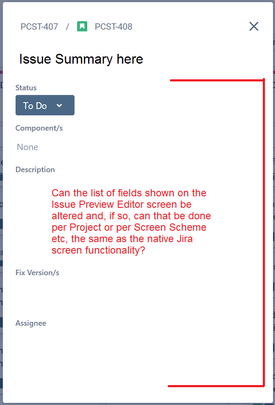
You must be a registered user to add a comment. If you've already registered, sign in. Otherwise, register and sign in.