Community resources
Community resources
- Community
- Products
- Jira Software
- Questions
- Drop down quick filter
Drop down quick filter
Hi,
I'm wondering if and how to create a drop down quick filter containing my customized labels. The purpose is to be able to mark and visualise specific labels in the backlog.
Thx in advance!
Philip
5 answers
I wonder why Atlassian hasn't considered this, considering that it is basic functionality. For example, I want to go through the active sprint by component, or say, by team, by label, whatever. Creating a custom filter for each value is a disaster.
(I know there is a separate menu for components but that doesn't give me the same visualization as my configured board.)
You must be a registered user to add a comment. If you've already registered, sign in. Otherwise, register and sign in.
Hi guys,
I'm looking for the same and I don't think we got an answer here.
What I'm looking for is to create a drop down filter on the roadmap/board, based on multiple results of a single query.
I.E.
I have a customField called "Color" on each issue/tasks. The values of the field could be "RED" or "GREEN" or "BLUE". I want to filter the board selecting only the issues with Color "RED" and "BLUE".
AND to do this, I DON'T want create single custom filters for each values, like this:
This is what I think also other users are looking for.
Thank you
You must be a registered user to add a comment. If you've already registered, sign in. Otherwise, register and sign in.

I believe the answer is that this would be a product enhancement by Atlassian - the community board question needs to be converted into a support ticket with Atlassian for evaluation by their product/engineering team.
You must be a registered user to add a comment. If you've already registered, sign in. Otherwise, register and sign in.
Hi there!
We are looking for the same feature but for custom fields.
I am a bit disappointed that we can create custom fields for issues but not be able to leverage them in various view of Jira. Having to maintain a list of custom filters in sync with the values of the custom fields is error prone and will lead to inconsistency and confusion....
I hope that one-day it will be part of Jira :)
You must be a registered user to add a comment. If you've already registered, sign in. Otherwise, register and sign in.

Just wanted to add that Josh's response suggestion will appear as a hyperlink and you will need to create one Quick Filter entry for each label you want to filter by in the backlog - this may not be what you are after, rather a dropdown that serves the purpose of filtering the board in the Quick Filter space. Jira without add-ons will not do this for you. If this is a must-have you will need to investigate add-ons (most likely paid) to accomplish.
You must be a registered user to add a comment. If you've already registered, sign in. Otherwise, register and sign in.
Hi Crystelle!
Yes you are spot on, that's exactly what I'm after. Ok thanks, then I'll have to consider add-ons.
Br,
Philip
You must be a registered user to add a comment. If you've already registered, sign in. Otherwise, register and sign in.

@Philip Willfors :) I recognized the desire.
(please consider accepting our answers on the forum if you agree with them ;))
You must be a registered user to add a comment. If you've already registered, sign in. Otherwise, register and sign in.

Welcome to the Atlassian Community!
You can create custom quick filters for your specific labels.
Here is how you configure quick filters: https://support.atlassian.com/jira-software-cloud/docs/configure-quick-filters/
You would need to use a JQL statement like: labels = [insert label name]
You must be a registered user to add a comment. If you've already registered, sign in. Otherwise, register and sign in.
Hi Josh,
Thanks for quick reply. So I'd like to create a drop down quick filter meaning xx labels would be included and as a user I could mark some of the included labels to be displayed. If I understand it correct your suggestion would include all labels, I couldn't mark them on/off.
/Philip
You must be a registered user to add a comment. If you've already registered, sign in. Otherwise, register and sign in.

Was this helpful?
Thanks!
Community showcase
Atlassian Community Events
- FAQ
- Community Guidelines
- About
- Privacy policy
- Notice at Collection
- Terms of use
- © 2024 Atlassian





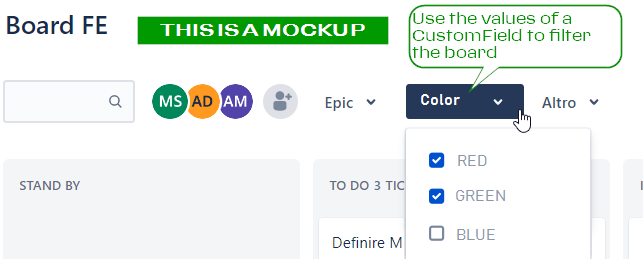
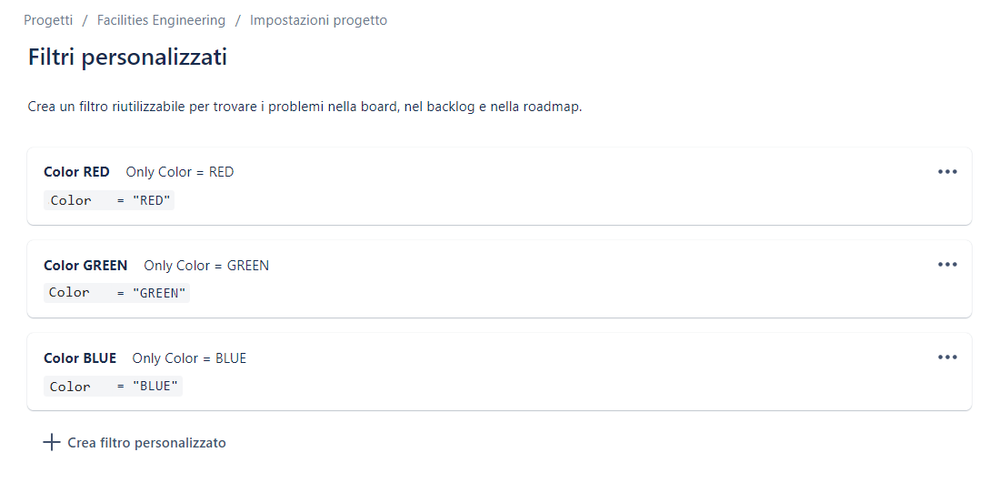
You must be a registered user to add a comment. If you've already registered, sign in. Otherwise, register and sign in.