Community resources
Community resources
- Community
- Products
- Jira Software
- Questions
- Does JIRA support the concept of sub-projects
3 answers
1 accepted

Not really. A project is pretty much the fundamental unit for groups of issues. You can use categories to do some division work (these work in filters, so you can say "category = X" and find several cross-project issues)
If you need something more detailed, have a look at the structure plugin - it's aimed more at issues, but seems to solve all the "project of project" problems that can't be done with simple categories too.

We have added sub-projects support to our "Component/Bundle/Subcomponent Version" add-on. It allows JIRA administrators to create hierarchy of projects using either virtual or real projects and adds a subproject picker to issue create screen. You can query issues belonging any level inside the hierarchy using "project in subprojectsOf()" JQL function. Please check user manual for more details.
jira-subprojects-selection-dialog.png
You must be a registered user to add a comment. If you've already registered, sign in. Otherwise, register and sign in.
Hi I am also interested in this and have a question. If I use this to create a sub project, am I able to assign a separate workflow to that? Thank you
You must be a registered user to add a comment. If you've already registered, sign in. Otherwise, register and sign in.
It dosen't. But you can use "components" field as subprojects. In components we have entered all out subprojects and made that mandatory field for that specific project while creating an issue. Once this is done, its easy to create filters based on componends and feed them to the widgets onto your dashboard.
You must be a registered user to add a comment. If you've already registered, sign in. Otherwise, register and sign in.
Hi,
I tried checking this and edit the components field in a story in order to categorize the story into a sub-project but i am not able to edit the component field. Is this becasue i do no have the necessary permissions or because i first need to install a plugin?
You must be a registered user to add a comment. If you've already registered, sign in. Otherwise, register and sign in.

Have you (as a project admin) added any components to the project yet?
You must be a registered user to add a comment. If you've already registered, sign in. Otherwise, register and sign in.

Ok, can you explain "not able to edit" please? What are the exact symptoms?
You must be a registered user to add a comment. If you've already registered, sign in. Otherwise, register and sign in.
I am not a project admin so not able to add components. However, for that does the project admin have to install a plug in first? Is it free or paid?
Probably no components are added yet, that's why I am not able to edit the component attribute in a story.
I also want to explain my requirement here to check whether there are alternate solutions. We have multiple region specific projects running for a single product. But now we want to get all these projects under a single product umbrella. For that we created a master project and want tag each of the projects as sub projects under the master but I have read there is no parent-child relationship in projects in enterprise Jira.
So the option now is to move every issue from these projects into the master project manually and then categoize them using either labels or components. I think this will be time taking as I don't see an option to move issues in bulk from one project to another or update the labels or components in bulk for all issues.
Is there an alternative available?
You must be a registered user to add a comment. If you've already registered, sign in. Otherwise, register and sign in.
Summary: You have 1 product with multiple projects
In your case,
I would
1. Export all the issues of current projects into individual excels
2. Create a NEW JIRA Project
3. Enable components for the project
4. Create a new column in all the individual excels with specific component lable
5. Import them into the project.
It would save time (in my opinion)
To answer your question. The component field is free. Its the same as Issue Field while creating an issue.
In the back end (JIRA Software) - Project > Settings > Components
Below are relevant images, hope they help you
You must be a registered user to add a comment. If you've already registered, sign in. Otherwise, register and sign in.

Was this helpful?
Thanks!
TAGS
Community showcase
Atlassian Community Events
- FAQ
- Community Guidelines
- About
- Privacy policy
- Notice at Collection
- Terms of use
- © 2024 Atlassian





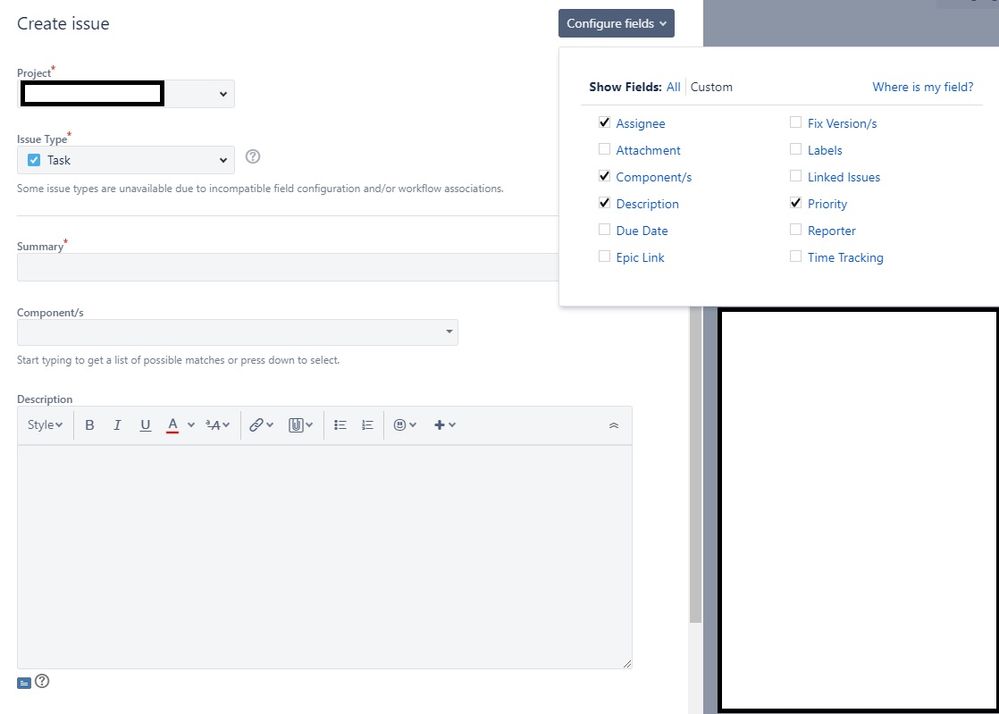
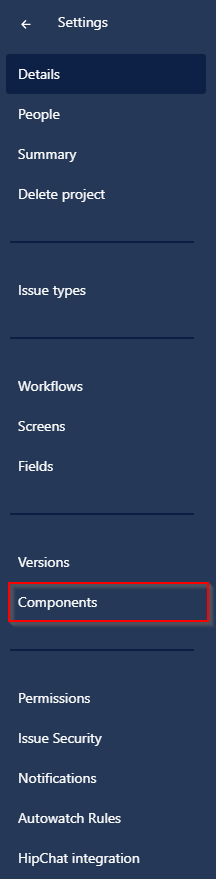
You must be a registered user to add a comment. If you've already registered, sign in. Otherwise, register and sign in.