Community resources
Community resources
- Community
- Products
- Jira Software
- Questions
- Display time tracking
Display time tracking
In one of the default schemas there is a nice display of Time Tracking where the graphics show Estimated, Remaining and Logged in bar form. There is also a plus symbol on the top right which if you click on it opens up the update window.
How can I get this onto the default schema for my project. Time tracking shows up when you editing the schema but I dont get this display
Anyone know how to add it to my schema
Regards TOny
1 answer

If you add the Time tracking field to the default screen (or view screen) you should be able to see it. Check your screen scheme used by the project to see which screen to edit.
Thanks. The fields are in the create and update schema but the little graphic with the three bars isn't in the display (i.e. you actually have to got to edit to see the current values when it would save a lot of time with the little graphic display,
It is in one of the default schemas attached to a generic view. I might be able to reverse engineer and figure out the settings.
You must be a registered user to add a comment. If you've already registered, sign in. Otherwise, register and sign in.

If you look at the screen scheme used for the project you can see which one is used for displaying. Normally it is the screen set to the Default issue operation:
You must be a registered user to add a comment. If you've already registered, sign in. Otherwise, register and sign in.

Was this helpful?
Thanks!
TAGS
Community showcase
Atlassian Community Events
- FAQ
- Community Guidelines
- About
- Privacy policy
- Notice at Collection
- Terms of use
- © 2024 Atlassian





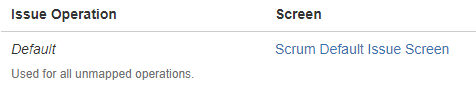
You must be a registered user to add a comment. If you've already registered, sign in. Otherwise, register and sign in.