Community resources
Community resources
- Community
- Products
- Jira Software
- Questions
- Display settings
Display settings
Yesterday, 12th Oct 2017 (Kuala Lumpur GMT+06:46:48), I noticed an update in JIRA. I was very happy with new display i.e. upon clicking a card, it opens a pop-up. But today again it has changed like before i.e. it opens the description in the right side. This way JIRA takes a long time to load and quite uncomfortable. How can I change the display settings?
1 answer

Hi Sanchit, welcome to the community!
Based on your description, I'm going to assume you're in JIRA Cloud (url is something.atlassian.net). Good news is that there's an easy way to get the new look and feel again! Click on your profile picture in the upper right, and there should be an option that says "Experience the new Jira". This will get you back into the new look and feel.
Cheers,
Daniel
P.S. If you feel like this answer helped, please hit the checkmark to the left to mark it as answered. This helps us focus our efforts on unsolved questions. Thanks!
Hi Daniel,
Thanks for prompt reply.
I'm aware of that 'Experience the new Jira' option. Though my question was not on 'how to update JIRA' or 'how to switch back to old UI'. I'm just looking for an option to open detailed story card in a popup instead. Currently, it opens like this (consider the red box):
The day when atlassian released new JIRA, this description use to open in a popup where user also has an option to change status
Open > In progress > Testing > Closed
But after few hours, the popup window was no more available and look and feel (only for opening the description) changed back to old style.
You must be a registered user to add a comment. If you've already registered, sign in. Otherwise, register and sign in.

Hmm, yes. I'm seeing the same thing in my test cloud instance but no apparent way to change the behavior. Or release notes anywhere that are of any use. Using the Give Feedback option in the menu looks like the way to go for now - I'll ask around and see if the Atlassian team is planning on providing proper notes for Cloud changes.
You must be a registered user to add a comment. If you've already registered, sign in. Otherwise, register and sign in.

Was this helpful?
Thanks!
TAGS
Community showcase
Atlassian Community Events
- FAQ
- Community Guidelines
- About
- Privacy policy
- Notice at Collection
- Terms of use
- © 2024 Atlassian





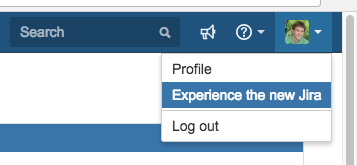
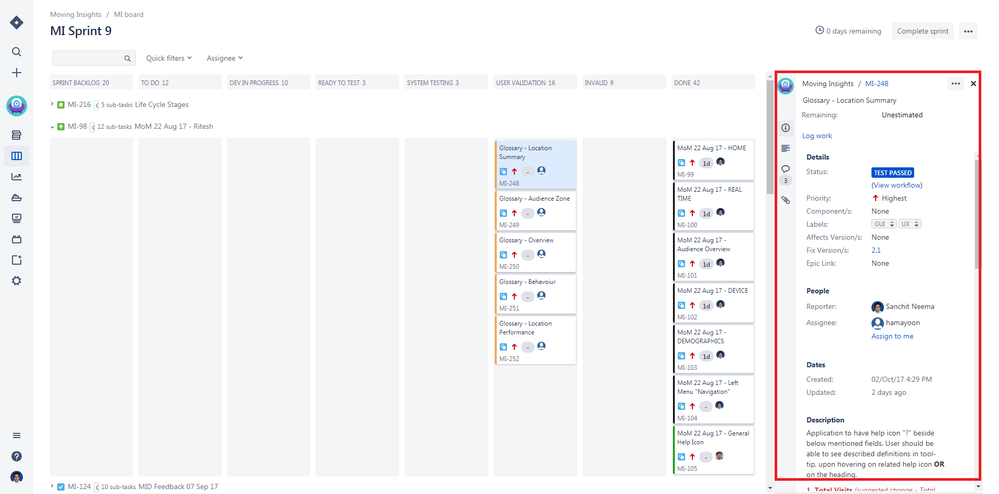
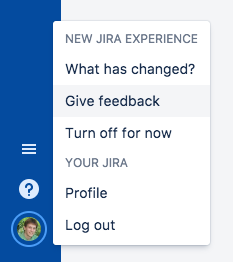
You must be a registered user to add a comment. If you've already registered, sign in. Otherwise, register and sign in.