Community resources
Community resources
- Community
- Products
- Jira Software
- Questions
- Delete screen schemes associated with deleted projects
Delete screen schemes associated with deleted projects
In the list of screen schemes we have several referencing dead projects. Like this:
Should I press the Project Link I get this:
AFAIK one cannot delete a scheme as long as a project references it. And to remove that link one has to go into project settings. Now that the project is gone, there are no settings ...
This seems somewhat illogical.
2 answers
1 accepted

You will need to raise a ticket with Atlassian. They will be able to fix the records in the database.
How was the project deleted? This kind of behavior is sometimes seen as the result of a migration.
You must be a registered user to add a comment. If you've already registered, sign in. Otherwise, register and sign in.
There is a similar situation where the project is archived. Seems I need to get in contact with Atlassian for that as well, as there is no immediate way of finding/opening that project.
This project has been archived
If you want to edit an issue, ask your Jira admin to restore the project.
You must be a registered user to add a comment. If you've already registered, sign in. Otherwise, register and sign in.

Hi @Carl-Erik Kopseng ,
It looks like indexing problem which could be fixed with re-indexing in JIRA server, but re-indexing has been deprecated in JIRA Cloud. The workaround that I could think of is that
- Create a Test Issue Type screen Scheme and do not associate it with any project.
- You will have Delete option against the Test Issue type screen scheme.
- Right Click on the Delete option and Copy the URL. Paste it in a notepad.
- Get the Issue Type Screen Scheme ID of the Issue Type Screen Scheme that needs to be deleted.( You can find the id by hovering over the name/edit option of the issue type scheme)
- Replace the issue type screen scheme id (From step 3) and open the URL in a diff browser and delete it.
This may work :) Worth giving it a try
You must be a registered user to add a comment. If you've already registered, sign in. Otherwise, register and sign in.
Good hack, but no go: "Cannot delete an issue type screen scheme that is being used by a project."
You must be a registered user to add a comment. If you've already registered, sign in. Otherwise, register and sign in.

ah ok. Then give it a try with RESTAPI DELETE call
You must be a registered user to add a comment. If you've already registered, sign in. Otherwise, register and sign in.
Hi Niranjan,
The API call returns a similar error: "The issue type screen scheme cannot be deleted because it is assigned to one or more projects."
You must be a registered user to add a comment. If you've already registered, sign in. Otherwise, register and sign in.
Hi all.
I may be say something totally out of place but I solved my problem making sure the project was definitely deleted by visiting Settings > Projects > Trash. After that the project associated to the Issue Type Screen Scheme was removed and if the scheme was then empty it could be deleted.
You must be a registered user to add a comment. If you've already registered, sign in. Otherwise, register and sign in.
You must be a registered user to add a comment. If you've already registered, sign in. Otherwise, register and sign in.

Was this helpful?
Thanks!
DEPLOYMENT TYPE
CLOUDPRODUCT PLAN
STANDARDPERMISSIONS LEVEL
Site AdminCommunity showcase
Atlassian Community Events
- FAQ
- Community Guidelines
- About
- Privacy policy
- Notice at Collection
- Terms of use
- © 2024 Atlassian





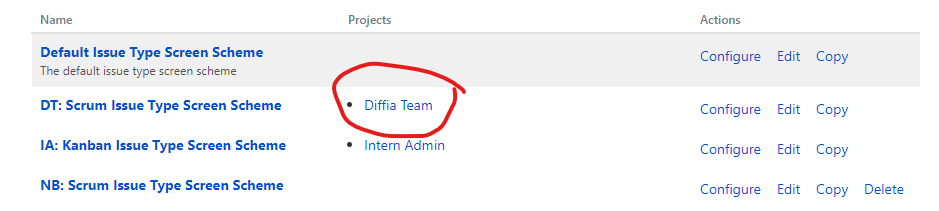
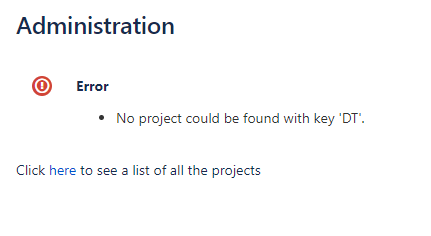
You must be a registered user to add a comment. If you've already registered, sign in. Otherwise, register and sign in.