Community resources
Community resources
- Community
- Products
- Jira Software
- Questions
- Database problem after clone Jira for test or staging purpose
Database problem after clone Jira for test or staging purpose
We used system snapshot method to clone a production environment to the other VM server for test/staging purpose. However, we encountered the problem that everything we changed on the cloned server would change to production one. Wondering what config. settings should be changed on the staging environment to avoid this problem. We are using Jira server v6.3.15, BTW.
Besides, we were thinking maybe we can change the database location via Jira configuration tool but we got "Access Denied" error while testing the connection in the last step. However, using mySQL command to do the same thing seems to work. Therefore, we don't know how we can solve the problem. Can anyone advise the correct step when using system snapshot to clone the environment and how to config. the data to the right clone environment instead of still connecting with production one? Thanks.
1 answer
Hey Niki,
You staging and production are pointing to the same database. In your staging environment, go to your JIRA_HOMe folder and review the configuration on the dbconfig.xml file. This should be updated to point to the staging database and not production.
Have a read through https://confluence.atlassian.com/adminjiraserver071/establishing-staging-server-environments-for-jira-applications-802592273.html
Cheers
Bhushan

Was this helpful?
Thanks!
Community showcase
Atlassian Community Events
- FAQ
- Community Guidelines
- About
- Privacy policy
- Notice at Collection
- Terms of use
- © 2024 Atlassian





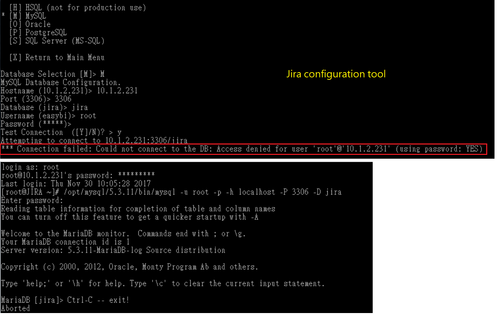
You must be a registered user to add a comment. If you've already registered, sign in. Otherwise, register and sign in.