Community resources
Community resources
- Community
- Products
- Jira Software
- Questions
- Dashboard Calendar Gadget
Dashboard Calendar Gadget
When using the JIRA Dashboard Calendar gadget there are two sections to each day:
- Issues: at the top with various bars that are color coded by prioritiy
- Version: releases that launched that day comprimised of multiple issues.
Scenerio: I noticed that the bars show change based on the Due, Created, Update, Begin, End Dates, but I can't find any documentation on what the bars are actually representing. I thougt, at first, that it was any issue that fell had a date that mapped onto these various dates, but I have issues that show up as a box and I have issues that are combined into a release.
Question: What is the difference between an Issue getting displayed by itself vs the issues that are simply combined into a Version?
See below for a Version that was released on 7/14, which as one issue and the dates are on 7/17, but the issue isnt' shown, only the Version that contains it. What controls this?
2 answers
1 accepted
Turns out the Calendar Dashboard gadget will allow me to display all issues, even custom fields, we created that are Date Time Picker or Date Picker. We have one that is the Calculated Date/Time and it doesn’t show up as an option to select on this board, which caused my confusion.
We don’t set the end date on most issues (outside of XRay test), since that’s such a hard to define date. (is the end date the day it’s in PROD, the date DEV and QA are done with it, ect. It’s like the SCRUM what’s the definition of DONE kind of question.
TL;DR -- Calculated Date/Time fields caused this confusion and the gadget doesn't work on them like the normal DateTime or Date Picker fields in JRIA.

Great, thank you very much for sharing!
You must be a registered user to add a comment. If you've already registered, sign in. Otherwise, register and sign in.

The box represents a version and just takes the release date as its date to appear under in the calendar - the issues appear because of their due date etc... Hope that helps?
Cheers
Christoph
You must be a registered user to add a comment. If you've already registered, sign in. Otherwise, register and sign in.
What I am trying to figure out is why it's sometimes the box on the top and other times a version at the bottom? Is there any action I can perform to move the box at the top to the Version at the bottom? For as much documentation as atlassian has there is virtually nothing about the two items this gadget displays.
You must be a registered user to add a comment. If you've already registered, sign in. Otherwise, register and sign in.

To be honest I don't know - you might want to ask the Atlassian support if they are aware of any additional documentation?
Cheers
Christoph
You must be a registered user to add a comment. If you've already registered, sign in. Otherwise, register and sign in.
I opened a ticket with support and they don't know why this is happening either. Hopefully we will find a better reason and can update this thread.
You must be a registered user to add a comment. If you've already registered, sign in. Otherwise, register and sign in.

Hope so too, thanks for sharing!
You must be a registered user to add a comment. If you've already registered, sign in. Otherwise, register and sign in.

Was this helpful?
Thanks!
Community showcase
Atlassian Community Events
- FAQ
- Community Guidelines
- About
- Privacy policy
- Notice at Collection
- Terms of use
- © 2024 Atlassian





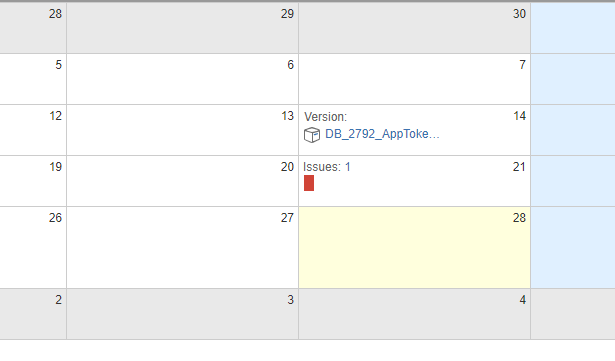
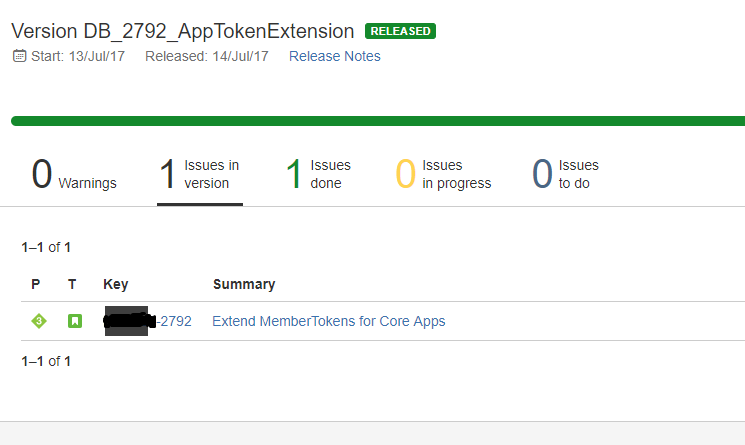
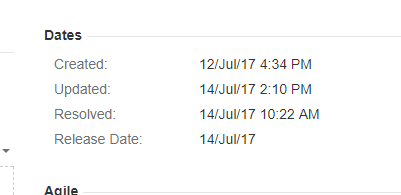
You must be a registered user to add a comment. If you've already registered, sign in. Otherwise, register and sign in.