Community resources
Community resources
- Community
- Products
- Jira Software
- Questions
- Customizing cards in boards
Customizing cards in boards
I would like to see the key of all issues contained in an epic on the epic card on the board. When configuring the board, I can add fields under Card layout, but I don't see any field that would achieve this. I am currently displaying sub-tasks on the card, but I don\t see a way to display other issue types there.
1 answer
1 accepted

Hello @Thorbjørn Sundbøe
I am fairly certain that this is not possible on the card layout. However, my idea is that you can configure your board to use swimlanes instead. If you go to Configure board -> Swimlanes you can set your swimlanes to be grouped by epics which means that all issues in every epic will be displayed inside each epic.
If you only want to change the card layout, I can't really do anything, but I hope that this tip helped you!
Best regards,
Alexander
Thx, Alexander. That could work as an alternative. However, it seems that when I do it, sub-tasks within an epic are displayed in lane 'Issues without Epics', even though they are actually in an Epic.
You must be a registered user to add a comment. If you've already registered, sign in. Otherwise, register and sign in.

Hm, thats weird. When I sort my swimlanes on epics the subtasks goes below the task/story they are associated with. Can you screenshot what you are seeing?
You must be a registered user to add a comment. If you've already registered, sign in. Otherwise, register and sign in.
You must be a registered user to add a comment. If you've already registered, sign in. Otherwise, register and sign in.
You must be a registered user to add a comment. If you've already registered, sign in. Otherwise, register and sign in.

Hello @Thorbjørn Sundbøe
Sorry for the long wait, I've been away on vacation in the last weeks. However, I've just looked up your problem and it seems to be a bug in jira, see this link.
I also found some solutions that said that the problem goes away when you don't use any quick filters (like only my issues) and similar. This is not a full solution to your problem but you can always check if it works.
Best regards,
Alexander
You must be a registered user to add a comment. If you've already registered, sign in. Otherwise, register and sign in.
Thank you very much, @Alexander Ling. Based upon my previous experience with bugfixing by Atlassian, I am not very optimistic that they will fix it anytime soon. They don't really come across as very agile (paradoxically as it is).
You must be a registered user to add a comment. If you've already registered, sign in. Otherwise, register and sign in.

Yes this seems to be an unfortunate issue for you and I wouldn't expect it to be fixed anytime soon. But if my answers gave you any sort of clarity, it would be really kind if you marked my answer as accepted :-)!
Have a nice day!
You must be a registered user to add a comment. If you've already registered, sign in. Otherwise, register and sign in.

Was this helpful?
Thanks!
TAGS
Community showcase
Atlassian Community Events
- FAQ
- Community Guidelines
- About
- Privacy policy
- Notice at Collection
- Terms of use
- © 2024 Atlassian





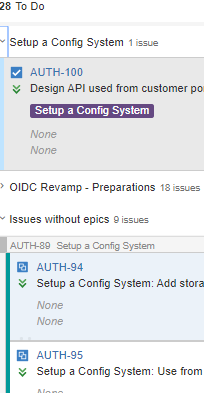
You must be a registered user to add a comment. If you've already registered, sign in. Otherwise, register and sign in.