Community resources
Community resources
- Community
- Products
- Jira Software
- Questions
- Customize project activity stream
Customize project activity stream
I would like to increase the number of entries that are displayed in the project activity stream across all projects.
Please let me know if there is any configuration changes that can be made to achieve this.
Thanks,
Maria.
2 answers

I see that you are a Cloud customer.
Based on the following screenshot it is the only place I can see where you can make some customization (the one I circled in Red):
We are evaluating the Server version. When I click on the gear icon from your screen shot below, i do not see any thing, am I expected to see any thing?
You must be a registered user to add a comment. If you've already registered, sign in. Otherwise, register and sign in.

Just making sure because on my personal one (which is Cloud) I am not seeing anything.
We are on Server version (7.3.0) at work. The view and options are the same than yours. It doesn't let me change anything on it even if I am the JIRA Admin.
Let me tag one expert who may have a tip. @Nic Brough -Adaptavist- can you please assist us?
You must be a registered user to add a comment. If you've already registered, sign in. Otherwise, register and sign in.

Hi Maria
You have to be a JIRA Admin in order to make the change
Go to the Admin Console
User Interface -> System Dashboard click on the arrow (I circled it on the screenshot) then select Edit. At the bottom increase the number.
You must be a registered user to add a comment. If you've already registered, sign in. Otherwise, register and sign in.
Thank you for you response. The screen shot you have below is that of the System Dashboard. I am looking to make the change in the Project Activity Stream, that shows the activities for a project. Screen shot below.
Thanks,
Maria.
You must be a registered user to add a comment. If you've already registered, sign in. Otherwise, register and sign in.

Where do you get this view Maria? Please send me the steps.
I see you are trying it from the project view versus the change I sent you has to be done at the JIRA Administration Console.
Do not try the change I sent you as that one applies to Dashboards.
You must be a registered user to add a comment. If you've already registered, sign in. Otherwise, register and sign in.
Yes, this the Project view. To get this view:
1. I navigated to a project
2. Clicked on the Name of the Project above where it says create board
3. I see Activity, as seen in the screen shot above.
I will not change the configuration as per the previous email.
Maria.
You must be a registered user to add a comment. If you've already registered, sign in. Otherwise, register and sign in.

Was this helpful?
Thanks!
TAGS
Community showcase
Atlassian Community Events
- FAQ
- Community Guidelines
- About
- Privacy policy
- Notice at Collection
- Terms of use
- © 2024 Atlassian





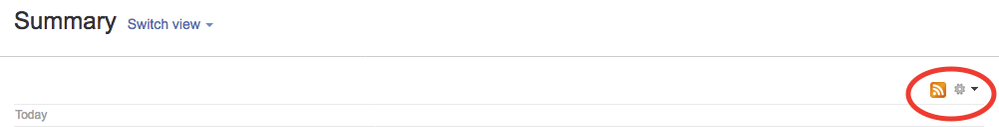
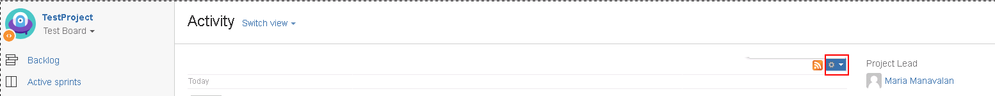

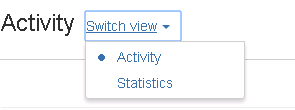
You must be a registered user to add a comment. If you've already registered, sign in. Otherwise, register and sign in.