Community resources
Community resources
- Community
- Products
- Jira Software
- Questions
- Customer response SLA for issue type incident not working as expected
Customer response SLA for issue type incident not working as expected
I have an Incident SLA setup that triggers when the Incident is placed into a status of Waiting on Customer with one of the 'stop' criteria as comment by customer. However if one of the service desk agents puts a comment update into the ticket prior to the actual customer providing an update this action marks the SLA as met? Does anyone know how to prevent agent updates being seen as a 'comment by customer?
1 answer
1 accepted

We run into this issue when an agent is also listed as a participant, that could be one thing to check.
Another thing to check would be to see if the agents are listed in the service desk customer group. (spitballing here)
Hi Meg thank you for the swift response. Within each customer project my agents within an incident are recorded as both the reporter and the assignee within the incident ticket but are not included a participant. Within the project users they are setup using the project role of project administrators and not assigned the role of Service Desk Customers?
You must be a registered user to add a comment. If you've already registered, sign in. Otherwise, register and sign in.

Are you able to attach a snip of your SLA rule?
You must be a registered user to add a comment. If you've already registered, sign in. Otherwise, register and sign in.

Reporter is customer in this scenario, so you're saying that your agent is the reporter, correct?
Select a non-agent name as the reporter.
You must be a registered user to add a comment. If you've already registered, sign in. Otherwise, register and sign in.

To clarify my response; users in the reporter and participant section (while working within help desk) are classified as customers for the purposes of SLA triggers.
If your agent is present in the Reporter or Participant section, they will trigger 'customer' actions.
You must be a registered user to add a comment. If you've already registered, sign in. Otherwise, register and sign in.
Hi Meg
Really appreciate your help here as I have only been working with Jira Service desk for the past 6 weeks. I will run some tests based on your response and let you know how these go.
You must be a registered user to add a comment. If you've already registered, sign in. Otherwise, register and sign in.

This was one issue that I just could not wrap my head around when we first implemented, so I'm really glad to hear that this may help you.
Let me know how it goes!
You must be a registered user to add a comment. If you've already registered, sign in. Otherwise, register and sign in.
Hi Meg - It worked your an absolute star! I had been struggling with this for the past day! I will update our ticketing process accordingly and all should now work correctly going forward. Kind regards Rob
You must be a registered user to add a comment. If you've already registered, sign in. Otherwise, register and sign in.

Was this helpful?
Thanks!
TAGS
Community showcase
Atlassian Community Events
- FAQ
- Community Guidelines
- About
- Privacy policy
- Notice at Collection
- Terms of use
- © 2024 Atlassian





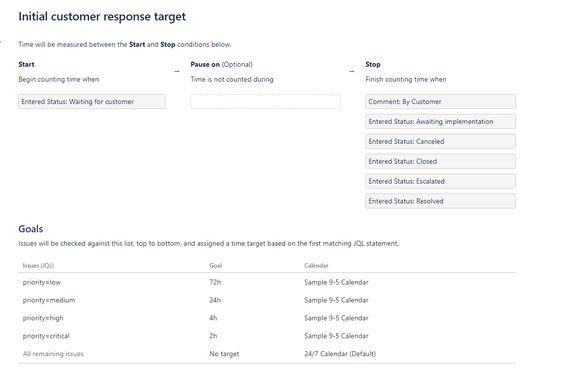
You must be a registered user to add a comment. If you've already registered, sign in. Otherwise, register and sign in.