Community resources
Community resources
- Community
- Products
- Jira Software
- Questions
- Custom field value not displaying within JQL query
Custom field value not displaying within JQL query
Hello,
I have added a new custom field called "Customer". I have a few values within this Customer custom field.
When creating a quick filter JQL query on a specific board, all values related to the "Customer" field display for selection except 1 value.
Any idea why the 1 value would not be available for selection but all others are there?
Thanks
1 answer

It could be an indexing issue, if you reindex jira and then check again.

Also, make sure all the values are mapped to the right project context. As in custom field you can have different set of values for different projects based on the context configuration.
You must be a registered user to add a comment. If you've already registered, sign in. Otherwise, register and sign in.
Hi Tarun,
Thank for the reply. I have performed a re-index and no luck.
Where can i see if values are mapped to the correct project? I use one Customer list across all projects
You must be a registered user to add a comment. If you've already registered, sign in. Otherwise, register and sign in.
Hi Tarun,
Found a workaround, the custom field value was named "A". Later on i renamed it to "AB". Items were still linked to this value.
I created a new value called "AB" which showed up on the JQL search, so all i did was bulk update all issues linked to the first "AB" and assigned it to the newly created "AB" value. Then deleted non feasible "AB" value from my custom field list
:)
You must be a registered user to add a comment. If you've already registered, sign in. Otherwise, register and sign in.
You must be a registered user to add a comment. If you've already registered, sign in. Otherwise, register and sign in.

Was this helpful?
Thanks!
TAGS
Community showcase
Atlassian Community Events
- FAQ
- Community Guidelines
- About
- Privacy policy
- Notice at Collection
- Terms of use
- © 2024 Atlassian





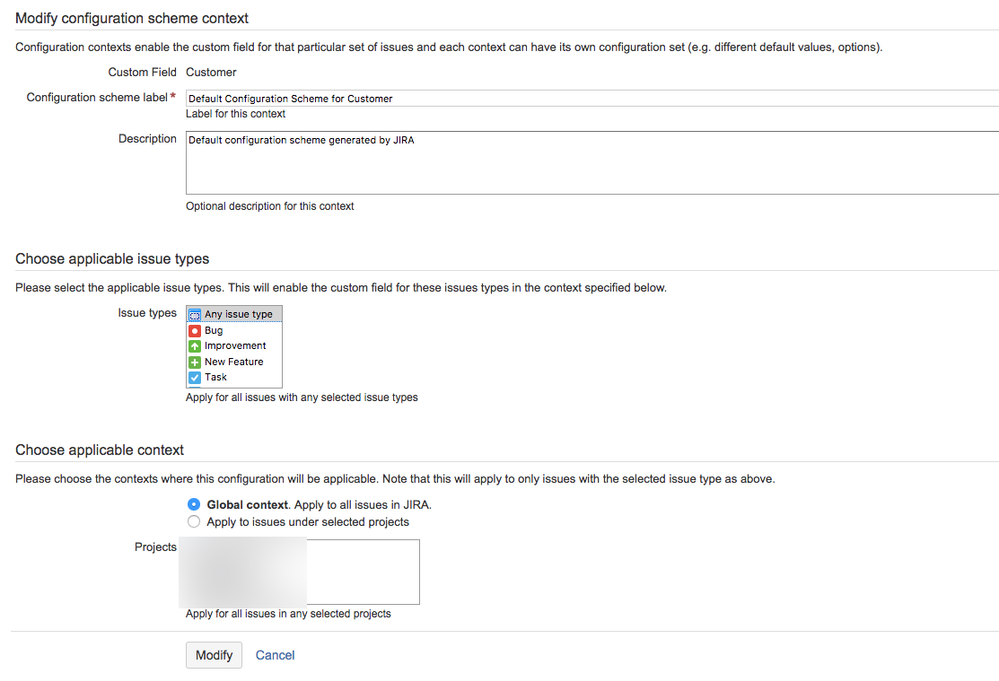
You must be a registered user to add a comment. If you've already registered, sign in. Otherwise, register and sign in.