Community resources
Community resources
- Community
- Products
- Jira Software
- Questions
- Custom Field Default Value
Custom Field Default Value
Hello,
I have created a custom field which is displayed on default issue screen. This is LOV with single selection. I have mapped this field with all the issues and with a particular project. Custom field is added on the Default screen which is called when user view, edit or look at issue screen. when i edit it, system still displays None as default value instead of default value I have set.
Please guide what step is missing. Thanks.
7 answers
1 accepted

Hello
You probably have different contexts for that specific field. If so, you have to set the default value in the appropriate context.
You can check going to Custom Fields and selecting the Configure option for the field you are having trouble with.
all settings were correct as per your kind feedback but when i would see list of items and click edit button, system was showing None instead of default value I set. what I did to correct it is that i made it required and this value started appearing and i verified this by hitting the edit button and checking respective value.
You must be a registered user to add a comment. If you've already registered, sign in. Otherwise, register and sign in.

Of course... there's that also... :-) you will always get None if the field is not required. Thank you!
You must be a registered user to add a comment. If you've already registered, sign in. Otherwise, register and sign in.
I have default value as None but when ever I selected value and saved issues , then clicking edit it shows only default not selected value .
Do we have any solution for this ?
You must be a registered user to add a comment. If you've already registered, sign in. Otherwise, register and sign in.
According to this documentation. You can specify by going to custom field > the click the cog on your desired field then configure there you can see the Default Value
Example screenshot:
You must be a registered user to add a comment. If you've already registered, sign in. Otherwise, register and sign in.
You must be a registered user to add a comment. If you've already registered, sign in. Otherwise, register and sign in.
I am also facing the same issue even though I have set Default Value for a Single Select Dropdown, Still it showing none.
You must be a registered user to add a comment. If you've already registered, sign in. Otherwise, register and sign in.

I think, the default value will only be displayed when a fields ist displayed the first time. In your case in create step.
See documentation :"To edit the default value that a custom field contains when it is first displayed to a user:"
You must be a registered user to add a comment. If you've already registered, sign in. Otherwise, register and sign in.

When you create, see if there is a default value?
Suggest to check the workflow of Create issue post function, whether some action empty the default value
You must be a registered user to add a comment. If you've already registered, sign in. Otherwise, register and sign in.
This part is done. Still wondering what is missing =)
You must be a registered user to add a comment. If you've already registered, sign in. Otherwise, register and sign in.
I made it required and by default it started showing by the crazy default value =) . Thanks all
You must be a registered user to add a comment. If you've already registered, sign in. Otherwise, register and sign in.

You must be a registered user to add a comment. If you've already registered, sign in. Otherwise, register and sign in.

Was this helpful?
Thanks!
TAGS
Community showcase
Atlassian Community Events
- FAQ
- Community Guidelines
- About
- Privacy policy
- Notice at Collection
- Terms of use
- © 2024 Atlassian





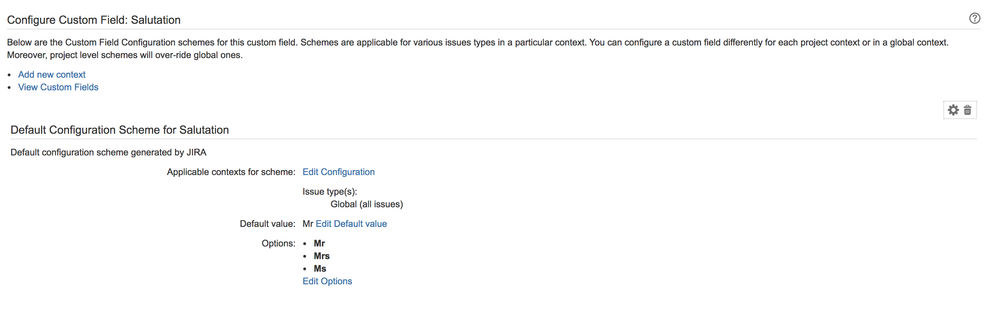
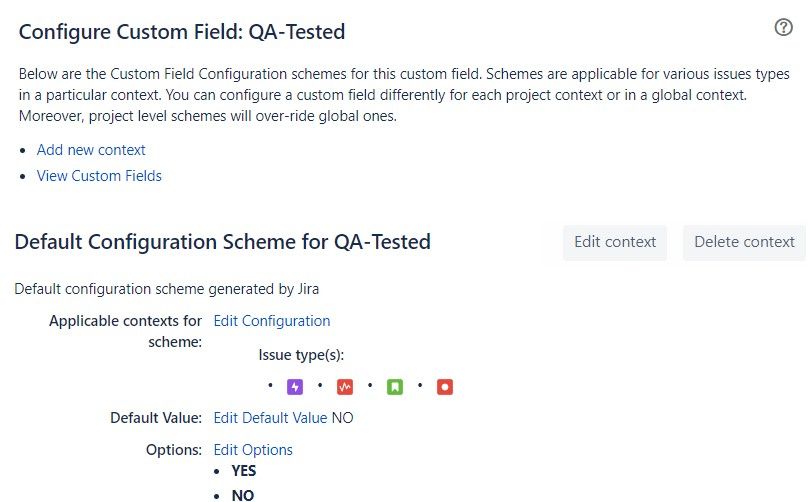
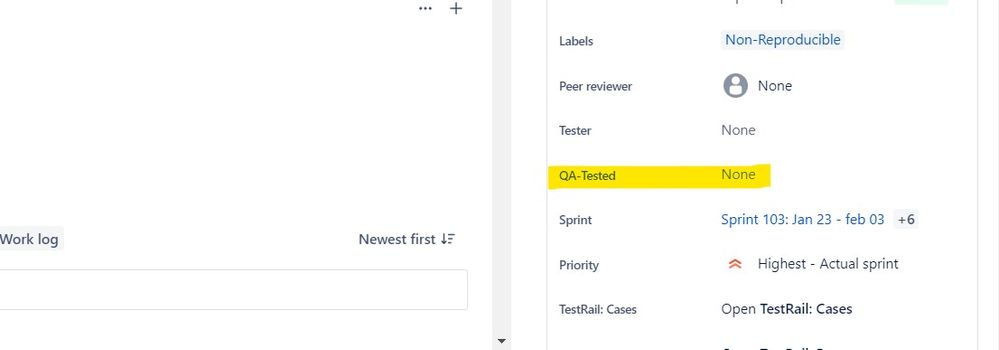
You must be a registered user to add a comment. If you've already registered, sign in. Otherwise, register and sign in.