Community resources
Community resources
- Community
- Products
- Jira Software
- Questions
- Creating sub tasks based on templates
Creating sub tasks based on templates
Oftentimes I find myself in need of creating a story and a set of standard subtasks like "Write SRS section", "Peer review design", "Create unit tests", "Run integration tests", "Create story report", etc
I would very appreaciate a feature that would allow me to pick a story template and automatically create the subtasks.
I found this old issue where a solution is offered to exact same question: https://answers.atlassian.com/questions/25049/jira-creating-sub-tasks-automatically-based-on-a-template
However that one was almost 2 years ago, I bet Jira had gotten better since.
Which is the best way to auto-populate story with subtasks?
6 answers
1 accepted
Comments for this post are closed
Community moderators have prevented the ability to post new answers.
And I have finally found a plugin that does exactly what I need:
https://marketplace.atlassian.com/plugins/com.hascode.plugin.jira-quick-subtasks
Simple and straightforward, minumum intrusion. Highly recommended.
In case if someone else is searching, another way I found useful is creating a model task with subtasks and cloning it each time you are creating a new task you need templated.
You must be a registered user to add a comment. If you've already registered, sign in. Otherwise, register and sign in.

This is the link
https://marketplace.atlassian.com/plugins/org.swift.jira.cot
it's really a nice plugin, all of that could be done with scripting (with script runner) but that plugin helps administrators and it's well made.
You must be a registered user to add a comment. If you've already registered, sign in. Otherwise, register and sign in.
Frankly, this https://dq1dnt4af4eyy.cloudfront.net/files/org.swift.jira.cot/screenshots/96dfd834-1384-4317-a11d-4cf407ca71d5.png
looks really intimidating. Maybe, I'll try it, though :)
You must be a registered user to add a comment. If you've already registered, sign in. Otherwise, register and sign in.

Yes, it can be :). Just use the minimum you need for your use case and know that there are some more advanced capabilities when the need arises.
You must be a registered user to add a comment. If you've already registered, sign in. Otherwise, register and sign in.
Hi @Nicole Downes love it! Do you happen to have an Excel you can share. It will save ages to me so thanks in advance for that.
You must be a registered user to add a comment. If you've already registered, sign in. Otherwise, register and sign in.
Can't find a place to load a file, so here is a screen shoot. Give me your email address and I will happily send you the file.
Important tips:
- Assignee must match jira username.
- Estimates are in Seconds.
- Issue ID number is important for linking with the Parent ID. It doesn't matter if you already have issues in your project, you can start at no. 1 in the import file and jira will assign the correct new project key number when it imports.
- Summary can be only a single line. No returns. Summary MUST be included in the file for each issue. This is the only mandatory field.
- Description can include multiple lines if needed.
- You must be system administrator to import sub-tasks!!!!
- If under 250 lines you can use - Issues > Import issues from CSV. Use this as it can validate the file for you before you import
- The - Issues > Import issues from CSV does NOT allow the Status to be imported. However it can be imported using - System > External system import. If not included, each issue is created with the first status in the workflow for that issue type.
You must be a registered user to add a comment. If you've already registered, sign in. Otherwise, register and sign in.
thank you so much for the head start. I got the idea I will start working on my own.
Thanks for all the tips too ;)
You must be a registered user to add a comment. If you've already registered, sign in. Otherwise, register and sign in.
For those of you that cannot/not permitted to have all the suggested plug-ins, the simplest way is to construct an import file in excel in csv format and import the file. I have used this many times to create the epics, stories and sub-tasks all at the same time. You can include assignee, estimates, story points, description and whatever else you need in the file. Only restriction is to create linked items (such as sub-tasks), you need to be a system administrator to have import permission.
I keep the file in Confluence. Then I use excel's file and replace to change the epic names and other information that may be project, client, or environment specific.
This solution is not as fancy as others, but it gets the job done.
https://confluence.atlassian.com/adminjiracloud/importing-data-from-csv-776636762.html
You must be a registered user to add a comment. If you've already registered, sign in. Otherwise, register and sign in.
Hi @Nicole Downes - Is this method applicable for JIRA Server of for JIRA Cloud only?
Can you please send me the sample excel/csv file please at <markalvin.francisco@safeway.com>. Thank you.
You must be a registered user to add a comment. If you've already registered, sign in. Otherwise, register and sign in.

Consider using Create On Transition for JIRA.
You must be a registered user to add a comment. If you've already registered, sign in. Otherwise, register and sign in.
I think you've posted the wrong link - it leads to "What happened to..." page
You must be a registered user to add a comment. If you've already registered, sign in. Otherwise, register and sign in.

Thanks for pointing that out. I copied a really old link. It is updated now.
You must be a registered user to add a comment. If you've already registered, sign in. Otherwise, register and sign in.
Comments for this post are closed
Community moderators have prevented the ability to post new answers.

Was this helpful?
Thanks!
Community showcase
Atlassian Community Events
- FAQ
- Community Guidelines
- About
- Privacy policy
- Notice at Collection
- Terms of use
- © 2024 Atlassian





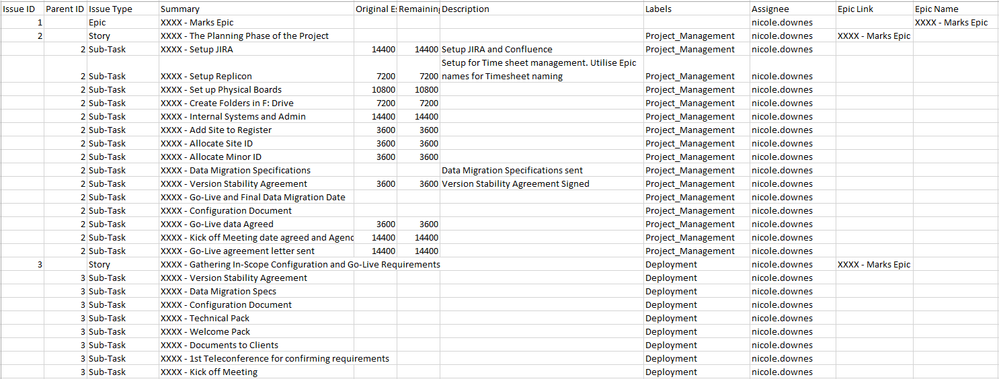
You must be a registered user to add a comment. If you've already registered, sign in. Otherwise, register and sign in.