Community resources
Community resources
- Community
- Products
- Jira Software
- Questions
- Create link gives weird result when not logged in
Create link gives weird result when not logged in
Hi!
We are sending out out of office mails referring to our Jira project. In these mails we have direct link to the case creation:
https://jira.j.local/secure/CreateIssue.jspa?pid=15700
This works fine unless you are not logged in. In these cases the user gets the Create issue screen, but instead of the expected parameters (project and issue types) the form is populated with project id and some generic issue types.
Ideally the user would instead get a login screen and then the correct form.
Any ideas on how to solve this?
Screenshot in case the text was not clear:
1 answer

Hi Indeni_PJ,
I'm not sure if this will answer your question, but I have something for you to check. What if you change your project's permissions so a user is required to login before creation?
Take a look at your project's Permission scheme. Look for any instances of "anyone" or something that would indicate broard access in the "Browse Projects" line item.
I just tested my own similar create link, on a project I know a user has to authenticate before seeing. As a logged OUT user, I got the following screen, which is what I think you were expecting. I have JIRA Software Server 7.1.1.
Now why is your project rendering as an ID in your screenshot - no idea on that one! (Sorry)
Hope this helps,
Rachel Wright
Hi Rachel
Just wanted to get back to you. Our IT guy never got around to try this and now I've quit that job so we'll never really know. I can't mark your answer as the correct one, but I gave you an upvote. :)
Kind regards,
Patrik
You must be a registered user to add a comment. If you've already registered, sign in. Otherwise, register and sign in.

Was this helpful?
Thanks!
TAGS
Community showcase
Atlassian Community Events
- FAQ
- Community Guidelines
- About
- Privacy policy
- Notice at Collection
- Terms of use
- © 2024 Atlassian





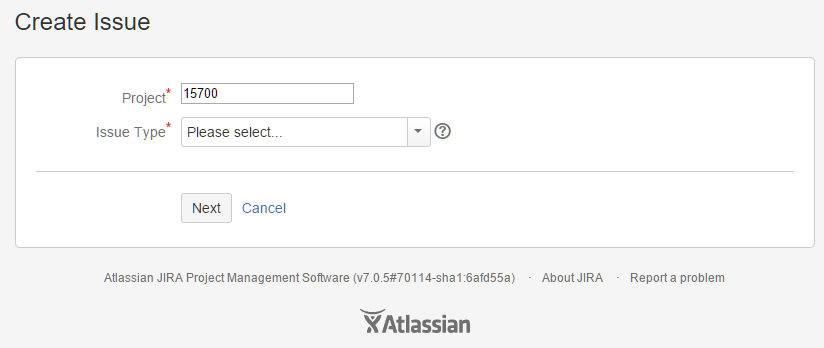
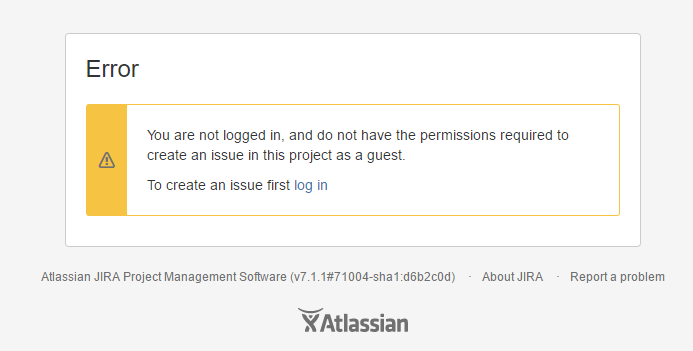
You must be a registered user to add a comment. If you've already registered, sign in. Otherwise, register and sign in.