Community resources
Community resources
- Community
- Products
- Jira Software
- Questions
- Create issue screen (Popup vs "View")
Create issue screen (Popup vs "View")
Hello,
Not sure about how to name the views I am going to talk about below, but hope you'll undertand what I want.
When you press "Create" button
You get a pop-up window to create issue
Or "screate view" window divided in two steps
step1
step2
How to force pop-up window to be shown on press of "Create" button?
1 answer

when you create an issue the 'create' screen, if you have one defined, will be shown. If you don't have a separate create screen the Edit screen is shown. The Step one you show is when you select the project and issue type from the main screen. After you select those the Create issue screen from the appropriate project/issue type is displayed.
All screens are defined, but when I press "Create" button when I am at dashboard I get pop-up window (that is good, i whant that).
But when I am at jira Administration > Issues (for example) settings
and press "Create" button I get two step approach.
But I would like always to get pop-up window.
You must be a registered user to add a comment. If you've already registered, sign in. Otherwise, register and sign in.

It is just how JIRA works.
You must be a registered user to add a comment. If you've already registered, sign in. Otherwise, register and sign in.

To add to what Joe said, JIRA will make you go through the two-step approach if you click the Create button from certain pages in JIRA. I've found that if I click Create from these pages, I am forced into the two-step approach:
- Any JIRA administration page.
- Any project administration page.
There might be more I'm not thinking of at the moment, but I can't remember. Since this mostly only happens at administration pages (global JIRA or project level), most of your end-users probably won't encounter this problem.
You must be a registered user to add a comment. If you've already registered, sign in. Otherwise, register and sign in.
Joe, Alex, thank you for your replies. I just can't understand why it's made this way...but it is as it is and there is nothing we can do about that.
The main thing frustrating me in this situation is that I can't use "adaptavist behaviours" at that two-step approach.
You must be a registered user to add a comment. If you've already registered, sign in. Otherwise, register and sign in.

Was this helpful?
Thanks!
TAGS
Community showcase
Atlassian Community Events
- FAQ
- Community Guidelines
- About
- Privacy policy
- Notice at Collection
- Terms of use
- © 2024 Atlassian






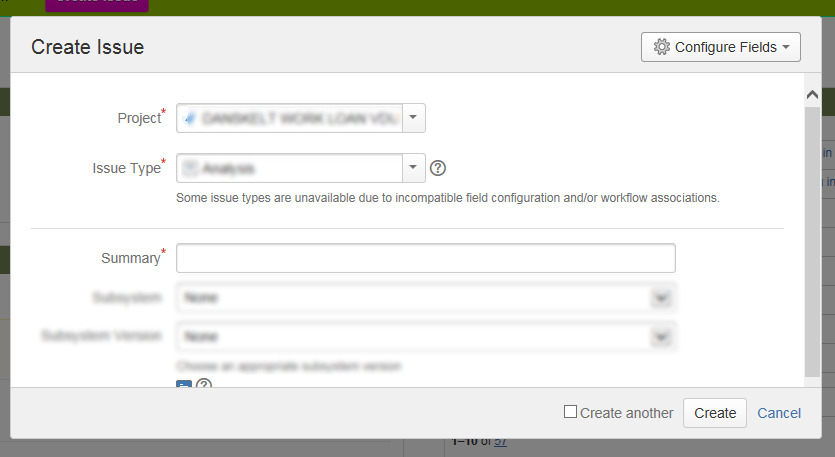
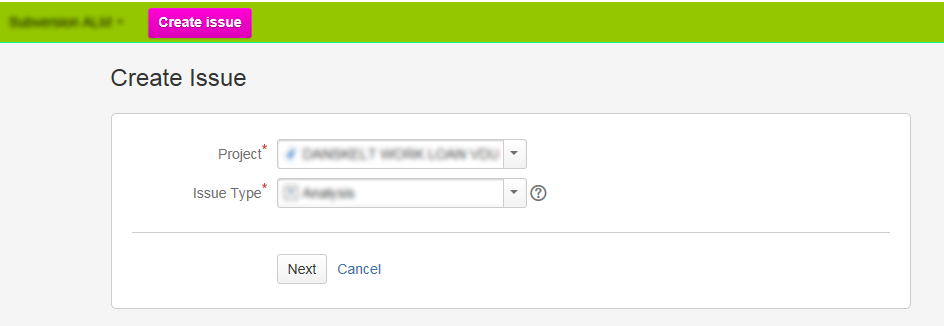
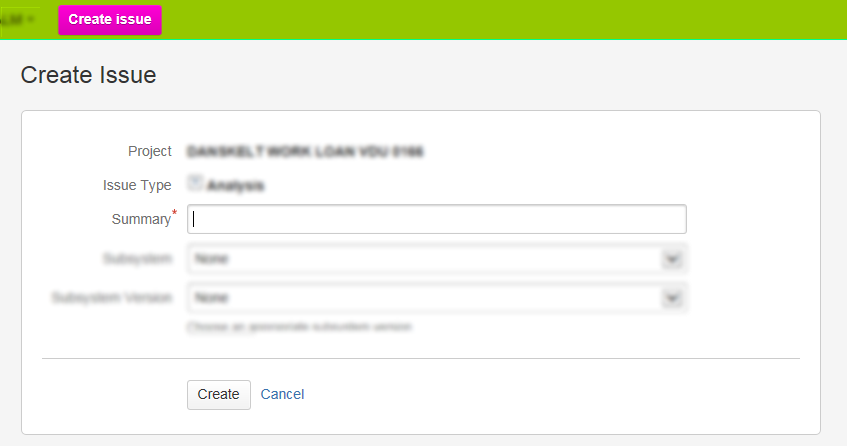
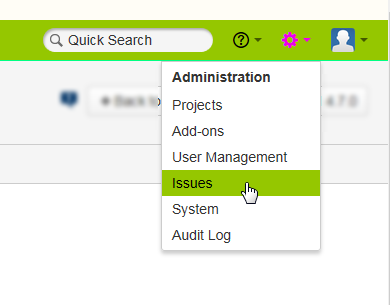
You must be a registered user to add a comment. If you've already registered, sign in. Otherwise, register and sign in.