Community resources
Community resources
- Community
- Products
- Jira Software
- Questions
- Create a JQL to search for worked logged within the last 36 hours?
Create a JQL to search for worked logged within the last 36 hours?
I am wanting to create a JQL search that will look for all issues within a specific project's current sprint that have time logged within the last 36 hours.
2 answers
1 accepted
It’s possible to set exactly the last 36 hours or any other time in Dynamic Filters: JQL Replacer add-on. It’s developed by my team to simplify JQL requests. So you can select all the required data with the help of Smart Field Manager as shown below:
Here is how you set the worklog date you need:
At last, just select created Smart Fields to get them shown:
Hope you find it helpful.
Regards
You must be a registered user to add a comment. If you've already registered, sign in. Otherwise, register and sign in.

Hi @Margaret Hodges,
I am not sure about a JQL statement that would search back exactly 36 hours from now, but the following will get you quite close:
Project = <your project> AND Sprint in OpenSprints() AND WorkLogDate >= StartOfDay(-1)
Sprint in OpenSprints() will dynamically fetch the current sprint. WorkLogDate >= StartOfDay(-1) will fetch all issues with worklogs after the start of the previous day.
You must be a registered user to add a comment. If you've already registered, sign in. Otherwise, register and sign in.
If I use WorkLogDate >= StartOfDay(-3) will it fetch all issues with worklogs after the previous three days?
You must be a registered user to add a comment. If you've already registered, sign in. Otherwise, register and sign in.
Hi Margaret
Yes you are right.
It also support functions and you can find more information in fields documentation.
https://support.atlassian.com/jira-software-cloud/docs/jql-fields/
You must be a registered user to add a comment. If you've already registered, sign in. Otherwise, register and sign in.

Was this helpful?
Thanks!
TAGS
Community showcase
Atlassian Community Events
- FAQ
- Community Guidelines
- About
- Privacy policy
- Notice at Collection
- Terms of use
- © 2024 Atlassian





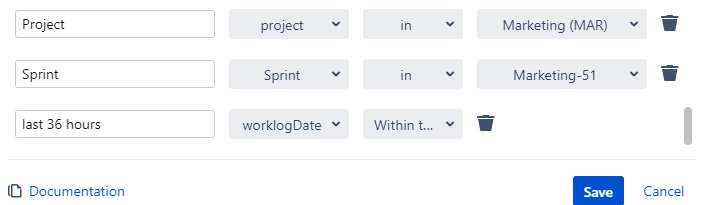
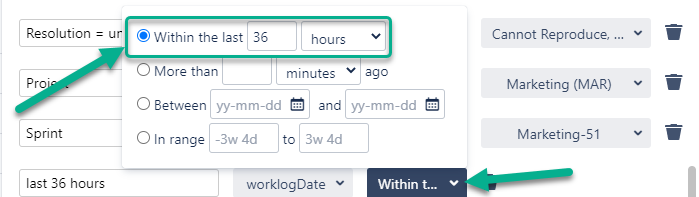
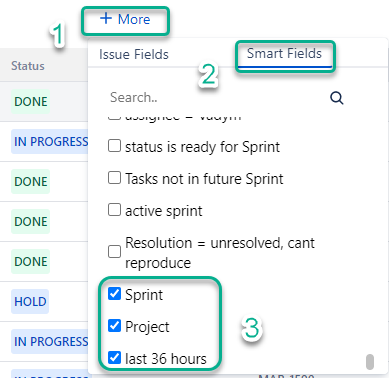
You must be a registered user to add a comment. If you've already registered, sign in. Otherwise, register and sign in.