Community resources
Community resources
- Community
- Products
- Jira Software
- Questions
- Could I add edit permission control at one single field?
Could I add edit permission control at one single field?
Like the 'Story Point', we want to keep this field not change after groomming meeting or planning meeting.
Could someone give an advice?
2 answers
1 accepted

Hi @Will You
There is no single field level edit permission. But there is a workaround. Remove the field from EDIT SCREEN (Project Settings -> Screens) and then in workflows, create a new transition that returns itself with a newly created screen including this field. Then give condition to this transition.
The following config allows people edit field who match condition in any status:
Or do it for specific status:
Hello I stumbled across this issue also, but when I try to replicate the workaround the transition to itself never appears as an option, is this solution only available for service managed projects? Or am I doing something wrong?
You must be a registered user to add a comment. If you've already registered, sign in. Otherwise, register and sign in.

Jira doesn't have field level security. The work around is to put the field on the view screen and use a controlled transition to display it or move to the next status if that is your workflow. You say you don't want it to change, but my experience says sometime down the line in some issue you will. So plan for that and put a similar transition somewhere else in the workflow where you might want to change it in the future.
You must be a registered user to add a comment. If you've already registered, sign in. Otherwise, register and sign in.

Was this helpful?
Thanks!
TAGS
Community showcase
Atlassian Community Events
- FAQ
- Community Guidelines
- About
- Privacy policy
- Notice at Collection
- Terms of use
- © 2024 Atlassian





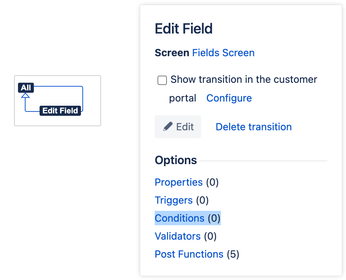
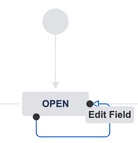
You must be a registered user to add a comment. If you've already registered, sign in. Otherwise, register and sign in.