Community resources
Community resources
- Community
- Products
- Jira Software
- Questions
- Controll what users can see/access individual projects
Controll what users can see/access individual projects
Hi, guys. Sorry for my feeling, but configure Jira is beeing extremely frustrating.
I want create a group of users and do something like: "this group of users will be able to see only "Project A" and "Project B", but not "Project C", "Project D", etc.
I already tried creating groups, permission schemas, all things. But or the user see all my projects or the user see nothing (no Jira access at all).
We have many "guests" or "outsourcing" people that should only be able to see specific boards/projects (not all company projects/boards). Why this is so confusing? Should not the documentation bring a concise example on how to do this? Does anyone can help me with this task?
Thank you so much.
1 answer

I think you've probably run into the usual problem - the default setup is not as friendly to "hiding stuff" as it could or should be. Start with the basics though.
Let's say you create two groups - group123 and group 234. You put some users in each.
Now create a new "permission scheme". Look at the line for "browse project" (ignore the others for now, once you've got this right for one line, the rest will make sense). For that line, change it so that it says only "Role: users"
Now go to Project A, select admin and go to "users and roles". Look at the "users" role and remove everyone, but add group123.
You will now find Project A can only be seen by people in group123. You can repeat this for other projects.
That covers projects, and that's the bit you need to get right before worrying about boards..
Hi, Nic.
Thank you for trying help me.
Actually I could not do what you said. Here are my doubts right now:
To make a user available in JIRA, I need to add him/her to "jira-software-users" group.
If I remove the "jira-software-users" group from user, it can not see anything. So, I created the "partners" group and add it to the user. So, What I want is: the user that has this group will only see my "Project A". So I went to "settings > System (tab) > Global Permissions" and then clicked in "Permission schemes" (URL now looks like this: http://mydomain.atlassian.net/secure/admin/ViewPermissionSchemes.jspa). I duplicated the "Default Permission Scheme" and clicked "Permissions". I could not find an option as you said: "Role: users". So I just selected the option "Group" and put the group I've just created "partners", as shown below:
Then, I am not sure anymore if what I am doing is correct, but so far, so good.
I went to Project A > "Project Settings" and at "Project Settings" I choose "Users and roles". At the right up menu, I choose "Add users to role" option and inserted the "partners" group to the project.
The users can access the project, but they can still looking into other projects. Even when the other projects are associated with other schemas that do NOT contains, in "browser projects" permission, that "partners" as a group value.
Thank you so much for your help.
And, I do not know if there are Atlassian's people here, but it is definetly obscure and tremendously annoying to make it right.
You must be a registered user to add a comment. If you've already registered, sign in. Otherwise, register and sign in.
Well.
After digging here and there, I saw my answer was close. I get what I want doing a combination of a permission schema with roles. Now I can easely controll my user access. I think, in the end, I did what you said before, but here is my tip to everyone:
If you are setting up Jira for the first time, from scratch (as I am), remove all permssions. Even from the "default" files. And add it carefully to see and test all what's going on.
The key is: hide all (like set permission to "Navigate Projects" to no one, and then show only what you want carefully to any role in a single project at a time.
Definetly Jira should do a screen-cast of these permission settings and variations.
You must be a registered user to add a comment. If you've already registered, sign in. Otherwise, register and sign in.

Was this helpful?
Thanks!
TAGS
Community showcase
Atlassian Community Events
- FAQ
- Community Guidelines
- About
- Privacy policy
- Notice at Collection
- Terms of use
- © 2024 Atlassian





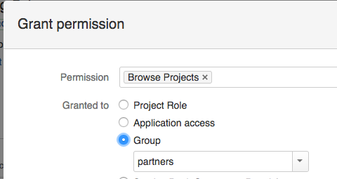
You must be a registered user to add a comment. If you've already registered, sign in. Otherwise, register and sign in.