Community resources
Community resources
- Community
- Products
- Jira Software
- Questions
- Consternation in Jira 7.4.0 with COPY AN EXISTING BOARD
Consternation in Jira 7.4.0 with COPY AN EXISTING BOARD
I'm using Jira 7.4.0 and attempting to use "Copy an Existing Board" to create new Scrum boards within my team's JIRA project. "Copy an existing board" will create a new board. However, I find it impossible to correctly set up a filter in the newly-created board. None of my "saved" filters appear in the list of Saved Filters. When I try to edit the filter query, it points to the filter from the original board (which I do NOT want to modify). If I select to modify the filter query, the UI takes me to the Filter screen, where I can run the search and perform a "Save As" (using a new name that is consistent with the new board), I can save the new filter. But that's where it ends. Once I find my way back to Board Configure, I'm still stuck - no way to add that new filter. Any suggestions?
1 answer
Hi Scott,
I'm unsure why your saved queries wouldn't show up, however, when you copy an existing board the filter will be the same. To change the filter:
- Click Edit Filter Query
- Change the query and run the query
- Click "Save As" or if the button says "Save" click the arrow next to "Save" and choose "Save As"
Once that is complete, change the query to the new query you saved and you'll be set with the new query:
You can also create a feature request on JAC and describe the way in which you believe the filters should be able to be changed. You can then paste the link to the Suggestion ticket you created so the Community can vote on the issue and add other use cases!
Cheers,
Branden

Was this helpful?
Thanks!
Community showcase
Atlassian Community Events
- FAQ
- Community Guidelines
- About
- Privacy policy
- Notice at Collection
- Terms of use
- © 2024 Atlassian





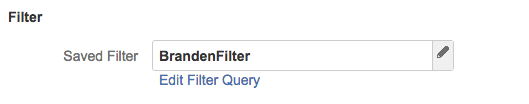
You must be a registered user to add a comment. If you've already registered, sign in. Otherwise, register and sign in.