Community resources
Community resources
- Community
- Products
- Jira Software
- Questions
- Connect two JIRA instance
Connect two JIRA instance

Hi All,
Does any one knows how to link two JIRA instances. (JIRA 5.0 or above). Do I need t use plug-in for this?
Regards
HesH
12 answers
2 accepted

Hi,
The best option would indeed be to go for a synchronization app.
We are the developers of the Exalate Issue Sync app.
You'll be able to synchronize any issue data of your one of your instances to the other.
This will happen in real-time. That way, you'll always be in the loop on progress status, comments, attachments and even work-logs or change history.
You'll be able to easily customize exactly what you'd like to sync and who you'd like to sync it with.
Like the following example.
If you want, I can show you exactly how it would work for your use case through a one-on-one demo. You can book one here: Book A Demo.
Let me know!
Cheers,
Stefaan

Seems like there are more apps now when compared to 2012. Thanks for the detail. I'll check this out
You must be a registered user to add a comment. If you've already registered, sign in. Otherwise, register and sign in.

Great, let me know if you have any questions at all or need help setting it up (stefaan@idalko.com).
You must be a registered user to add a comment. If you've already registered, sign in. Otherwise, register and sign in.
You must be a registered user to add a comment. If you've already registered, sign in. Otherwise, register and sign in.

Absolutely. Might be a good idea to show you how it would work setting it up.
You can schedule a video-call here: book a one-on-one demo.
Let me know if you have any other questions at all I could help you with.
Cheers,
Stefaan
You must be a registered user to add a comment. If you've already registered, sign in. Otherwise, register and sign in.
You must be a registered user to add a comment. If you've already registered, sign in. Otherwise, register and sign in.
hi @Stefaan Quackels - is it possible to sync using this tool across different accounts? i.e.
- Company A has a bunch of projects managing a backlog of items, some of which are being handled by company B
- Company B (a vendor of company A) has a service desk on JIRA
Can the companies:
1. Push new tickets to each others instances
2. Keep the shared tickets sync'd between the instances / accounts so each company can remain in their own environment?
Thanks!
You must be a registered user to add a comment. If you've already registered, sign in. Otherwise, register and sign in.

Hi HesH,
If you want to sync your JIRA instances, you could also try out Backbone Issue Sync for JIRA, which allows you to link multiple JIRA instances and keep those instances in sync.
If you have any further questions, please feel free to get in touch with us.
Cheers,
Nils
You must be a registered user to add a comment. If you've already registered, sign in. Otherwise, register and sign in.
Over a month ago we have just released advanced JIRA Synchronizer at
https://marketplace.atlassian.com/plugins/com.intenso.jira.plugins.synchronizer
It allows to synchronize particular Project/Issue Types with fields/comments/attachments/workflows between two (or more) JIRA instances.
You must be a registered user to add a comment. If you've already registered, sign in. Otherwise, register and sign in.

Hi,
Yes I have tried to connect 2 JIRA instances by using application link before, and the steps should be pretty simpe. Basically in order to use JIRA Remote Links to link issues between 2 separate JIRA instance, you may perform the following steps:
- In one of the JIRA instance, go to Administration > Application Links > Add Application Link
- Specify the other JIRA instance Base URL as server URL, and configure the application link as needed
If the application link has been configured successfully, you may use Remote Links by accessing any of the issue, open the More Actions drop down > Link. You should be able to select the other JIRA server, and specify the issue key to add the remote link.
Cheers.
You must be a registered user to add a comment. If you've already registered, sign in. Otherwise, register and sign in.

What is the authentication type you used for configure application link?
You must be a registered user to add a comment. If you've already registered, sign in. Otherwise, register and sign in.

Normally I will use Trusted Application as authentication method for both incoming and outgoing authentication. But in order to use Trusted Application, you will have to ensure that users are existed in both instance under the same username.
More details on the authentication method, you may refer to the following documentation:
- https://confluence.atlassian.com/display/JIRA/Configuring+Authentication+for+an+Application+Link
You must be a registered user to add a comment. If you've already registered, sign in. Otherwise, register and sign in.
Hi guys,
it's already old discussion but I hope it could help someone who finds it.
You should try a new app J2J Issue Sync which provides two-way automatic synchronisation of two or more Jiras. It's for half of the price of other apps and you can try it for free on marketplace before you buy.
https://marketplace.atlassian.com/apps/1215323/j2j-issue-sync?hosting=server&tab=overview
You must be a registered user to add a comment. If you've already registered, sign in. Otherwise, register and sign in.
Requirement is to link Jira Software & Jira Service Desk as when developer resolve the product bug it should trigger Service Desk.
You must be a registered user to add a comment. If you've already registered, sign in. Otherwise, register and sign in.
Alternatively to jira sync you may also try to access issues from one jira inside the other. As a sample of what add-on Watchtower for Jira can provide you - you might have agile board on one instance with issues from both Jiras with cross-links between issues from different Jiras
Cheers
Andrey
You must be a registered user to add a comment. If you've already registered, sign in. Otherwise, register and sign in.

Have you use JIRA application link for connect two jira instance and link issues remotely.
You must be a registered user to add a comment. If you've already registered, sign in. Otherwise, register and sign in.
Hi Hesh,
I don't think there are any plugins that would enable you to do this.
If this is something you must have in your environment, you may wish to work with one of our Atlassian Experts : http://www.atlassian.com/resources/experts/?tab=find-an-expert
Please remember that this will not be supported byAtlassian. This means that if you experience a problem that can not be replicated in a non-clustered environment then that is where suport will most likely stop.
You must be a registered user to add a comment. If you've already registered, sign in. Otherwise, register and sign in.

Nope, there are.
Using our plugin JJupin ( https://marketplace.atlassian.com/plugins/com.keplerrominfo.jira.plugins.jjupin ), you can have a listener on the relevant events and add remotely the comment.
You must be a registered user to add a comment. If you've already registered, sign in. Otherwise, register and sign in.
Hi Hesh,
It is possible to link two issues, in the sense that you can view and access the link to another issue in the View Issue Screen. However, I don't think it's possible to have the comment written in both linked issues via Application Links.
For that, I believe that you would have to synchronize 2 JIRA Instances, like what Faisal mentioned.
You must be a registered user to add a comment. If you've already registered, sign in. Otherwise, register and sign in.

Do you know any plug-in for this requirement.
You must be a registered user to add a comment. If you've already registered, sign in. Otherwise, register and sign in.

Hi There,
Can you kindly further elaborate on our aimed requirement here? If you are looking for a way to synchronize 2 JIRA instance, this apparently may not be possible at the current moment. You may refer to the following documentation for more details on this:
- https://confluence.atlassian.com/display/JIRA/Is+Clustering+or+Load+Balancing+JIRA+Possible
But if you simply would like to link 2 JIRA instances, then it should be possible by using Remote Issue Links (available on JIRA 5 and above), in which you will have to configure application links first as per mentioned by Joe above. For more details on remote issue linking:
- https://confluence.atlassian.com/display/JIRA/JIRA+5.0+Release+Notes#JIRA5.0ReleaseNotes-remotelinks
Hope this helps!
Cheers.
You must be a registered user to add a comment. If you've already registered, sign in. Otherwise, register and sign in.

Hi Ahmad,
I just want to link two jira instance and link issues. I dont want to sync JIRA instances. When I comment on linked issue, this comment should be written in both linked issues.
HesH
You must be a registered user to add a comment. If you've already registered, sign in. Otherwise, register and sign in.
Heshan, I think the best way is just to "link issues" using the web link and that is it.
You must be a registered user to add a comment. If you've already registered, sign in. Otherwise, register and sign in.
Hi Hesh,
How do you want to link the two instances together? If you are talking about Application Links, then yes, you can link two JIRA instances together
You must be a registered user to add a comment. If you've already registered, sign in. Otherwise, register and sign in.

Hi Joe,
I just want to link two jira instance and link issues. So is it possible to do this using application link?
Hesh
You must be a registered user to add a comment. If you've already registered, sign in. Otherwise, register and sign in.

Was this helpful?
Thanks!
TAGS
Community showcase
Atlassian Community Events
- FAQ
- Community Guidelines
- About
- Privacy policy
- Notice at Collection
- Terms of use
- © 2024 Atlassian





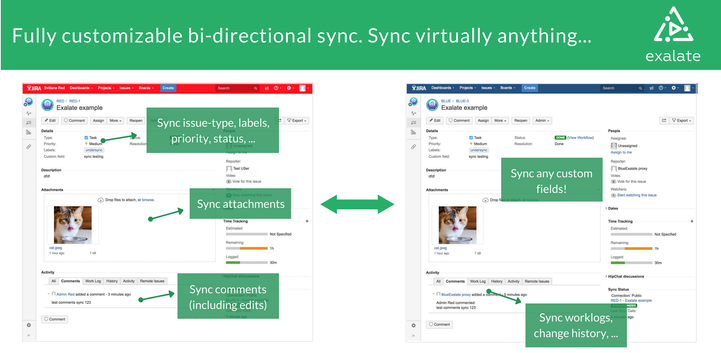
You must be a registered user to add a comment. If you've already registered, sign in. Otherwise, register and sign in.