Community resources
Community resources
- Community
- Products
- Jira Software
- Questions
- Confluence page which compare the total number of bugs logged in last 3-4 sprints.
Confluence page which compare the total number of bugs logged in last 3-4 sprints.
I have been asked to show the graphs in Confluence page which compare the total number of bugs logged in last 3-4 sprints.
Any help would be appreciated.
2 answers
Hello Sandeep,
If your Confluence site is connected to a Jira application, you can create and display Jira issues on Confluence pages and then try to resolve this use case with the help of the Table Filter and Charts for Confluence app.
1. Choose Sprints you need with the help of JQL in Jira or add the Table Filter macro to the Jira issue macro, set the filter and values.
2. Add the Pivot Table to the Jira issue macro with filtered data.
Set Row labels, Calculated Column, Operation type ('Sprint'; 'Key'; 'Count')
3. Add the Chart from Table macro to the already filtered, aggregated Jira issues to visualize data with the help of charts and graphs. Set parameters as you wish.
Please note that you can hide/show Source tables and Control panels in the Macro browser settings.
Please find our documentation to get more info on how to use our app.
Best regards,
Katerina
StiltSoft

Hiii @Sandeep Vashisht
You can make filters as you want (e.g issuetype = Bug and updated >= -3w ) then make a dashboard (i suggest you "recently created chart") and then show it on confluence page.
You must be a registered user to add a comment. If you've already registered, sign in. Otherwise, register and sign in.

Was this helpful?
Thanks!
TAGS
Community showcase
Atlassian Community Events
- FAQ
- Community Guidelines
- About
- Privacy policy
- Notice at Collection
- Terms of use
- © 2024 Atlassian





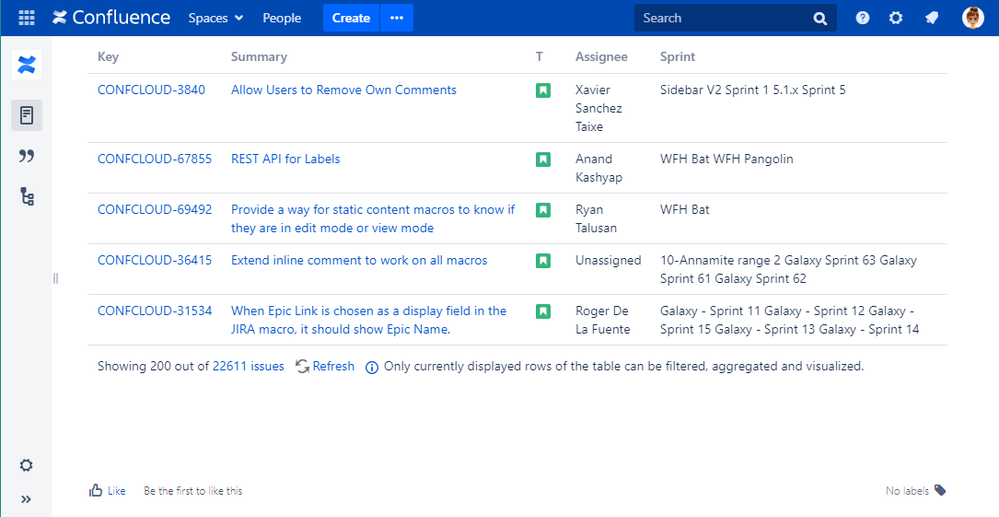
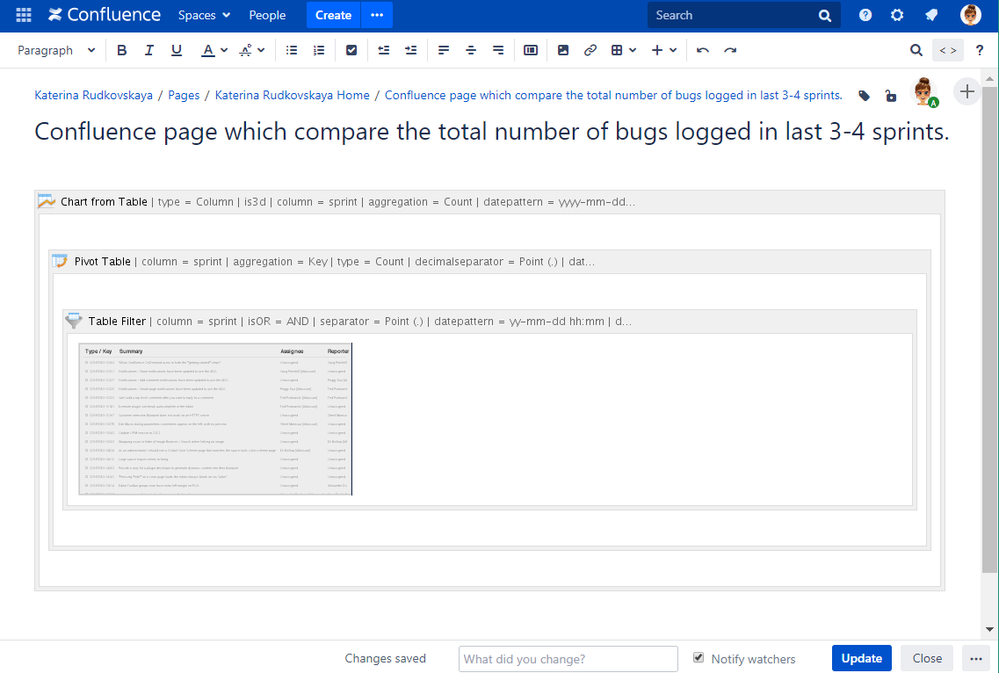
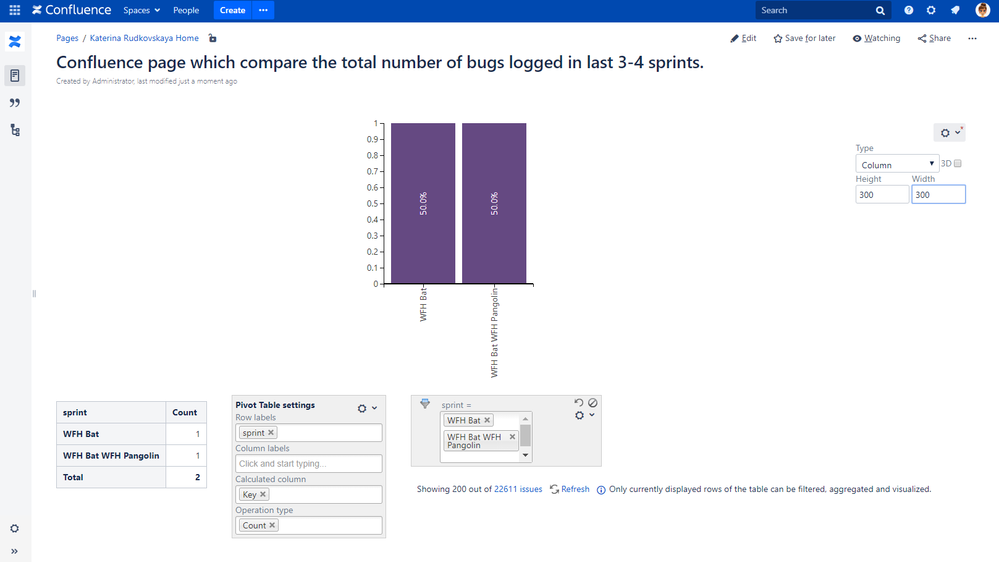
You must be a registered user to add a comment. If you've already registered, sign in. Otherwise, register and sign in.