Community resources
Community resources
- Community
- Products
- Jira Software
- Questions
- Configure custom fields to web item page
Configure custom fields to web item page
We have some requirements as following:
1. Add a button on the view issue page
2. Popup a page when clicking the button
3. The popuped page shows custom fields, in another word, the popuped page could be configured by screen schemes like create/view/edit issue page.
#1 and #2 have been implemented, please refer to the attachments, but #3 seems to not be achieved.
So, could somebody please give us some advice about #3, is it possible? If possible, could you please provide further information?
1 answer
1 accepted

Hello, you should use Jira Rest Api when you click on the "Continue" button to store data in an issue. Bind a rest api call to the button.
Sorry, it seems that my questions is not clearly.
My target is to present some custom fields on the popup page, and all the custom fields could be configured like view/update/create issue page.
Is it possible? thanks in advance.
You must be a registered user to add a comment. If you've already registered, sign in. Otherwise, register and sign in.

As far as understand the screen you created is not a transition screen that is why you would need to do all the logic yourself. You can get html tags for each custom field, paint it somehow on your screen and then on the Continue button save it with Jira Rest Api, but there is a lot of work to do. Create, edit, view and transition screens do it all for you but you do not use them in your custom solution
You must be a registered user to add a comment. If you've already registered, sign in. Otherwise, register and sign in.
It means that Screen schemes only apply to workflow feature, in another word, I have to implement all the logic to achieve configurable custom fields, and it will a huge workload,
is it correct?
You must be a registered user to add a comment. If you've already registered, sign in. Otherwise, register and sign in.

How do you draw your screen? If it is a screen which is called on transition then you do not have to write your logic. If it is your custom screen then yes, you have to implement all the logic and it will be a huge workload.
You must be a registered user to add a comment. If you've already registered, sign in. Otherwise, register and sign in.
You must be a registered user to add a comment. If you've already registered, sign in. Otherwise, register and sign in.

Was this helpful?
Thanks!
TAGS
Community showcase
Atlassian Community Events
- FAQ
- Community Guidelines
- About
- Privacy policy
- Notice at Collection
- Terms of use
- © 2024 Atlassian






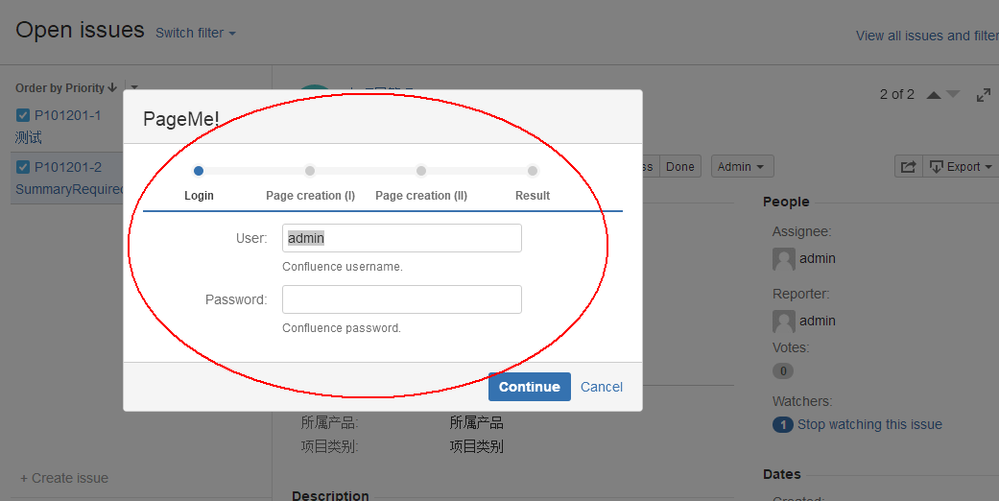
You must be a registered user to add a comment. If you've already registered, sign in. Otherwise, register and sign in.