Community resources
Community resources
- Community
- Products
- Jira Software
- Questions
- Comment lost when selecting an attachment
Comment lost when selecting an attachment
Hi,
I currently have a problem with the comment-function for Service Desk Agents.
When you write a comment inside the issue and try to add an attachment, the text you wrote is gone. Instead a new Overlay pops up and you have to start all over again.
If you then select a file for uploading, it only is added to "Attachments", but has zero reference to the actual comment it was uploaded with.
You only can get this reference (link in the text) by choosing from EXISTING attachments (but not selecting a new file), when creating the comment.
From the point of usability this is total BS. Some of my colleagues allready are complaining about loosing all of the content, after selecting a file after typing the comment. Aspecially if you got a lot on your plate, you forget about it sometimes....which makes it even more annoying and frustrating.
So is there any way to solve this million-step-nonsense?
Best regards
Thomas
2 answers
Hi,
We're currently running Service Desk 3.5.1 and Jira Core 7.3.6.
When I use the 'Text' mode, the only difference is, that the thumbnail is put in the comment without having to select the attachment again.
But I still have to type everything again, what was entered on the first comment-screen before selecting the 'Add attachment' button.
Still one step less - So thanks for the advice!
Overall it's far from acceptable how Jira handles it's comments...
Best regards
Thomas

Hi Thomas,
Which version of JIRA are you using?
They recently updated the comments section, now there are 2 modes, 'Visual' and 'Text'.
The 'Visual' mode is quite buggy and I've also experienced some issues, I recommend using the traditional 'Text' mode, never had a problem when adding images from there.
You must be a registered user to add a comment. If you've already registered, sign in. Otherwise, register and sign in.

Was this helpful?
Thanks!
TAGS
Community showcase
Atlassian Community Events
- FAQ
- Community Guidelines
- About
- Privacy policy
- Notice at Collection
- Terms of use
- © 2024 Atlassian





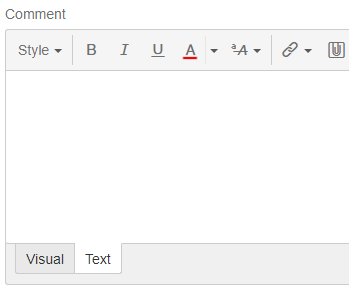
You must be a registered user to add a comment. If you've already registered, sign in. Otherwise, register and sign in.