Community resources
Community resources
- Community
- Products
- Jira Software
- Questions
- Cloud: Code block background color
Cloud: Code block background color
Hi! We are using Atlassian Confluence and JIRA Cloud. This is a 2 part question.
1. Is there a way to change/customise the current "Confluence" theme (or any theme for the matter)?
2. When specifying, for example, {code:sql} code block macro, how to change background color of the block?
1 answer
For question 1: Please see: Restricted functions in Confluence Cloud
As Confluence uses a custom theme, it is not possible to customize the layout.
For 2: You can format the colors and text by changing the theme and syntax highlighting but you cannot change the background to a custom color:
Hi @AnnWorley
Thanks for the response. Where do I navigate to "Edit 'Code Block' Macro" ?
All I have is the _Configure Code Macro_, which I believe is different from what you had there. This is what I see...
You must be a registered user to add a comment. If you've already registered, sign in. Otherwise, register and sign in.
I see that on my instance too, it is for setting the global default. On a page where you are using the macro, you may put the page in edit mode, then click the grey border to pull up the Edit/Remove box:
You must be a registered user to add a comment. If you've already registered, sign in. Otherwise, register and sign in.

Was this helpful?
Thanks!
TAGS
Community showcase
Atlassian Community Events
- FAQ
- Community Guidelines
- About
- Privacy policy
- Notice at Collection
- Terms of use
- © 2024 Atlassian





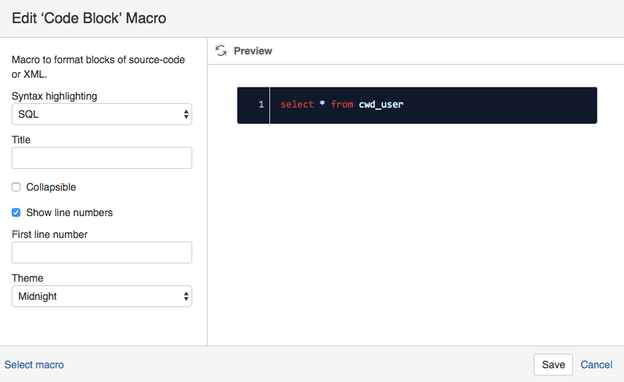
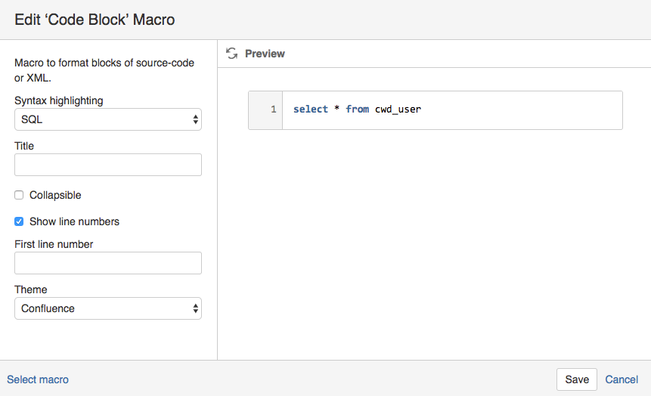
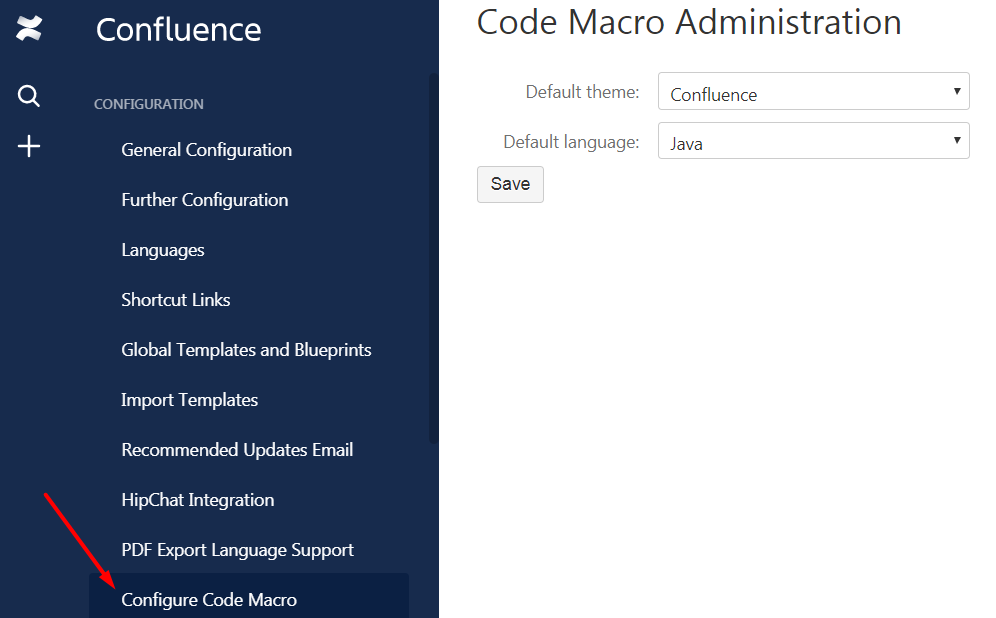
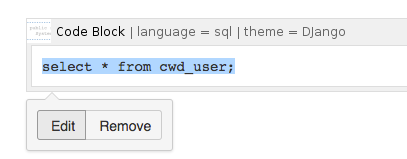
You must be a registered user to add a comment. If you've already registered, sign in. Otherwise, register and sign in.