Community resources
Community resources
- Community
- Products
- Jira Software
- Questions
- Closed issue shows up in "Open Issues"
Closed issue shows up in "Open Issues"
I am using Jira cloud.
I have opened my project page, and selected to view Open Issues.
As can be seen in the below screenshot, an issue which is marked Closed is showing up.
Why is this closed issue showing up?
How can I close the issue, thereby preventing it from showing up in the Open issues page?
1 answer
1 accepted

Hello,
You need to set the Resolution field for the issues. Kindly read a similair question and the answers
@Alexey Matveev thanks for the quick reply!
How do I set a resolution?
I changed the status to Done, but can't set a resolution.
You must be a registered user to add a comment. If you've already registered, sign in. Otherwise, register and sign in.

You need either
1. Set a screen with the resolution field for the transition to the status Done. Then when you transition to the Done status you can choose resolution.
2. Add the Update Issue Field post function to the transition to the Done status and update there the resolution field to the required resolution.
You must be a registered user to add a comment. If you've already registered, sign in. Otherwise, register and sign in.
You must be a registered user to add a comment. If you've already registered, sign in. Otherwise, register and sign in.
For those completely lost when they find this ticket like myself. See here, and watch the video: https://confluence.atlassian.com/jirakb/jira-issues-need-a-resolution-826873869.html
You have to change the properties of the transitions. I know it says it above but I wanted to be more explicit and clear.
You must be a registered user to add a comment. If you've already registered, sign in. Otherwise, register and sign in.

Was this helpful?
Thanks!
TAGS
Community showcase
Atlassian Community Events
- FAQ
- Community Guidelines
- About
- Privacy policy
- Notice at Collection
- Terms of use
- © 2024 Atlassian





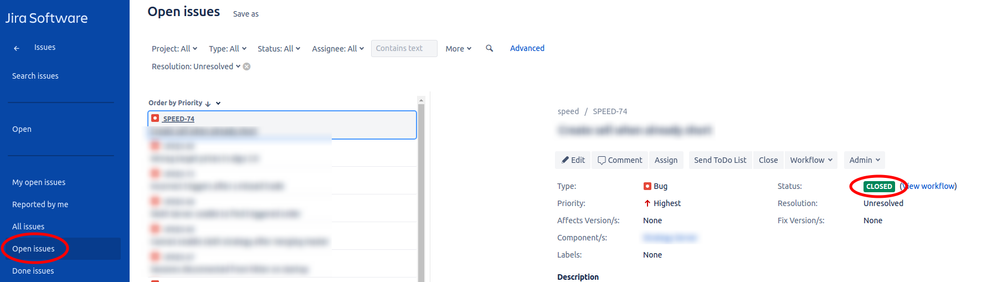
You must be a registered user to add a comment. If you've already registered, sign in. Otherwise, register and sign in.