Community resources
Community resources
- Community
- Products
- Jira Software
- Questions
- Close code tag in JIRA comment section
Close code tag in JIRA comment section
Whenever I type any close coding tag "</", the comment section will automatically change the comment layout to the older version. Thanks
1 answer
Hello Mukhlisz,
Thank you for getting in touch with Atlassian Community!
Just for us to better understand and help you with this issue, can you please let us know if you are using Jira Server or Cloud?
What is the project type where this issue is happening? Is it Software, Service Desk or a Business project?
Would it be possible to send us a screenshot of how it looks before and after adding the close coding tag?
Regards,
Angélica
Hi Angelica,
Thank you for looking up on this issue. I'm using the JIRA Server and this issue happens on the Service Desk.
Normal comment (new layout JIRA update) would look like this:
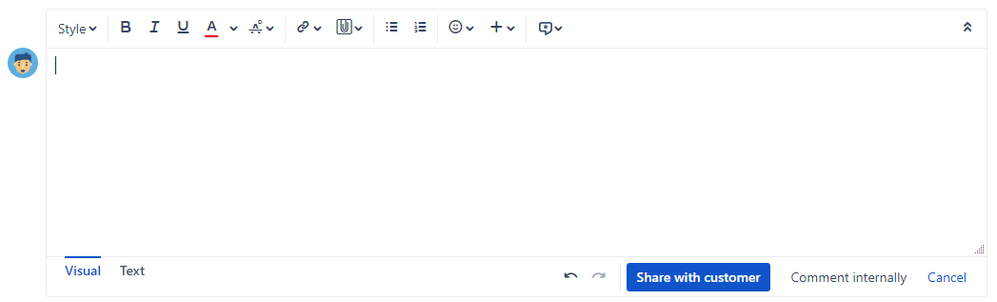
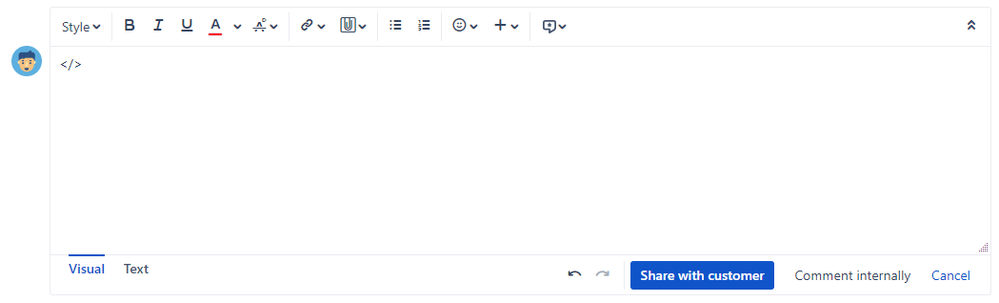
Regards,
Mukhlisz
You must be a registered user to add a comment. If you've already registered, sign in. Otherwise, register and sign in.
Hi Mukhlisz,
I've tried to reproduce this issue here, but nothing happens after I press enter.
What is your Jira version? Maybe it's different than the one I was testing.
What is the browser that you are using? Have you tested using another one?
Can you please open the developer tools on the browser to check if something appears when the editor changes?
Also, can you test Jira in safe mode? This will help us to confirm if some add-on may be causing this issue.
- Disabling and enabling apps
Regards,
Angélica
You must be a registered user to add a comment. If you've already registered, sign in. Otherwise, register and sign in.
Hi Angélica,
Actually, after you put '</>' as comment, you click back to the first space before '<' and then press Enter.
Currently, I'm using Atlassian Jira Project Management Software v7.12.3 and Google Chrome. I have tried it on Internet Explore and same problem still occurs.
When I open it using Developer Tools, element
<div class="aui-dropdown2 aui-style-default aui-layer aui-dropdown2-sub-menu" id="wi-structure-link-content" data-aui-dropdown2-ajax-key="wi-structure-link" resolved="" aria-hidden="true"></div>will generate additional sub-element as below:
<div class="ul-aui-list" style="display:none"></div>
<div class="ul-aui-list" style="display:none"></div>
Lastly, I could not test Jira in safe mode because the instruction below can't be performed. I cannot find ![]() from the top navigation bar.
from the top navigation bar.
From the top navigation bar in your application, choose
> Add-ons or Manage apps
Thanks and regards,
Mukhlisz
You must be a registered user to add a comment. If you've already registered, sign in. Otherwise, register and sign in.
Hi Mukhlisz,
Thank you for the details.
We have tested here using the same version, but we are still not able to replicate.
As you can't find the cog icon, it means that you are not an administrator, so we will need their help.
Can you please talk to your admin to confirm what is the Jira Service Desk version and which add-ons are installed on the instance?
If possible, ask them to test in safe mode, they have access to that cog icon menu.
Once we have this information, it will help us to use the same scenario to replicate the issue.
Regards,
Angélica
You must be a registered user to add a comment. If you've already registered, sign in. Otherwise, register and sign in.

Was this helpful?
Thanks!
Community showcase
Atlassian Community Events
- FAQ
- Community Guidelines
- About
- Privacy policy
- Notice at Collection
- Terms of use
- © 2024 Atlassian





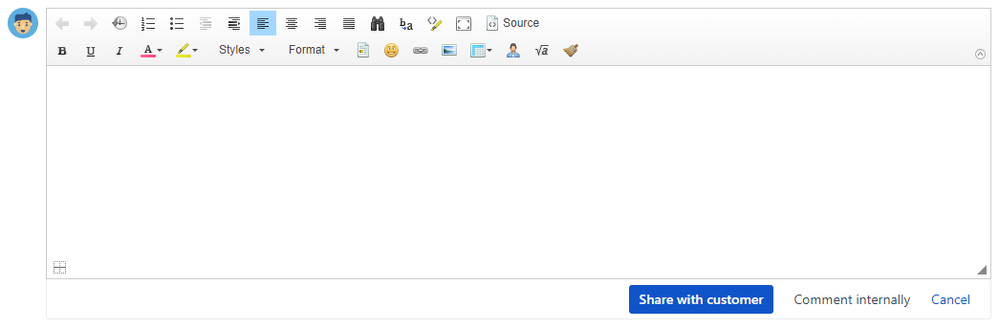
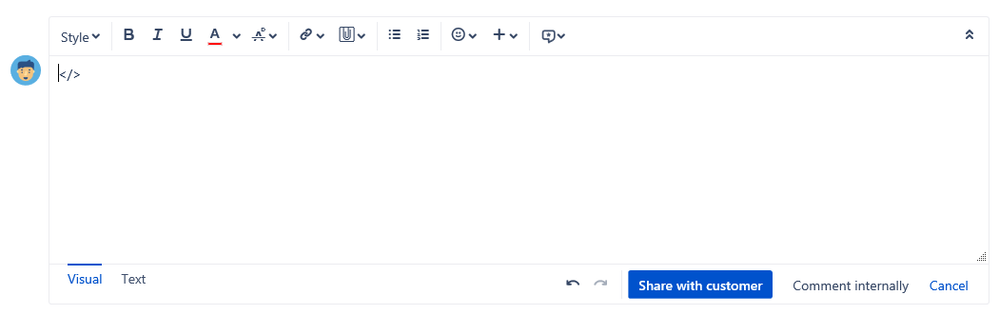
You must be a registered user to add a comment. If you've already registered, sign in. Otherwise, register and sign in.