Community resources
Community resources
- Community
- Products
- Jira Software
- Questions
- Clone issue permission in JIRA
Clone issue permission in JIRA
Hi,
I am not able to see "Clone" option in More drop down even if i have create issue permission and i am part of Project Role : "Users"
Do i also need to have "Developer" project role to clone the issue?
Please help.
Thanks,
Krithica
1 answer
Hi @G Krithica
You can check whether Clone option is disabled.
- Administration » Add-ons » Manage Add-ons
- Select System (in the add-ons type box)
- Filter by "issue operation"
- Click on it, and expand Modules Enabled
- Find "View Issue Ops Bar Clone Link", if it's disabled, enable it. And verify Clone option again.
Hope this solve your problem.
Yes its disabled. I do not have access to enable it.
But when i am added to developer role in project i have clone option.
You must be a registered user to add a comment. If you've already registered, sign in. Otherwise, register and sign in.
Hi @G Krithica
If Workflow properties are set to restrict this, they must be removed from the Workflow. If you know where these settings are, you can do so through the UI, but if you do not, the DB query above will identify those workflows that need to be changed.
If the plugin module was disabled, you can just enable that module to make the Clone option available on all issues.
You must be a registered user to add a comment. If you've already registered, sign in. Otherwise, register and sign in.
You must be a registered user to add a comment. If you've already registered, sign in. Otherwise, register and sign in.

Was this helpful?
Thanks!
TAGS
Community showcase
Atlassian Community Events
- FAQ
- Community Guidelines
- About
- Privacy policy
- Notice at Collection
- Terms of use
- © 2024 Atlassian





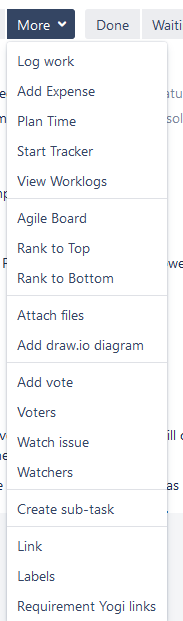
You must be a registered user to add a comment. If you've already registered, sign in. Otherwise, register and sign in.