Community resources
Community resources
- Community
- Products
- Jira Software
- Questions
- Cleaning up Done tasks on Kanban board
Cleaning up Done tasks on Kanban board
We are an operations team that does a lot of operational work that comes in through JIRA as well as some discretionary work that also comes in through JIRA. We've started tracking this work on a Kanban board with JIRA Agile. We now have 100's of JIRA issues in the "Done" column and I'm wondering what is the best way to clean these up? Should I do a Release (and continue doing a Release every month)? If a Release is the best way, will it change those completed JIRA issues in any way and will a notification get sent to the Reporter?
24 answers
1 accepted

This is a very frequent question with users of Kanban boards.
Using the release function seems like how JIRA expects you to accomplish this, but if you're not actually releasing software, creating that "version" is really pointless and starts to create 'fake' data in JIRA. And yes, it can trigger notifications in certain instances.
My suggestion is to alter the filter so that it ages issues out of the board. In natural language, what you may want is:
- Any issues that aren't resolved
- Any issues that have been resolved in the last X days
I'd write that JQL as: " resolution = null or (resolution != null and resolutiondate < X ) " and add that to your filter. You may want to set X to "30d" or something like that.
You must be a registered user to add a comment. If you've already registered, sign in. Otherwise, register and sign in.
This alteration limits the use of the 'Reports' feature as only items that fall within this filter criteria will be reported on. E.g I wont be able to see items worked on or closed over a period greater than the filter
You must be a registered user to add a comment. If you've already registered, sign in. Otherwise, register and sign in.
for the record the following works really well with JIRA 6.4: filter query: project = "something" AND resolution = EMPTY OR (resolution != EMPTY AND resolutiondate > -5d AND component = "customer development") ORDER BY Rank ASC sub-filter: fixVersion in unreleasedVersions() OR fixVersion is EMPTY assumes that you use versions, you have a component named customer development
You must be a registered user to add a comment. If you've already registered, sign in. Otherwise, register and sign in.
Where I can write JQL query. <It should be under Resolve column? >
You must be a registered user to add a comment. If you've already registered, sign in. Otherwise, register and sign in.
It should be in the swimlanes (Board > Configure > Swimlanes). Since this shows all issues where resolution is null (or EMPTY), it will not impact any columns other than the Done one.
You must be a registered user to add a comment. If you've already registered, sign in. Otherwise, register and sign in.
If found the following Query to be very effective in finding and viewing only the issues that are not released in a Kanban board. The check for NULL on the fixVersion did the trick.
project = XXX and not (fixVersion is NULL OR fixVersion in unreleasedVersions() OR fixVersion is EMPTY) ORDER BY Rank ASC
Tested in JIRA On-Demand.
You must be a registered user to add a comment. If you've already registered, sign in. Otherwise, register and sign in.
thanks!, My sub-filter looks like this now
(fixVersion in unreleasedVersions() OR fixVersion is EMPTY) AND (resolution = null OR resolutiondate > -2d )
You must be a registered user to add a comment. If you've already registered, sign in. Otherwise, register and sign in.
You must be a registered user to add a comment. If you've already registered, sign in. Otherwise, register and sign in.
@Rita Humola In Board settings -> General -> Kanban board sub-filter
Actually, this is a better version and shows only issues in the Done/Dropped column in the last 3 days.
NOT (resolution = Done AND resolutiondate < -3d AND status in (Done,Dropped))
You must be a registered user to add a comment. If you've already registered, sign in. Otherwise, register and sign in.
You must be a registered user to add a comment. If you've already registered, sign in. Otherwise, register and sign in.
Some reports get wakko if you remove done items. If you prefer you can use a quick filter instead to hide some done or all done.
also I use updated instead of resolutionDate then they can popup again if commented or changed in other-ways.
You must be a registered user to add a comment. If you've already registered, sign in. Otherwise, register and sign in.
You must be a registered user to add a comment. If you've already registered, sign in. Otherwise, register and sign in.
You can use it as a quick filter, rather than a board filter too! ..
NOT (resolution = Done AND resolutiondate < -3d AND status in (Done,Dropped))
You must be a registered user to add a comment. If you've already registered, sign in. Otherwise, register and sign in.
@Joviano DIas I did this and it worked great for me. If I ever wanted to look at this old data that has disappeared, is there a way to find it?
You must be a registered user to add a comment. If you've already registered, sign in. Otherwise, register and sign in.
The query is almost right.. Except that we need to make Xd as -Xd.. Was breaking my head for about 45 mins before i figured this out.. should have read the comments before..
You must be a registered user to add a comment. If you've already registered, sign in. Otherwise, register and sign in.
You must be a registered user to add a comment. If you've already registered, sign in. Otherwise, register and sign in.
Part of the JQL we're using is: ... and (resolution is EMPTY or resolutiondate >= -25d) Change the number of days accordingly. I ran into some trouble using "null".
You must be a registered user to add a comment. If you've already registered, sign in. Otherwise, register and sign in.
You must be a registered user to add a comment. If you've already registered, sign in. Otherwise, register and sign in.
Glad to know this was helpful. Please feel free to reach out if you run into other challenges with workflows, boards, etc.
You must be a registered user to add a comment. If you've already registered, sign in. Otherwise, register and sign in.
You must be a registered user to add a comment. If you've already registered, sign in. Otherwise, register and sign in.
You must be a registered user to add a comment. If you've already registered, sign in. Otherwise, register and sign in.
Best idea so far. The biggest problem for me is that I want to make a difference between the issues I have closed because they are duplicates or was removed from the project and the issues I have closed because we have completed them
You must be a registered user to add a comment. If you've already registered, sign in. Otherwise, register and sign in.
To do this, I suggest you use the resolution to differentiate how an issue is done. So an issue can be Closed with a resolution of Wont Do, Duplicate, Fixed, or Works As Expected and so on...
"Confusing resolution with status
Status describes where an item is in the workflow; resolution explains why an item is not in flight anymore. Think about Retired vs. Damaged. (People sometimes confuse resolution with transition, too – think Damaged vs. Retire Item.)"
http://blogs.atlassian.com/2013/10/building-workflow-awesome/
You must be a registered user to add a comment. If you've already registered, sign in. Otherwise, register and sign in.
Hi - just to add to Jeroens apparocah, if you were willing to use the ScriptRunner plugin, it has a builtin script called an escalation service that will transition an issue from state X to Y after Z days. We have used this for customers to solve this exact issue on their cluttered boards. They drag the issue all the way to the Completed/Done column. Once it's been there for Z days, the script will transition it to your 'Archived' state, which is not shown on any colum of the board. It helped free up their boards, and they did not have to write any tricky jql..
(no affiliation to adaptavist whatsoever :) )
You must be a registered user to add a comment. If you've already registered, sign in. Otherwise, register and sign in.
Hi, I like this idea but how do you move an issue from done to an unmapped status ?
You must be a registered user to add a comment. If you've already registered, sign in. Otherwise, register and sign in.
You must be a registered user to add a comment. If you've already registered, sign in. Otherwise, register and sign in.
Great solve, Jeroen!
Ben, Federico:
1) Go to Board Settings > Columns, then add this new status, calling it "Closed" or "Archived" or whatever you'd like. Do not create a column for this new status.
2) Now when you go to a card and look at the Status dropdown, you'll see this new option available. When a user wants the card to no longer appear on the board, they simply select this new option and POOF!... it's no longer on the board.
You must be a registered user to add a comment. If you've already registered, sign in. Otherwise, register and sign in.
Is that Board Settings > Columns in VSTS? I don't have option to create Status. Only option I see is create Column. Is this a permission issue or you guys are talking about JIRA?
You must be a registered user to add a comment. If you've already registered, sign in. Otherwise, register and sign in.
Hi,
Regarding creating new Status values :
"Define New Status or Steps in JIRA Workflow"
https://confluence.atlassian.com/jirakb/define-new-status-or-steps-in-jira-workflow-718835875.html
Hope that helps,
Cheers,
Baris
You must be a registered user to add a comment. If you've already registered, sign in. Otherwise, register and sign in.
Hi @HJames Cha yes.. this is a jira forum and the discussion is about Jira..
Refer here for VSTS documentation:
https://docs.microsoft.com/en-us/azure/devops/boards/boards/add-columns?view=azure-devops
You must be a registered user to add a comment. If you've already registered, sign in. Otherwise, register and sign in.
Tasks that are done and do not need further tracking on the JIRA board, I label them as 'Closed' and use the query as (Labels not in (Closed) or labels is Empty). this way the unnecessary tasks are removed from the board and one does not have to make any releases.
I hope it helps.
You must be a registered user to add a comment. If you've already registered, sign in. Otherwise, register and sign in.
YES! Works perfectly, and really quick solution, this has been driving me mad for a while, that's for the great solution.
You must be a registered user to add a comment. If you've already registered, sign in. Otherwise, register and sign in.
This is not working for me. I have labeled a number of issues "CLOSED" and get the following results
All issues labeled "CLOSED" are removed if the filter is:
labels is EMPTY
All issues labeled "CLOSED" are shown where the filter is :
labels is not EMPTY
All issues labeled "CLOSED" are shown where the filter is :
labels = CLOSED
All are expected behavior however, trying to filter out all issues where the label equals CLOSED using this filter:
labels != CLOSED
removes everything and it gets a green syntax check mark in the JQL input field and I am using the syntax help.
I do not want to filter out all non-empty labeled issue because I may want to add labels in the future.
I just want issues that are labeled "CLOSED" out of site - any clarification or help is greatly appreciated
You must be a registered user to add a comment. If you've already registered, sign in. Otherwise, register and sign in.
I just created a new filter and put the JGL as:
Labels not in (closed) or labels is Empty
Then when filtering your kanban board with that filter it works perfectly for me.
You must be a registered user to add a comment. If you've already registered, sign in. Otherwise, register and sign in.
I used the JQL : (resolution = null OR resolutiondate > -5d ) and it worked.
Is there a way I can go back and see all the done tasks if I need to without having to go back to the JQL query and edit the 'days' field?
You must be a registered user to add a comment. If you've already registered, sign in. Otherwise, register and sign in.
Assuming they are released, you can use the Releases button to list all of your last releases and the related JIRAs.
Or you can write a JQL in a Search for Issues where you can search for Done tasks with fixed version fields populated.
Cheers,
You must be a registered user to add a comment. If you've already registered, sign in. Otherwise, register and sign in.
Hello guys,
I have created a new issue type for non-functional tasks named Non-Functional since it has a different workflow (To do -> In progress -> Done) then the development ones and it also doesn't fit the fix version and release concept. I wanted to see these tasks in my board but dissapear once they are in the Done column withouth having to add a fix version for them.
I applied the following filter for the Kanban board sub-filter:
(issuetype != Non-Functional AND (fixVersion in unreleasedVersions() OR fixVersion is EMPTY) ) OR (issuetype = Non-Functional AND resolution = Unresolved)
It applies for all tasks and not for a ceratin period of time.
I hope it helps you.
Have a great day!
You must be a registered user to add a comment. If you've already registered, sign in. Otherwise, register and sign in.
@Ioana Radulescu, try the following:
(issuetype != Non-Functional AND (fixVersion in unreleasedVersions() OR fixVersion is EMPTY) ) OR (issuetype = Non-Functional AND (resolution is EMPTY or resolutiondate >= -30d))
...this, where -30d is the number of days you want it to stay on the board after it is resolved.
You must be a registered user to add a comment. If you've already registered, sign in. Otherwise, register and sign in.
Oh, sorry. I misread your comment. You want them to drop as soon as they're resolved. You've sorted it already :)
You must be a registered user to add a comment. If you've already registered, sign in. Otherwise, register and sign in.
You must be a registered user to add a comment. If you've already registered, sign in. Otherwise, register and sign in.
Try this to limit the Done/Drop column on the board to only issues Done/Dropped in the last 3 days (-3d).
Board Settings -> General -> Kanban board sub-filter
NOT (resolution = Done AND resolutiondate < -3d AND status in (Done,Dropped))
Also, for this to work, make sure in the Board Settings -> Column view you have Set Resolution checked for status'es that move things to the Done column (Done, Dropped in my case).
@[deleted]
Note:
resolution = Done AND This bit prevents issues resolved to Done from being hidden from the board. (People clumsiness, re-opened JIRAs)
You must be a registered user to add a comment. If you've already registered, sign in. Otherwise, register and sign in.
How do you handle ones that don't have a resolution of done though? For some reason ours show 'closed' as the status but resolution is 'unresolved'
You must be a registered user to add a comment. If you've already registered, sign in. Otherwise, register and sign in.
You need to make sure the workflow is setting the resolution when moving to closed.
Go to project --> Project Settings --> Workflows (choose your workflow for this issue)--> Edit (in the top right) --> Select the transition to "closed" --> post functions --> Add post function --> update issue field --> Issue field should be "Resolution" --> set field value to your choice of resolution--> Publish changes.
Move this down from the first step where it will land as default.
Not setting the resolution can happen if you modify workflows from the simplified ones that jira gives you initially.
You must be a registered user to add a comment. If you've already registered, sign in. Otherwise, register and sign in.
I had to change to the below, but other than that, @Joviano DIas provided a working solution.
NOT (resolution = Done AND resolutiondate < -3d AND status in (Done))
Thanks!
You must be a registered user to add a comment. If you've already registered, sign in. Otherwise, register and sign in.
We use the following for a Master Release kanban board, actual releases and version are reserved for genuine resource builds, this however covers anything going out of the front door.
It's useful for us also to see recently completed Releases (issue type) hence the last 7 days of activity for 'Done' items.
We put this in the sub-filter on the Board Settings -> General and Filter
You must be a registered user to add a comment. If you've already registered, sign in. Otherwise, register and sign in.
You must be a registered user to add a comment. If you've already registered, sign in. Otherwise, register and sign in.
My problem with the approach of using JQL to age out the issues, is this...
I am in the infancy of leveraging Kanban for my Ops team. At start-up we will and do have a lot of old issues in WIP. I certainly want to truncate the DONE column by either date or issue count, but not WIP or TO-DO ... and to my knowledge, I cannot apply JQL to a specific column.
The MIN/MAX constraints are, unfortunately, not intuitive (see https://jira.atlassian.com/browse/JSW-10627). They don't limit the visible issues, they just flag conditions that lie outside of the constraints using color coding. This seems minimally useful IMO.
You must be a registered user to add a comment. If you've already registered, sign in. Otherwise, register and sign in.
Hi Christopher,
If I understood your question clearly, I think you can overcome this issue by applying a JQL query to entire Kanban board, probably like ..... AND (status = DONE AND ...). (Part of board query add this)
Or you can modify the board query to display certain JIRAs with DONE status, like show last 20 days modified ones with DONE status, etc.
Hope this will help you some how.
Thanks,
Shaun W.
You must be a registered user to add a comment. If you've already registered, sign in. Otherwise, register and sign in.
Thanks @Shaun Wickramaratne ...yes, you understood correctly, and yes that is exactly how I was able to truncate my done column ... essentially:
(Project = "Ops", Assignee = "Ops Team Members", Status not Done) OR (Project = "Ops", Assignee = "Ops Team Members", Status is Done, Status Change Date > This Calendar Month)
It works fine, but it seems to me, that simply wanting to truncate the Done column so that it doesn't contain every JIRA issue closed in the history of your organization using the tool would be a very common ask. Furthermore, I feel that the column constraints should actually limit the visible issues, not just flag the column red when the issue count exceeds the constraint - that red color seems very minimally useful to me.
I'd prefer not to have to rig up truncation functionality with extensive JQL or fake statuses.
Thanks for your response. Appreciate the feedback.
PS...are you Sri Lankan? Two of my very good friends are Sri Lankan and have the last names Wickramaratne and Seneviratne.
You must be a registered user to add a comment. If you've already registered, sign in. Otherwise, register and sign in.
Hi Christopher,
Good to hear the issue you had pretty fixed. No, I am not Sri Lankan, but I have Sri Lankan background as my parents are Sri Lankan. So I would say my ethnic background from Sri Lanka. by the way, Where you from, located in Australia or?
Ta
You must be a registered user to add a comment. If you've already registered, sign in. Otherwise, register and sign in.
Hi Christopher,
It might be better to drive the tasks off of the board with a resolution rather than a status. This way, if you expand beyond the simplified workflow, your JQL can remain intact.
We're doing it like this...
...AND (resolution is empty or resolutiondate >= -14d)
You must be a registered user to add a comment. If you've already registered, sign in. Otherwise, register and sign in.
Thanks, David. To be clear, I'm not driving issues off the board with a status. I am VERY opposed to that. I've seen others suggest it....even to the point of creating an additional status in the workflow, such as "archived" which would be the final state after Closed/Done. I am opposed to anything that needlessly bloats what is supposed to be a lean workflow.
As far as your suggestion re: resolution, I would be interested in seeing your entire JQL if you don't mind (you can pseudocode it, to protect anything proprietary) as well as your workflow. If you cannot share those things, I understand.
You must be a registered user to add a comment. If you've already registered, sign in. Otherwise, register and sign in.
No, @Shaun Wickramaratne, I am not Australian. I'm in Southern California. Thanks again for the response.
You must be a registered user to add a comment. If you've already registered, sign in. Otherwise, register and sign in.
You must be a registered user to add a comment. If you've already registered, sign in. Otherwise, register and sign in.
Christopher,
We're using this in two places:
Board1 JQL - category in ("TechOps CAP Projects") or Project in (TechOps, "PCI DSS Implementation") AND (resolution is empty or resolutiondate >= -14d) ORDER BY Rank ASC
There are multiple projects represented on this board, and therefore, multiple workflows.
Board 2 JQL - project = ITCM AND issuetype in ("Standard Change", "Emergency Change") and (resolution is EMPTY OR resolutiondate >= -30d) ORDER BY Rank ASC
I'll attach an example from Board 2 - this is where we deviated from simplified workflow, and we didn't use only the "Done" status.
ITCM_WKFLW.jpg
You must be a registered user to add a comment. If you've already registered, sign in. Otherwise, register and sign in.
While the filter change fixes the "noise" issue on the Kanban board, it also adversely affects the report metrics (such as the CFD), as Ryan F commented below. An alternative workaround might be to create a quick filter to filter out the work items that are older than x days. A better product solution for Atlassian would be to de-couple the metrics from the board visibility so "done" work naturally falls off the board without users having to be explicit about hiding it. Another option would be to collapse the left-most ("Backlog"/"To Do") and right-most ("Done") columns, which is what some competing Kanban tools allow (such as Leankit or TFS).
You must be a registered user to add a comment. If you've already registered, sign in. Otherwise, register and sign in.
You must be a registered user to add a comment. If you've already registered, sign in. Otherwise, register and sign in.

Just noticed this today!
You must be a registered user to add a comment. If you've already registered, sign in. Otherwise, register and sign in.
Not sure if this is the same, but from the Kanban board if you click on Board and then --> Configure , at the bottom of this page there is a field which reads as follows
"Hide completed issues older than".
The values provided are 1 Week, 2 Weeks, 4 Weeks and Show All.
I tried using this field and when an issue is either completed or done, it does not appear on our board anymore after a week (because we have chosen 1 Week)
Has anyone else tried it yet
You must be a registered user to add a comment. If you've already registered, sign in. Otherwise, register and sign in.
I write another answer because accepted one is like a workaround. Now I see can set maximum tasks for each board:
Also, you can just hide the column from the board.
You must be a registered user to add a comment. If you've already registered, sign in. Otherwise, register and sign in.
For people who digest better in video format, I have created a video how to use Jira Filters to clean Kanban Done Column, hope that helps!
You must be a registered user to add a comment. If you've already registered, sign in. Otherwise, register and sign in.
Hey Guys, I created a new version to clean up all the items from done column and released the version as well BUT still, all the items are showing up on my done column in my Kanban board. Any suggestion to look for why it's still showing up?
My cuurent sub-filter:
Kanban board sub-filterfixVersion in unreleasedVersions() OR fixVersion is EMPTY OR fixVersion in releasedVersions()
Please let me know if you have any recommendations. Thanks!
You must be a registered user to add a comment. If you've already registered, sign in. Otherwise, register and sign in.
Hi Yash,
Your sub filter is the issue. Ours which is working fine is:
fixVersion in unreleasedVersions() OR fixVersion is EMPTY
Yours has another OR fixVersion in releasedVersions() where you include the issues which are released as well.
So just get rid of the the last OR.
Cheers,
Baris
You must be a registered user to add a comment. If you've already registered, sign in. Otherwise, register and sign in.
@Baris Guner --> Thank-you so much. It worked. I should have seen that. Appreciate the help sir!
Best,
Yash
You must be a registered user to add a comment. If you've already registered, sign in. Otherwise, register and sign in.
Hi. None of the above solutions applies to Jira Core right?
You must be a registered user to add a comment. If you've already registered, sign in. Otherwise, register and sign in.
Hi Federico,
You are right
In short:
JIRA Software = JIRA + JIRA Agile
JIRA core = JIRA only without JIRA Agile.
Check:
Cheers,
You must be a registered user to add a comment. If you've already registered, sign in. Otherwise, register and sign in.
But also there is this:
So at least you can get a board it seems.
Cheers,
Baris
You must be a registered user to add a comment. If you've already registered, sign in. Otherwise, register and sign in.
I ended up combining a couple of suggestions:
… AND (resolution is empty or resolutiondate >= -30d or fixVersion is not empty)
This means it'll include any ticket that matches ANY of the following criteria:
• has a fixVersion
• hasn't been resolved
• resolution was within the past 30 days
You must be a registered user to add a comment. If you've already registered, sign in. Otherwise, register and sign in.
Anything with a fixVersion will be eventually removed once that version is released.
You must be a registered user to add a comment. If you've already registered, sign in. Otherwise, register and sign in.
I think Jeroen's fix (from 2016) is simplest, but works best if one simply wants to have day-to-day control over how to move tickets from Done to something more "final" so that they are removed from the board. On the other hand, if you're trying to manage an old project with lots of tickets, this approach would require one to manually move tickets to the new, unmapped Status, i.e. Closed, Archived, etc. In such a case, Ioana's is definitely the best solve I've seen.
You must be a registered user to add a comment. If you've already registered, sign in. Otherwise, register and sign in.
Where do you put the query? As usual, Atlassian changes and moves all Jira menus around every 6 months, so the path "Board Settings -> General -> Kanban board sub-filter" ends at "General".
Thanks
You must be a registered user to add a comment. If you've already registered, sign in. Otherwise, register and sign in.
You must be a registered user to add a comment. If you've already registered, sign in. Otherwise, register and sign in.
Thanks Mathieu!
I used Jovi's query and it worked, but I had to remove the "dropped" status as it gave me an error telling me that status isn't set for the column. Is this ok?
You must be a registered user to add a comment. If you've already registered, sign in. Otherwise, register and sign in.
So I've been struggling with this forever and after finding this post it fixed most of my problem BUT ONE THING:
There are some issues that I had from ancient projects that don't have a resolution field so I can't use the resolutiondate filter to get rid of those. Any ideas on how to get these off of my kanban? I did "resolution = EMPTY OR resolution != EMPTY AND resolutiondate > -7d"
However, since these don't have the resolution field on some of these projects, these tickets that are done still show up on the board.
Any help?!
You must be a registered user to add a comment. If you've already registered, sign in. Otherwise, register and sign in.
Add another set of parens for that project:
... or (project=your project and status not in (Done,Resolved,Whatever)
That won’t get you things that were recently transitioned, but if it’s an old project, that shouldn’t matter.
You must be a registered user to add a comment. If you've already registered, sign in. Otherwise, register and sign in.
This was an old question but in case somebody else is looking for it. If you retrospectively add Resolutions to the project that those items are in, you can bulk edit the items. I know they are already Resolved but trust me, you can resolve them again. Search for Resolved items without Resolutions. Select "Transition Issues" then the radio button of Resolved and then you can add a Resolution.
You must be a registered user to add a comment. If you've already registered, sign in. Otherwise, register and sign in.
Does the kanban board have relation to project releases? I.e. we have releases 3 times a year, when release is marked as released, do resolved issues disappear from the Kanban board?
You must be a registered user to add a comment. If you've already registered, sign in. Otherwise, register and sign in.
I am trying to add this to a Kanban board as well, and I am having some issue.
Here is what I want to do:
- Show all cases that are open
- Show all cases that are in progress
- Show all cases that are closed but have been closed only in the last 5 days.
Here is my code, and I can't figure something out, some of the cases have fallen off the board and some have not. There are cases that are still on the board from two weeks ago, so I don't know what is wrong with this.
project = OST AND status = Open OR project = OST AND status = "In Progress" OR project = OST AND status = Closed AND UpdatedDate <= -5d ORDER BY Rank ASC
I did have parentheses in this, but JIRA took them out, so I guess they weren't needed?
Thanks in advance for the feedback.
Josh
You must be a registered user to add a comment. If you've already registered, sign in. Otherwise, register and sign in.
Josh,
Assuming you set resolutions on the issues once they're moved to closed, I'd think you'd do it like this:
project = OST AND (resolution is empty or resolutiondate >= -5d) ORDER BY Rank ASC
You can filter out any status you don't want represented by dragging them in or out of columns. If you've modified your workflow, do check to make sure you're setting resolution on transition to "Closed". This is accomplished via a post function in the workflow:
Screen Shot 2016-06-13 at 1.51.02 PM.png
Dave
You must be a registered user to add a comment. If you've already registered, sign in. Otherwise, register and sign in.
Dave, thanks so much for your quick response. I thought I had tried this exact syntax, but apparently not. This worked well for me, so thanks again.
Josh
You must be a registered user to add a comment. If you've already registered, sign in. Otherwise, register and sign in.
You must be a registered user to add a comment. If you've already registered, sign in. Otherwise, register and sign in.
I disagree that creating a "fake" release distorts data. We are creating administrative "releases" and we are using those as a mechanism to track progress. We are in the process of implementing this, but our vision is to have a "release" at least once per quarter or any time we have accumulated 20 done items. Not only does this keep the kanban board clean, it gives us historical reporting capability. We will have kanbans for business requirement requests (which may end up in a release) and non-systems work. We are effectively going to use a scrum/kanban approach for everything we do, whether it's directly contributing to software or not.
You must be a registered user to add a comment. If you've already registered, sign in. Otherwise, register and sign in.
Thanks David! Including resolutiondate in our JQL has solved our problems.
You must be a registered user to add a comment. If you've already registered, sign in. Otherwise, register and sign in.

Was this helpful?
Thanks!
Community showcase
Atlassian Community Events
- FAQ
- Community Guidelines
- About
- Privacy policy
- Notice at Collection
- Terms of use
- © 2024 Atlassian





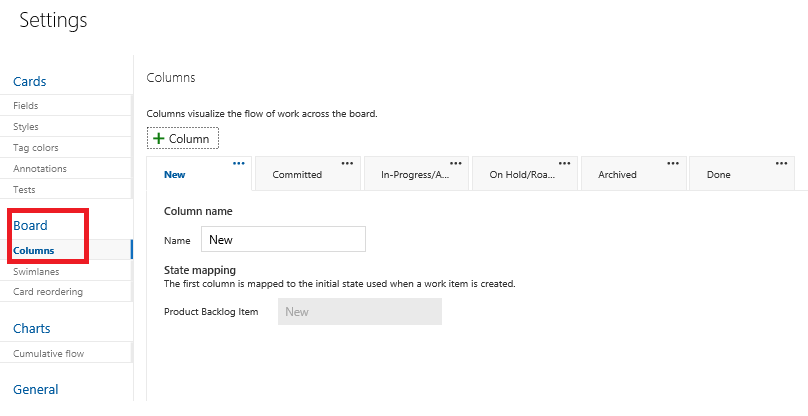
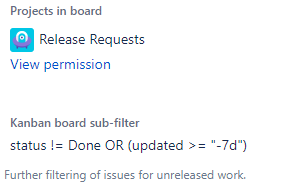
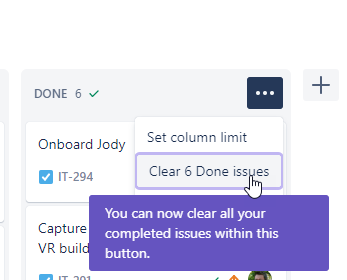
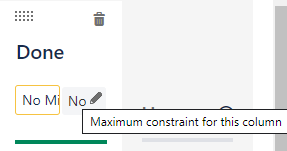
You must be a registered user to add a comment. If you've already registered, sign in. Otherwise, register and sign in.