Community resources
Community resources
- Community
- Products
- Jira Software
- Questions
- Child Issues do not appear on Parent Link
Child Issues do not appear on Parent Link
I have configured Portfolio for Jira with the hierarchy:
1. Initiative
2. Feature
3. Epic
4. Issues
I attached "Parent Link" field to my Epic issue types and linked the feature parent to multiple Epics but when navigating to that Feature parent I see zero child issues attached despite linking it that way in the hierarchy. Why wouldn't my epics appear as children to the Feature when Linked as parent??
5 answers
May be unrelated, but I'm experiencing similar issue: Some users can't see the child issues from the parent issue detail, but they can see the parent link when you open the child issue details.
I suspect the issue may be connected to permissions. For instance if your board displays issues from multiple projects and some users don't have access to both. I have to investigate a bit, seems like there isn't any info on the internet yet.
Env: Jira Server v8.5.5
You must be a registered user to add a comment. If you've already registered, sign in. Otherwise, register and sign in.
Yes. In our case the problem was integration of the Advanced Roadmaps for Jira Server plugin. After the integration, every user not included in the Advanced Roadmaps access lost the ability to see children in the issue detail view. The solution was to include users to access the plugin.
You must be a registered user to add a comment. If you've already registered, sign in. Otherwise, register and sign in.
@Filip Pokorny Thank you so much for the response! I will look into this and confirm if it's fixes for me.
You must be a registered user to add a comment. If you've already registered, sign in. Otherwise, register and sign in.
@Filip Pokorny Your solution worked for me! I was able to add the users to the 'Advanced Roadmaps Viewer' permission and the child Epics appeared to the users. Thank you again so much!
Here are the steps I followed:
- Navigate to Settings > Products.
- Select 'Advanced Roadmaps Permissions' on the left sidebar.
- Confirm user(s) or user group(s) in the 'Advanced Roadmaps Viewer' option.
You must be a registered user to add a comment. If you've already registered, sign in. Otherwise, register and sign in.
Hi @Josh Muir , @Filip Pokorny ,
If we add the user in the vier permission . There was able see the all plans in the JIRA .
Can you suggest me in this .
Now the users are able to see the child issue under the parent ticket .
How i can restrict the user . So that there should not see all the plans.
You must be a registered user to add a comment. If you've already registered, sign in. Otherwise, register and sign in.
@kiranmai.genkolla Once you've created a plan, you can go to the Plan, then navigate on the left sidebar to 'Plan settings' > 'Permissions'. From there you can modify individual plan edit and view permissions.
You must be a registered user to add a comment. If you've already registered, sign in. Otherwise, register and sign in.
Hi @Josh Muir , @Filip Pokorny
Can we write any script /automation where the plan created by (creator) need to in the restrict ( create/ edit/ view) automatically
You must be a registered user to add a comment. If you've already registered, sign in. Otherwise, register and sign in.
You must be a registered user to add a comment. If you've already registered, sign in. Otherwise, register and sign in.
We experienced this issue recently.
Digging into our configuration it turned out we had two fields of type 'Parent Link', one was a custom field created more recently than the default field.
Issues that had BOTH fields displayed on their view screen were showing up in their Parent tickets child issues.
Issues that had only a single field on their view screen DID NOT appear in their Parent ticket's child issues section.
I permanently deleted the recently added 'Parent Link' type custom field and functionality returned.
You must be a registered user to add a comment. If you've already registered, sign in. Otherwise, register and sign in.
We just experienced a similar issue where a few of the child epics were not appearing on an initiative. It turned out the missing child epics had originally been stories that were tied to a different epic but were changed into epics without removing the previous epic value, so the original epic appeared to have 2 epics as stories under it.
To fix the issue we changed the epics back into stories, removed the wrong epic, then changed them back into epics. After this the epics appeared in the initiative as expected.
You must be a registered user to add a comment. If you've already registered, sign in. Otherwise, register and sign in.

In the docs it looks like if you have the following it won't work. Putting link below...
If the epic link is set, you can't set a parent link.
I know we have had some struggles with the Portfolio fields in our instance. More in using the advanced JQL for linked issues that comes with ScriptRunner.
You must be a registered user to add a comment. If you've already registered, sign in. Otherwise, register and sign in.

Was this helpful?
Thanks!
Community showcase
Atlassian Community Events
- FAQ
- Community Guidelines
- About
- Privacy policy
- Notice at Collection
- Terms of use
- © 2024 Atlassian





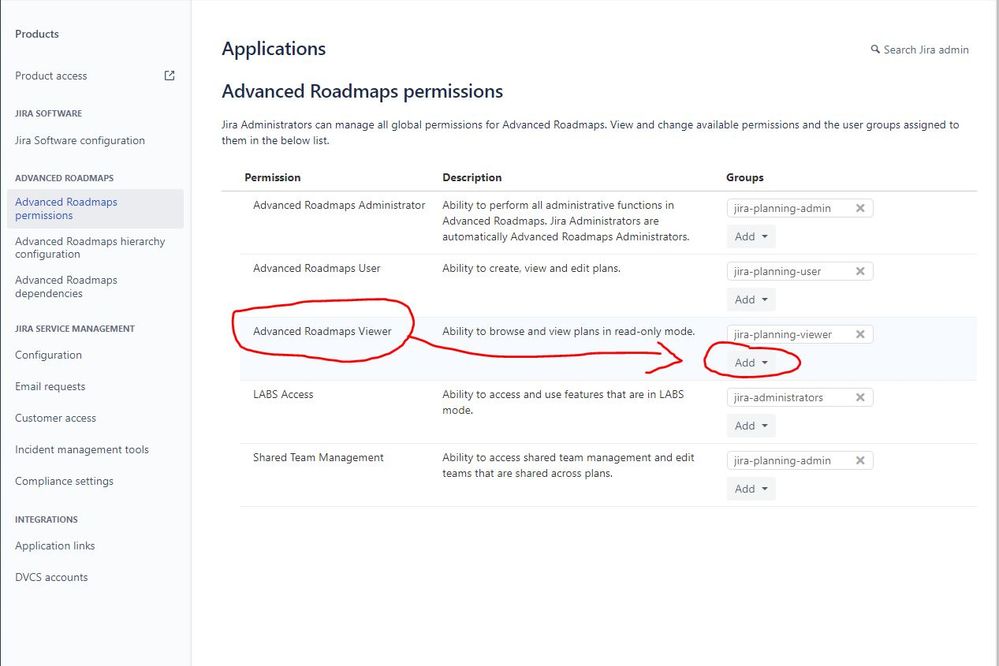
You must be a registered user to add a comment. If you've already registered, sign in. Otherwise, register and sign in.