Community resources
Community resources
- Community
- Products
- Jira Software
- Questions
- Chart to show estimated time vs actual time
Chart to show estimated time vs actual time
Hi all,
In need of some help. Been scratching my head a little bit trying to find a gadget that can visualise the estimated and actual time spent on all issues in a project, for between 30 days and up to a year. Can someone point me in the right direction?
I'm basically looking for a gadget thats almost identical to the created vs resolved gadget but with estimated and actual time instead. Our GM would like this gadget on his dashboard so he can monitor it. I thought it would have been a feature available in JIRA but doesn't seem to be unless I'm missing something?
Many thanks
Jon
4 answers
Hello JBennet, how are you?
I think that you're looking for the Time Tracking Report.
Please check it at this link:
The report whows time tracking information on issues for a particular version of a project.
The table in the report shows the issues within the version:
- There are four time tracking fields as follows:
- Original Estimate - The original estimate of the total amount of time it would take to complete this issue.
- Estimated Time Remaining - The current estimate of the remaining amount of time it would take to complete this issue.
- Time Spent - The amount of time spent on the issue. This is the aggregate amount of time that has been logged against this issue.
- Accuracy- The accuracy of the original estimate compared to the current estimate for the issue. It is the difference between the sum of the Time Spent and Estimated Time Remaining fields, and the Original Estimate field.
Also, there is a percentage field called Workratio in Jira that shows you the rate of original estimate vs time spent.
You could use the JQL "workratio > 100" to find time spent higher than estimate, for example. Combine that with the project you want to select issues from and add to a dashboard gadget.
There are a lot of cool add-ons available for reporting, follow-up on progress, forecasting and so on you could also take a look.
Hope it helps!
Is there a way to show the " Time Tracking Report" for more than one JIRA project i.e. a filter?
You must be a registered user to add a comment. If you've already registered, sign in. Otherwise, register and sign in.
Hello Team,
I am unable to find the "Time tracking Report" in the gadgets section available in the dashboard panel.
Could you please help me finding such gadget or report.
Thanks in advance.
BR,
Akbar.
You must be a registered user to add a comment. If you've already registered, sign in. Otherwise, register and sign in.
Hi There is Time tracking report from project left hand side menu but not available in Dashboard gadgets.
You must be a registered user to add a comment. If you've already registered, sign in. Otherwise, register and sign in.

Hi @JBennett
you might consider using time-tracking apps that in most cases have a customizable report of tracked time on issues.
I can recommend our Clockwork Automated Time Tracking & Timesheets Pro app, which offers you the possibility to review timesheets and create reports that can be configured in various ways using break-down and filtering options.
Using timesheets, you can create a report that shows the original estimate and the remaining estimate.
Please find below the sample of how the timesheet looks like:
If you have any questions you can contact us via our help center.
Cheers!
Gracjan
You must be a registered user to add a comment. If you've already registered, sign in. Otherwise, register and sign in.
Hi, is there a way to use Time Tracking Report without specific version, just for all issues? I would need to use it just on a time period bases to compare original estimate versus time spent.
You must be a registered user to add a comment. If you've already registered, sign in. Otherwise, register and sign in.
We use a custom field to estimate hours on tasks. I can't see how to use it to compare to actual time spent. the time tracking report is useless since the estimate field is unused. can you help?
You must be a registered user to add a comment. If you've already registered, sign in. Otherwise, register and sign in.

you could use our analytics app Exply to compare those two measures and much more. The clue - you can build your own reports/dashboards for projects, teams, etc., and use every custom field that is available in your instance.
Feel free to contact us about anything :)
sincerely, Fabian from Exply
You must be a registered user to add a comment. If you've already registered, sign in. Otherwise, register and sign in.
You must be a registered user to add a comment. If you've already registered, sign in. Otherwise, register and sign in.

You must be a registered user to add a comment. If you've already registered, sign in. Otherwise, register and sign in.

Was this helpful?
Thanks!
TAGS
Community showcase
Atlassian Community Events
- FAQ
- Community Guidelines
- About
- Privacy policy
- Notice at Collection
- Terms of use
- © 2024 Atlassian





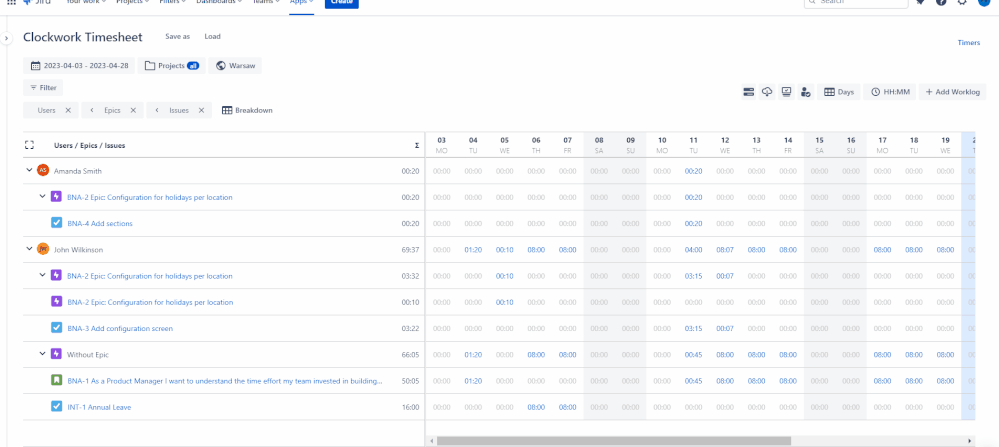

You must be a registered user to add a comment. If you've already registered, sign in. Otherwise, register and sign in.