Community resources
Community resources
- Community
- Products
- Jira Software
- Questions
- Changing time tracking to percentage
Changing time tracking to percentage
Hello, I need to present my project’s stories and tasks progresses on a percentage basis and right now I can show just on a time basis. I’ve been wondering if there is a way to change this metric but couldn’t find it.
Example of what I have now:
If you have any suggestion on how I can do that, I'd appreciate it
Thanks
2 answers
1 accepted

Hello @Marcos Lourenco
Welcome to the community.
There is not a native method for displaying the hours logged and remaining as a percentage.
You must be a registered user to add a comment. If you've already registered, sign in. Otherwise, register and sign in.

I just discovered something I did not previously know.
If you using the Advanced Issue Search, set the output to List View (vs. Details view), and include the Progress column, then you will see the time information as a percentage.
Unfortunately that information does not get included if you export the results as a CSV. It does get included if you export to an HTML format, though.
You must be a registered user to add a comment. If you've already registered, sign in. Otherwise, register and sign in.
hi @Trudy Claspill . Thanks! It helps a lot!
I created a dashboard and could find something interesting. The status and estimates are not properly set yet, but the result is something like this:
You must be a registered user to add a comment. If you've already registered, sign in. Otherwise, register and sign in.
Hi, @Marcos Lourenco
Have you already found a solution? It seems like you can do it via additional plugins for Jira. You can try SLA Time and Report for Jira add-on. Here you can set how many hours/minutes you will have to complete the task (For example, you want the task to be moved from the "To Do" stage to the "Done" stage during 8 hours). So that you need to add an SLA Configuration with the next settings to make the time tracking process start:
And then you can monitor the percentage of the task completion via the Grid Table:
And if you need to get a reminder that the task should be done soon or would like to add some automated actions, here you can set it up too:
So, it looks like SLA Time and Report for Jira time tracking and monitoring tool can solve your problem.
Hope it will be helpful.
Regards,
Olha
You must be a registered user to add a comment. If you've already registered, sign in. Otherwise, register and sign in.
You must be a registered user to add a comment. If you've already registered, sign in. Otherwise, register and sign in.

Was this helpful?
Thanks!
DEPLOYMENT TYPE
CLOUDPRODUCT PLAN
STANDARDCommunity showcase
Atlassian Community Events
- FAQ
- Community Guidelines
- About
- Privacy policy
- Notice at Collection
- Terms of use
- © 2024 Atlassian





![2022-08-29 16_21_42-[IMX-348] Document integration between OMS_OB and KWI - Jira.png 2022-08-29 16_21_42-[IMX-348] Document integration between OMS_OB and KWI - Jira.png](https://community.atlassian.com/t5/image/serverpage/image-id/213365iE40DBBDF87849DED/image-size/large?v=v2&px=999)
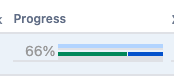
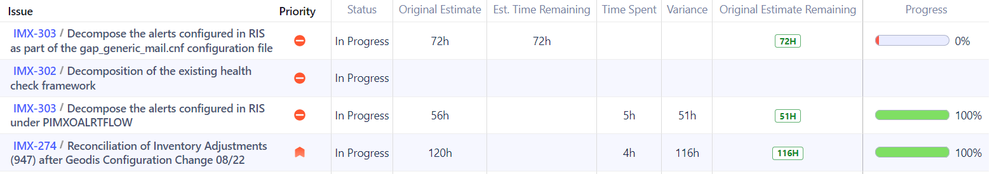
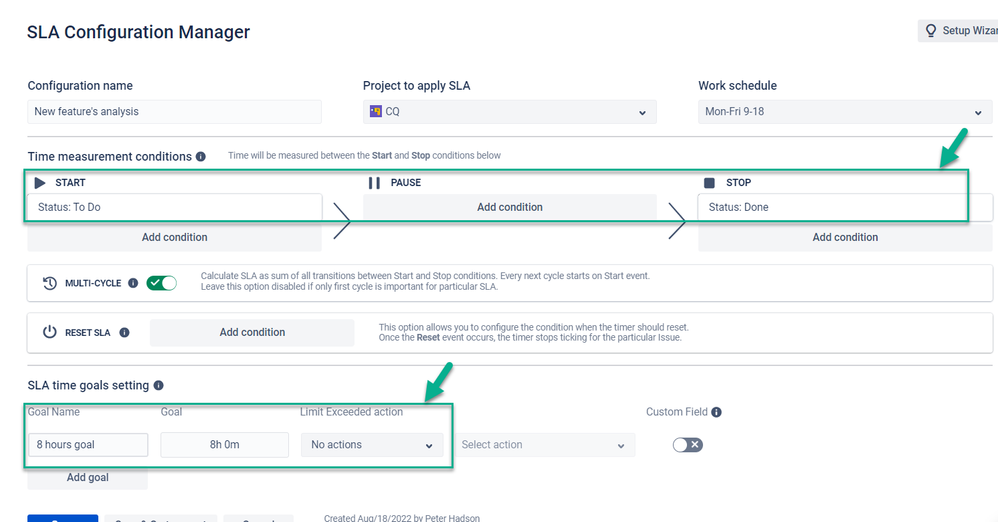

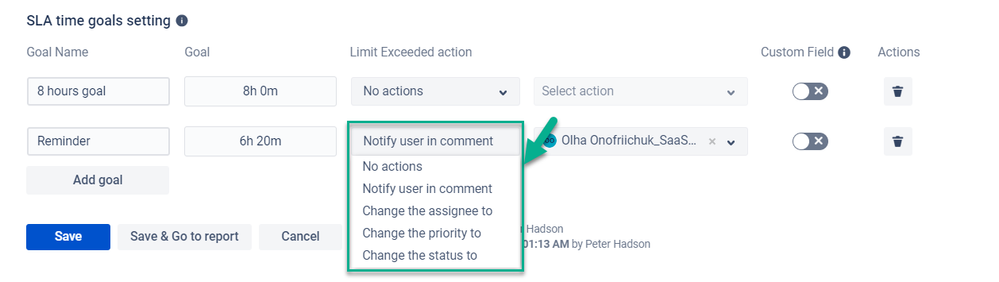
You must be a registered user to add a comment. If you've already registered, sign in. Otherwise, register and sign in.