Community resources
Community resources
- Community
- Products
- Jira Software
- Questions
- Changing fields on scrum/kanban basic view?
Changing fields on scrum/kanban basic view?
Hi guys. So as the QA maanger I dont really use the scrum and kanban options too much. But im currently configuring a new QA section for a project, and the producer asked me to help him with changing some config.
Basically, when he opens the ticket fully, he has a custom field visible along with all the others assigned to this issue type and project. However, when clicking the issue whilst in the list and board view, it opens a more simplified version that does not show all the fields. He wants to edit the fields in that view, but after much searching through the different screens and schemes, I cant figure out what view this specifically is associated with. Any help? Thanks!
2 answers
I'm having the same issue. Using the cloud hosted Jira.
In a kanban board that is populated by a saved filter combining two projects, I'd like to see all the fields in each issue when I click on the issue, but I only see a couple default fields.
When I click on an issue it opens up in a side bar, but it is a view only side bar (though you can change the assignee). I'd like to open the issue above the board the way issues are opened in other boards.
I'd also like to be able to see and edit all the fields associated with an issue when I open it.

The issue that the OP was having was from a couple of years ago and the UI has changed a lot since, so let's dismiss any previous answers and concentrate on your current issue.
As far as I'm aware, the "old view" isn't available (by default) any more, so I'm assuming that you're seeing the new UI view. If it is opening as a side bar, that means you're talking about the backlog view, not the active board view. The backlog view can ONLY open in that side bar view, so you can't change that, but
- you should be able to add any required fields to show in that view
- all fields should be editable, unless the issue is closed, then it makes them readonly
So I think if you could restate your problem and possibly give some screenshots as well, that would help. Also, is this a Jira Software project? Or Jira Core? What do you see at the bottom of the left bar?
You must be a registered user to add a comment. If you've already registered, sign in. Otherwise, register and sign in.

Hi @Jan Dan
First question that I, or anyone else wanting to help, will ask is - are you working with the "new UI view" or not? You're using the new view if you click on a card on the active (Scrum or Kanban) board and it opens in a pop-up.
You must be a registered user to add a comment. If you've already registered, sign in. Otherwise, register and sign in.

You can't check the backlog view, it needs to be the active board.
Alternatively, if you open an issue in it's own tab, does it look like
New view?
Old view?
You must be a registered user to add a comment. If you've already registered, sign in. Otherwise, register and sign in.
Um, hard to say since our button setups are kind of different? And really hard for me to make a test version that I am allowed to take a screenshot of and not mess up the sprint setup. I am assuming its the old view.
My producer doesnt want to open the tickets in a new tab, he wants to edit them from the view where the screen splits in two and he has both the list and the minimised view of the ticker with reduced fields. Can he do that?
You must be a registered user to add a comment. If you've already registered, sign in. Otherwise, register and sign in.

Was this helpful?
Thanks!
TAGS
Community showcase
Atlassian Community Events
- FAQ
- Community Guidelines
- About
- Privacy policy
- Notice at Collection
- Terms of use
- © 2024 Atlassian





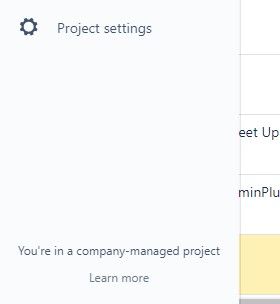


You must be a registered user to add a comment. If you've already registered, sign in. Otherwise, register and sign in.