Community resources
Community resources
- Community
- Products
- Jira Software
- Questions
- Changing a JIRA project into a JIRA Agile project?
Changing a JIRA project into a JIRA Agile project?
Or do I mean "adding agile" to our standard project?
I've read the q/a from 2013 but I cannot find any way to setup agile for our standard JIRA project. Is it an add on? Is it not in my $10 a month? All the answers are detailed about what it is, and why and how to setup yourself but i need the idiot version-- where is the damn button to turn it on? Thanks
When I create a new project can choose scrum-- but when I try to change the project I only see the option to change it to Business???
Maybe I already have an agile scrum project but how would I know and if so how do I get into plan mode?
Screenshot 2016-01-09 16.41.54.png
Re the required selections below:
God I don't know what JIRA core is. Nor what our deployment is. And yes I am the admin.
3 answers
I am facing the same problem here.
No problem creating a Scrum/Kanban Software project from scratch.
However, I would like to convert some old projects that were created using the old 'Basic software development' template into an agile project.
I have changed the workflow, issue types, etc.. but nothing seems to be working.
Any suggestions?

Go to the list of projects as an admin, and edit the project, you'll find you can swap it to "software" in there.
It is however, just a flag. It won't change anything in the project setup (unlike the service desk flag). You'll need to do the workflows and other config, as well as create the board(s) you want by hand.
You must be a registered user to add a comment. If you've already registered, sign in. Otherwise, register and sign in.
Well, the project is already a 'software' project, and the workflows I copied from an actual scrum project (that was made from the template)
You must be a registered user to add a comment. If you've already registered, sign in. Otherwise, register and sign in.

Ok, so you've done the reconfiguration, are you still stuck somewhere?
You must be a registered user to add a comment. If you've already registered, sign in. Otherwise, register and sign in.
I would expect to find a 'Create Board' button somewhere, and some Agile report options that I see in the other software projects.
So, yes, I guess I am stuck ;-)
Below is a screenshot of the menu bar. It IS a software project, but without the board.
I am very new at Jira, so my apologies if I have overlooked something obvious.
You must be a registered user to add a comment. If you've already registered, sign in. Otherwise, register and sign in.

Go back to the dashboard (out of the project) and look for the "boards" option there. Go into it and you should be offered "create new board" - best bet is to create one based on your project (rather than a filter or creating a new project). Because the filter it generates is very clearly for your project, you should find the project now defaults to using that one.
You must be a registered user to add a comment. If you've already registered, sign in. Otherwise, register and sign in.
Thanks again Nic for your reply.
Looks like the new Jira 'Experience' layout did not offer me the ' boards' option.
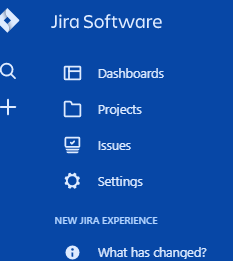
When I switched back to the classic mode, the board dropdown box is there.
In the meantime, I found that within the new Jira layout, I can go to the same boards screen by search->boards->view all boards. And indeed there I can create a new board.
Took me a while to get there, but problem solved ;-) thanks
You must be a registered user to add a comment. If you've already registered, sign in. Otherwise, register and sign in.
We are not deploying on our server so must be cloud.
You must be a registered user to add a comment. If you've already registered, sign in. Otherwise, register and sign in.

Go to your my.atlassian account and you'll be able to switch over.
You must be a registered user to add a comment. If you've already registered, sign in. Otherwise, register and sign in.

JIRA Core is plain Jira, an issue tracker.
JIRA Software is JIRA Core plus an additional application which is aimed at Agile users. Under JIRA six and below, this was an add on, called "agile" (or grasshopper if you are old enough)
To add Software or Agile, you do need to pay, but are you on Cloud or Server installations?
You must be a registered user to add a comment. If you've already registered, sign in. Otherwise, register and sign in.

Damn you autocorrect. Greenhopper, not grasshopper
You must be a registered user to add a comment. If you've already registered, sign in. Otherwise, register and sign in.

Was this helpful?
Thanks!
TAGS
Community showcase
Atlassian Community Events
- FAQ
- Community Guidelines
- About
- Privacy policy
- Notice at Collection
- Terms of use
- © 2024 Atlassian





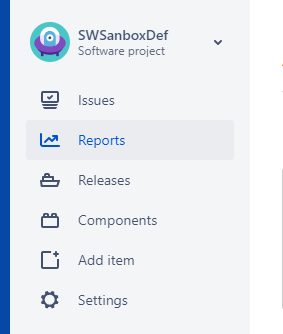
You must be a registered user to add a comment. If you've already registered, sign in. Otherwise, register and sign in.