Community resources
Community resources
- Community
- Products
- Jira Software
- Questions
- Change issuetype after issue is created
Change issuetype after issue is created
Hello Jira Support or Users
I am looking for a way for a user to switch the issuetype easily from story to bug, bug to story etc.
I already know the the Move option, I am looking for way to on on screen without using the move option.
thanks
2 answers
1 accepted

Hi @SUSHANT DUA ,
Welcome to the community.
If the new issue type has the same workflow and required fields, you can switch the issue type in the default view.
If not, you must use the move option, because there will be a short wizard then.
Thanks for getting back to me quickly. Only required/mandatory fields should be same but other non-mandatory fields can be different ? Or both issue types should have exact same fields
You must be a registered user to add a comment. If you've already registered, sign in. Otherwise, register and sign in.
You must be a registered user to add a comment. If you've already registered, sign in. Otherwise, register and sign in.

You must be a registered user to add a comment. If you've already registered, sign in. Otherwise, register and sign in.
You must be a registered user to add a comment. If you've already registered, sign in. Otherwise, register and sign in.

Check you System - General Configuration - Inline edit option. It should be ON for this.
You must be a registered user to add a comment. If you've already registered, sign in. Otherwise, register and sign in.
You must be a registered user to add a comment. If you've already registered, sign in. Otherwise, register and sign in.

Was this helpful?
Thanks!
TAGS
Community showcase
Atlassian Community Events
- FAQ
- Community Guidelines
- About
- Privacy policy
- Notice at Collection
- Terms of use
- © 2024 Atlassian





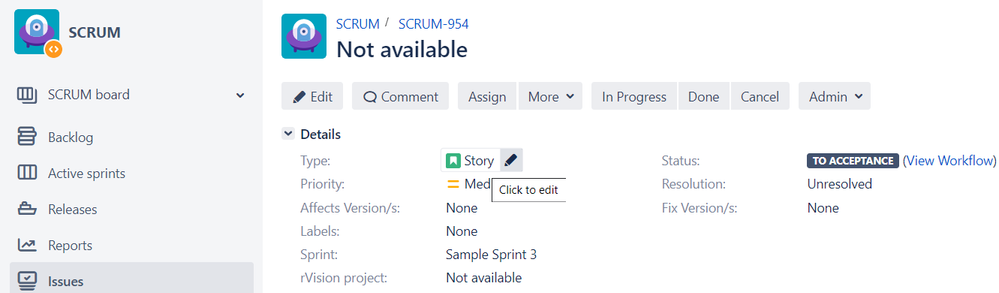
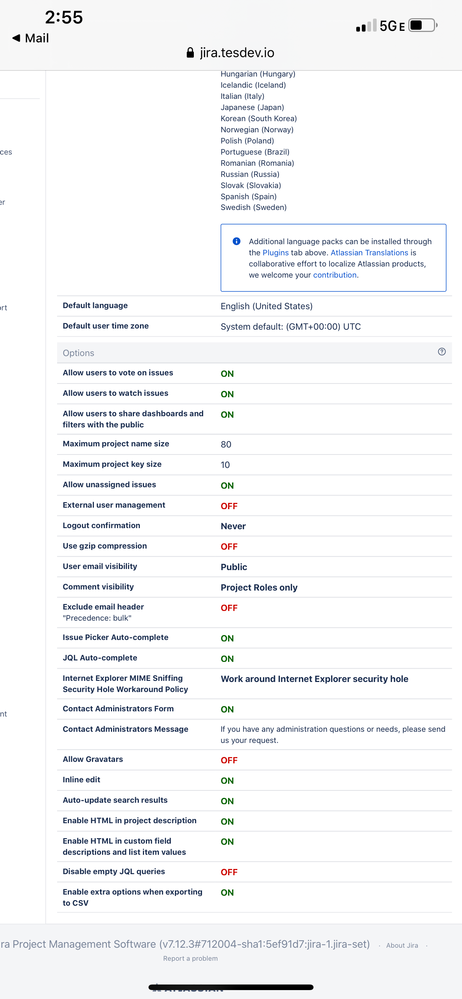
You must be a registered user to add a comment. If you've already registered, sign in. Otherwise, register and sign in.