Community resources
Community resources
- Community
- Products
- Jira Software
- Questions
- Cannot share filter with project role
Cannot share filter with project role
Hello! I am trying to share a filter, that I own, with a certain project role. But when I click the edit filter button, there is no "share" or "Teilen" and I also cannot select Project roles.
Best Regards, Anja
2 answers
2 accepted
Hello Alexey,
and where do I select the project? Here in this screen somewhere or do I have to go to the Jira project? (FYI: I made blue boxes on the screenshot because of data protection. Behind that blue box, there is a project selected. But this is in the section "Mitteilungen"=Notifications).

Hello,
First select a project and then you will have project roles for selection. You can not share with roles without choosing a project.
You must be a registered user to add a comment. If you've already registered, sign in. Otherwise, register and sign in.

Choose Project in your screenshot. That is how it looks for me:
You must be a registered user to add a comment. If you've already registered, sign in. Otherwise, register and sign in.
Aah, now I got you. Perfect! That works. Although I cannot see my newly created project role. But I can solve it with a workaround, I guess.
Thank you! :-)
You must be a registered user to add a comment. If you've already registered, sign in. Otherwise, register and sign in.

You are most welcome!
Though you should see the created role. Try to refresh the page or add users to this role in this project.
If my answer helped you, kindly accept my solution.
You must be a registered user to add a comment. If you've already registered, sign in. Otherwise, register and sign in.

Was this helpful?
Thanks!
TAGS
Community showcase
Atlassian Community Events
- FAQ
- Community Guidelines
- About
- Privacy policy
- Notice at Collection
- Terms of use
- © 2024 Atlassian





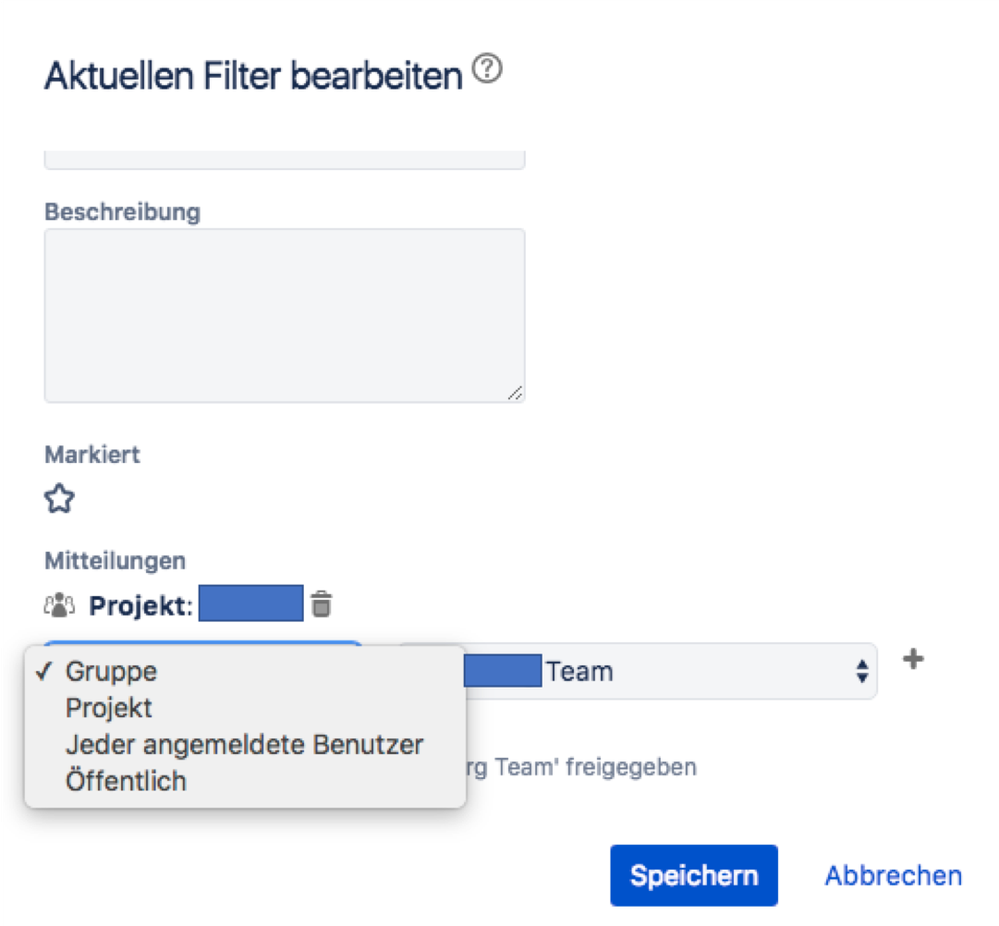
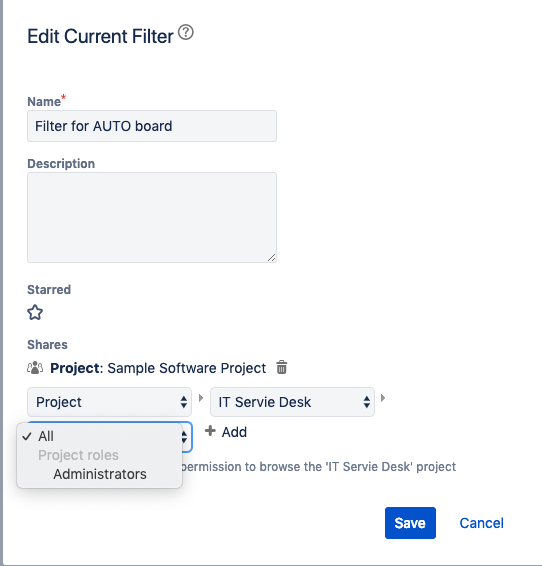
You must be a registered user to add a comment. If you've already registered, sign in. Otherwise, register and sign in.