Community resources
Community resources
- Community
- Products
- Jira Software
- Questions
- Cannot set Time Estimate for job
Cannot set Time Estimate for job
Hi All,
We adopted JIRA recently to track workloads on our jobs. I need to set a time estimate for all new jobs before they start. However, the Log Work menu has no Estimated Time field. The Legacy Mode is switched off.
I can only _adjust_ estimate (with the Set To option), but I cannot set it at the start. Because Time Spent is a mandatory field, I must log hours before I use Set To to set my time estimate.
The result is that Time Tracking dashboard on the right side of the issue shows the Estimated Time field as empty:
Please advise.
Many thanks,
Polly Peskovsky
Leadtributor GmbH
2 answers
Sorry, I have the Remaining estimate when I edit the Log work but I still have no Original Estimate.
Also, to get anything on the Remaining estimate, I should first log some work. However, I'm not expected to do this - it's the developers' duty.
You must be a registered user to add a comment. If you've already registered, sign in. Otherwise, register and sign in.

Hi Polly
When I said Edit, I meant edit the issue, not the Log work.
In my cloud version of Jira, when I open an issue, there is an Edit button 
You must be a registered user to add a comment. If you've already registered, sign in. Otherwise, register and sign in.
Hi Warren,
I understand what you mean and I've checked again.
We don't have either of these fields on the Edit mode. They are also not available on the Configure fields button.
Should I probably escalate this to the technical support?
Thanks for your assistance!
Kind regards,
Polly
You must be a registered user to add a comment. If you've already registered, sign in. Otherwise, register and sign in.

Hi Polly
If you Edit an issue, there are 2 fields on that screen Original Estimate and Remaining Estimate. The original one is what you're after - it will then display in the Estimated field in the Time Tracking section.
You must be a registered user to add a comment. If you've already registered, sign in. Otherwise, register and sign in.

Was this helpful?
Thanks!
TAGS
Community showcase
Atlassian Community Events
- FAQ
- Community Guidelines
- About
- Privacy policy
- Notice at Collection
- Terms of use
- © 2024 Atlassian





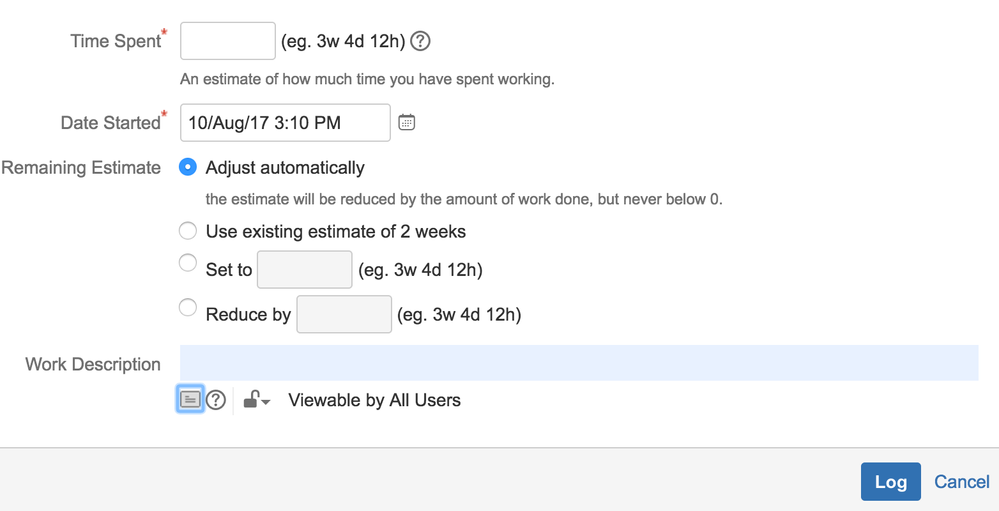
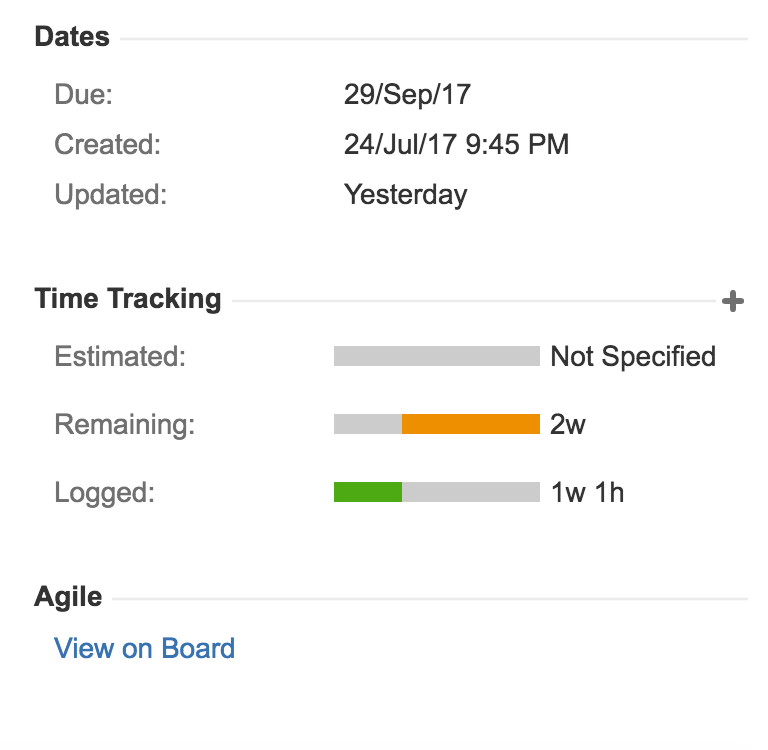
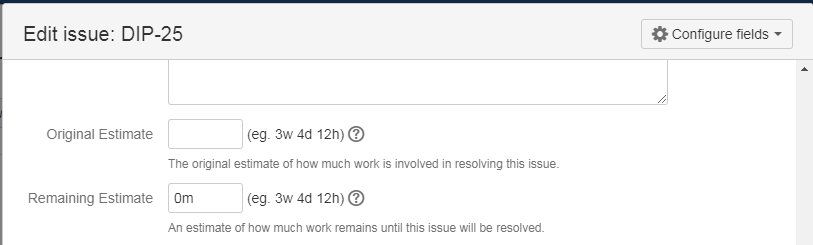
You must be a registered user to add a comment. If you've already registered, sign in. Otherwise, register and sign in.