Community resources
Community resources
- Community
- Products
- Jira Software
- Questions
- Cannot go directly to the most recent JIRA Agile board when using the keyboard shortcut G then A
Cannot go directly to the most recent JIRA Agile board when using the keyboard shortcut G then A
When I use the keyboard shortcut G then A in order to access quickly the most recent JIRA Agile board opened previously, I get the list of most visited JIRA Agile boards instead.
I then need to figure out which JIRA Agile board in the list I actually wanted to open and then click on it to get there.
Is there a way in JIRA to configure this default behaviour so that the most recent JIRA Agile board is always opened rather than the list of most visited JIRA Agile boards?
Thanks in advance for your help.
Best regards,
Daniel PHAN
1 answer
Hi Daniel,
There currently isn't an easy way to customize the keyboard shortcuts in Jira. There is a way, it is described in https://developer.atlassian.com/display/JIRADEV/Keyboard+Shortcut+Plugin+Module but this requires some plugin customization to achieve in Jira.
But that said, I can't seem to reproduce the behavior you describe. When I use the keyboard shortcut G + A, in my instance of Jira I am taken to the most recent board that I visited. What version of Jira Agile/ Jira Software are you using?
I tested this against Jira 7.4.2. But even the Jira Agile 6.7.12 documentation on this shortcut indicate that this should take you to the "Directs you to your most recently visited JIRA Agile board."
So if you're seeing a different behavior, I would like to know more about your version, and exactly what you see. You mentioned seeing a list of boards. If you can, I'd like to see a screenshot of what you see when you use this keyboard shortcut.
Thanks for your reply, Andrew!
I actually have a user account on which the behaviour is the expected one, i.e. G then A displays the most recent JIRA Agile board I was on.
On my other user account or on one of my colleagues' account, the behaviour is not the same: G then A brings us to the list of most recently visited boards instead (see screenshot).
So it seems to be linked to the user account, but I can't find the difference...
By the way, we use JIRA Server 7.0.10 on premise.
You must be a registered user to add a comment. If you've already registered, sign in. Otherwise, register and sign in.
Hi Daniel,
That's strange. When I tested this keyboard shortcut against my Jira 6.4.13, 7.1.9, 7.4.2, and 7.5.0 versions, this works as expected. But when I spun up my 7.0.10 instance, it does take me to the board management view and not a specific board.
I also found that if I had not logged into this instance in a long time, and I have not visited any boards recently, these all instances would take me to the board management page first. It appears this feature is using some cached value in regards to the last board that particular user visited.
But in my 7.0.10 instance, even visiting a new board and then navigating elsewhere on the site still caused my instance to jump back to the list of boards as you have described. So perhaps this is a bug, or perhaps there is something strange with the user account and whether or not that cached value is being used correctly to redirect to the specific board.
However I was not able to find any documented bug for this on our https://jira.atlassian.com site in regards to this defect. I could certainly create a new bug for this behavior on that site, if you wish. However since it appears that Jira 7.0.x is less than 1 week from its End of Life for support, it seems very unlikely to me that there would be a published code fix for this behavior in the 7.0.x line. Especially since newer versions of Jira appear to behave correctly for this feature.
I hope this helps.
You must be a registered user to add a comment. If you've already registered, sign in. Otherwise, register and sign in.

Was this helpful?
Thanks!
TAGS
Community showcase
Atlassian Community Events
- FAQ
- Community Guidelines
- About
- Privacy policy
- Notice at Collection
- Terms of use
- © 2024 Atlassian





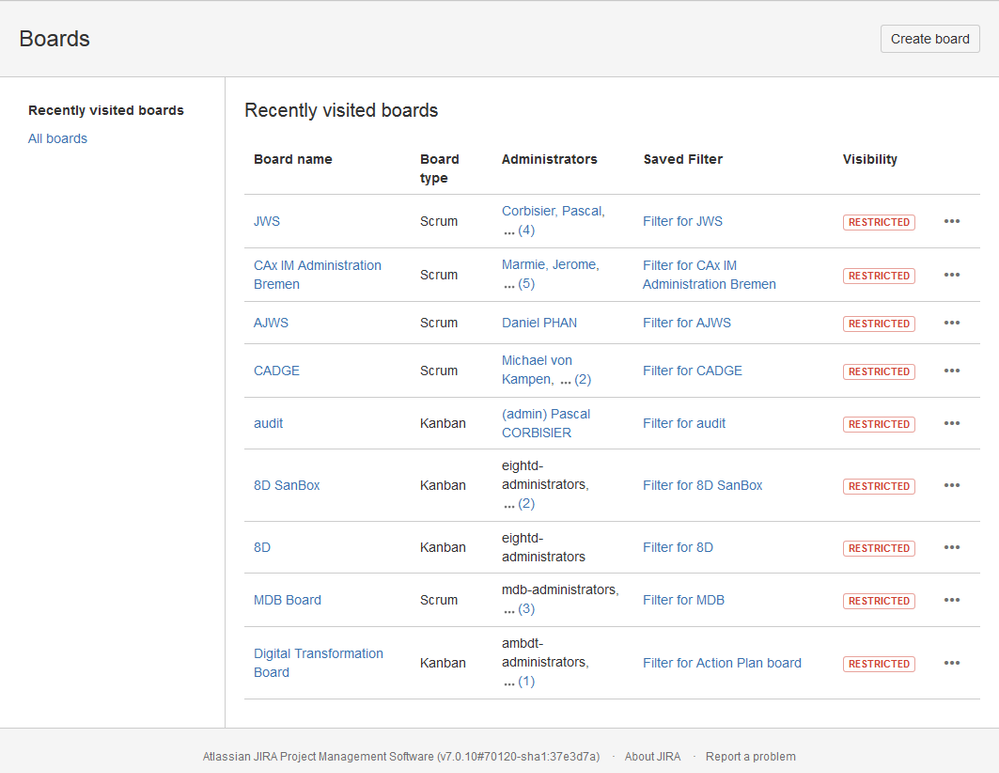
You must be a registered user to add a comment. If you've already registered, sign in. Otherwise, register and sign in.