Community resources
Community resources
- Community
- Products
- Jira Software
- Questions
- Cannot comment on some issues / add grayed out / textbox comment missing
Cannot comment on some issues / add grayed out / textbox comment missing

Hello,
We have a problem where some users cannot comment on some issues, although they have rights.
In the view screen of an issue, in the "Activity" section, on the "comments" tab, the "Add" button is grayed out for no apparent reason.
We do not have a pattern for when it happens and also to which users. It seems to happen to anyone, randomly, on random issues.
It happens on all browsers, also in incognito mode.
I added a video on what the issue is (https://ufile.io/o7zxy) . Sometimes, refreshing the page solves the problem ,and this is what you will see me doing in the video. Another thing that happens (recorder at the 33rd second of the video) the text box for comments will appear for a very brief moment and then it will dissappear again.
I added the video as it is pretty hard to explain and much easier to understand this way.
The logs don't seem to have anything related to this, disabling Scriptrunner does not help as we tested this on a test instance.
Also, it does not seem tied to a specific workflow, as it happens to issues on all random projects, with different workflows and workflow schemes.
The console output from developer tools also does not seem tho help.
1 answer
Hi Christina,
That is definitely very odd behavior. You said you were unable to find anything in the logs, it happens in all browsers including in incognito mode and disabling Scriptrunner does not help.
- Does this happen if you use the Issue view from the backlog?
I would next try putting JIRA in Safe Mode. This will disable all the add-ons and allow you to test the behavior.
Cheers,
Branden

Was this helpful?
Thanks!
TAGS
Community showcase
Atlassian Community Events
- FAQ
- Community Guidelines
- About
- Privacy policy
- Notice at Collection
- Terms of use
- © 2024 Atlassian





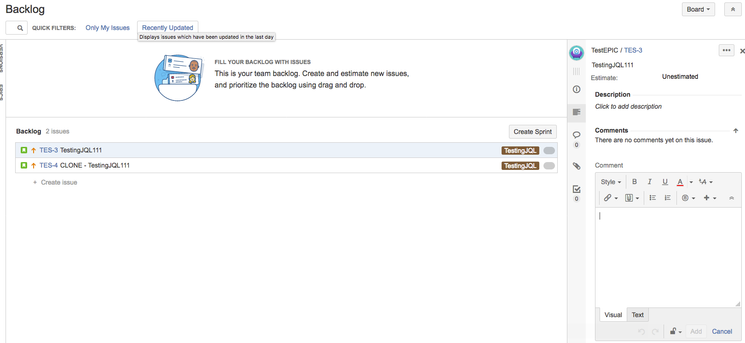
You must be a registered user to add a comment. If you've already registered, sign in. Otherwise, register and sign in.