Community resources
Community resources
- Community
- Products
- Jira Software
- Questions
- Cannot access Linked pages in JIRA
Cannot access Linked pages in JIRA
Hi Support,
I'm having issues to log this request as my email (Nivedita.talukdar@flinders.edu.au) account doesn't seem to have authorised yet.
I've attached an email highlighting the issue that we are facing and an looking forward to discuss/explain this further if there are any questions.
Kind Regards,
-Nivi
1 answer
Hi Nivi,
This screenshot just indicates to me that the Jira instance is unable to see or reach any linked Confluence instances where such pages would be created.
To check this, you would need to be a Jira administration and then navigate to Cog Icon -> Applications -> Application links. You can also browse to:
YourJiraURL/plugins/servlet/applinks/listApplicationLinks
This should show you if you are indeed connected to a Confluence instance and the status of that link. If no links exist here you can then create one with your confluence instance. Steps on how to do this are in Using AppLinks to link to other applications.
Please let me know if you have any concerns.
Regards,
Andy
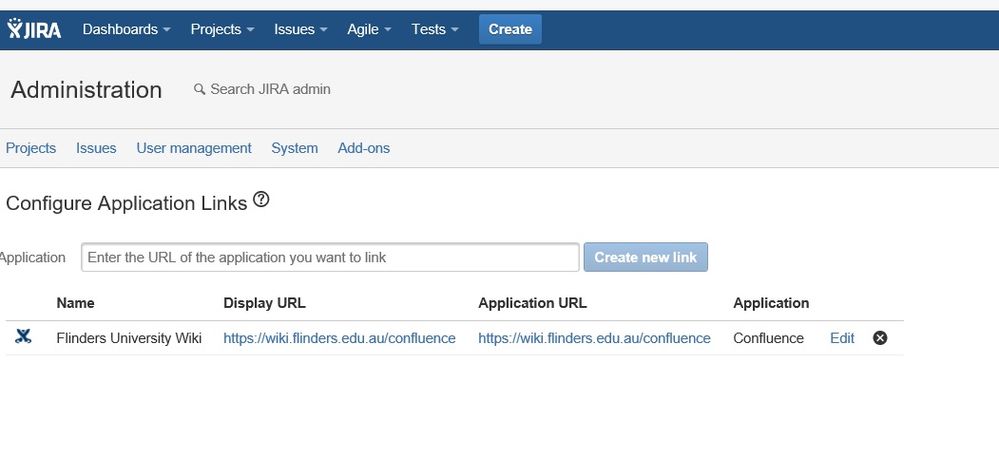
Sorry what did you mean by Cog Icon?
With regards to application links, I've attached a screenshot and that confirms its all ok?
Let me know if you had any queries.
Cheers
-Nivi
You must be a registered user to add a comment. If you've already registered, sign in. Otherwise, register and sign in.
Hi Andy,
I managed to get to Application Links and the Outgoing Authentication isn't configured and I'm guessing if that's the cause of the linked pages not working?
I also noticed that when I click on the display URL, the link is broken and we get 'Page Not Found' errors.
I started the process of creating a new link but couldn't complete it as I didn't have all the necessary information like Public and Consumer key etc
Kind Regards,
-Nivi
You must be a registered user to add a comment. If you've already registered, sign in. Otherwise, register and sign in.
Hi Nivi,
The Cog Icon is in reference to the gear system icon in the top right corner of the page you can see in Jira if you signed in as an Admin.
This lack of setup in your screenshot is pretty clearly the cause of this problem. This tends to happen when you have created the application link in one of these applications, but perhaps your account is not an admin in the other application? If that were the case, it might explain why this application link appears to be only one-way right now rather than a two-way application link. This is explained in the documentation Using Application Links to link to other applications.
Are you an admin in Confluence as well?
Which application link method did you select for this? (OAuth or OAuth with impersonation)?
The difference between these two is dependent upon whether or not Jira and Confluence have the same user base in each application or not.
Before you try to create a new link to the same site/URL, you will probably need to remove the existing link from both sides first. Typically when you link Jira and Confluence, you don't need to manually enter the consumer key. Typically when you establish this application link you are just prompted to authorize it in both applications and provided you can do that, the link can be setup in both directions that way.
Regards,
Andy
You must be a registered user to add a comment. If you've already registered, sign in. Otherwise, register and sign in.
Hi Andy,
Thanks for your reply
As far as I'm aware I do have admin rights both on JIRA and Confluence.
I don't think I could remove the links and re-create them as these are Live systems
Can you please elaborate under what circumstances would the below statements of yours occur?
(This lack of setup in your screenshot is pretty clearly the cause of this problem. This tends to happen when you have created the application link in one of these applications, but perhaps your account is not an admin in the other application? )
Kind Regards,
-Nivi
You must be a registered user to add a comment. If you've already registered, sign in. Otherwise, register and sign in.
Hi Nivi,
In order to create an application link you need to be the admin of that application. When you create this first application link there then tends to be an attempt to create the reciprocal link in the other direction. However this requires the admin permission from the other application to do so.
Try logging into Confluence as an Admin, then Navigate to the Cog or Gear icon in the top right corner, and go to General Configuration -> Administration -> Application Links.
I am curious to see what information you can find about this application link from the Confluence side of things.
I would also recommend the Application Links Troubleshooting Guide. This guide is full of scenarios to help explain the possible causes for different problems. It could be that there is a problem with the applications authenticating with each other, or it could be much more basic where the Jira application cannot reach the Confluence application over the network or vice versa.
Walking through the general checklist there can best help identify the next steps to look at in order to troubleshoot this.
Regards,
Andy
You must be a registered user to add a comment. If you've already registered, sign in. Otherwise, register and sign in.
Hello,
In my case i have configured application successfully, but still "No linked page error coming" in Jira.
thanks
You must be a registered user to add a comment. If you've already registered, sign in. Otherwise, register and sign in.
You must be a registered user to add a comment. If you've already registered, sign in. Otherwise, register and sign in.

Was this helpful?
Thanks!
Community showcase
Atlassian Community Events
- FAQ
- Community Guidelines
- About
- Privacy policy
- Notice at Collection
- Terms of use
- © 2024 Atlassian





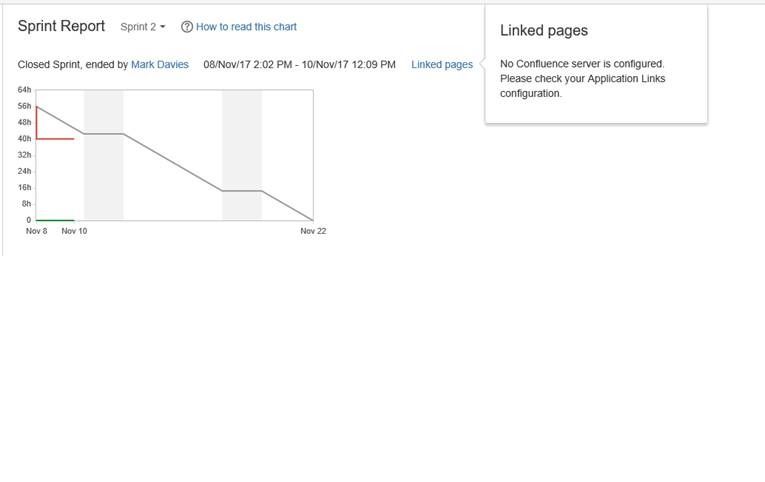
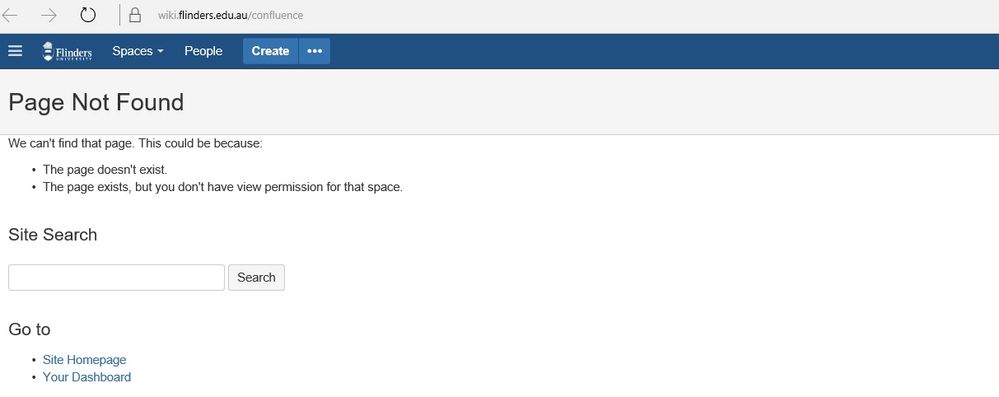
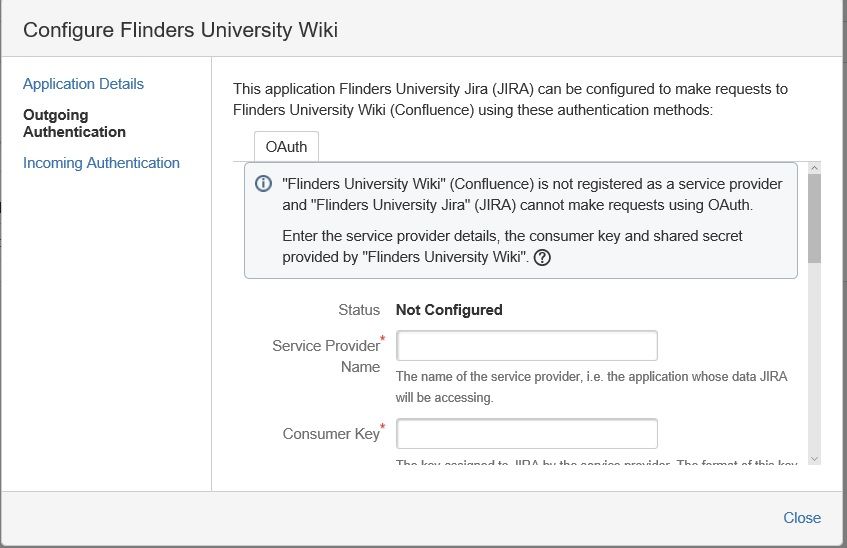
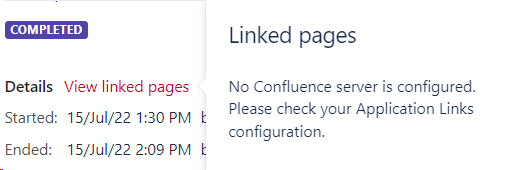
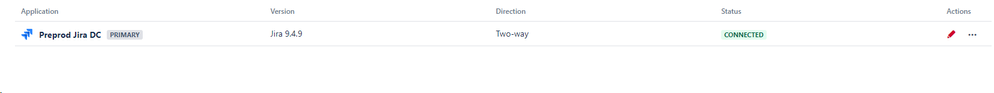
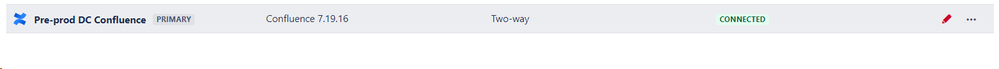
You must be a registered user to add a comment. If you've already registered, sign in. Otherwise, register and sign in.