Community resources
Community resources
- Community
- Products
- Jira Software
- Questions
- Cannot Share Dashboard
1 answer
1 accepted
Hi Kirby,
To be able to share a dashboard you need to als have the "Share dashboards and filters" Global Permission. Check and make sure that you are a member of a group set to this permission set in the global permissions.
Additional details can be seen here:
Alternatively I have seen browser extension cause similar behavior to this before so try running an incognito/private browser session with all extensions disabled to see if its possibly an interrupt to the page scripting because of a browser extension
Let me know if either of these were the cause.
Regard,
Earl
Thanks Earl. It was the browser - using Firefox. Changed the browser and the share dropdown menu was made available.
You must be a registered user to add a comment. If you've already registered, sign in. Otherwise, register and sign in.
You must be a registered user to add a comment. If you've already registered, sign in. Otherwise, register and sign in.

Was this helpful?
Thanks!
TAGS
Community showcase
Atlassian Community Events
- FAQ
- Community Guidelines
- About
- Privacy policy
- Notice at Collection
- Terms of use
- © 2024 Atlassian





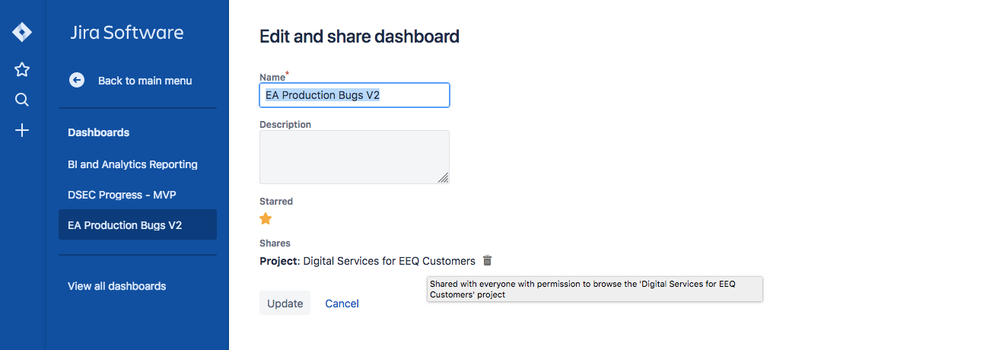
You must be a registered user to add a comment. If you've already registered, sign in. Otherwise, register and sign in.