Community resources
Community resources
- Community
- Products
- Jira Software
- Questions
- Can you remove/hide the sidebar when a user is viewing an issue?
Can you remove/hide the sidebar when a user is viewing an issue?

We have just upgraded our Jira SD to 3.8.4, but we dont want to see the sidebar when users are viewing issues. Can this be removed/hidden?
1 answer
Sorry, which sidebar are you referring to? If this is the left side project navigation bar, then you can collapse this by clicking the box at the bottom of the screen:
If this isn't the sidebar you are referring to perhaps you can grab a screenshot to let us know which specific page/area you are asking about.

Hi,
Yes the side bar on the left. Is there no way of removing/hiding/disabling it from the users?
Thanks
You must be a registered user to add a comment. If you've already registered, sign in. Otherwise, register and sign in.
Hi Robert,
There is an open feature request to allow this to be hidden completely from users in https://jira.atlassian.com/browse/JRASERVER-62709
And while users can click that button I highlighted in red in order to collapse that pane, Jira users that can login to this page are expected to be able to see this project navigation view and in turn they can choose to either show this sidebar or collapse it.
I have not found a means to completely remove this sidebar from the page. It might be possible to do via adding a custom javascript into something like the announcement banner for Jira. However I have not found the specific code that might be able to make that work, and further more, even if you can find that, that kind of work-around would likely be a global change that effects all users.
You must be a registered user to add a comment. If you've already registered, sign in. Otherwise, register and sign in.

Can the options on the sidebar be removed or permissions be added so they cant click it? Thanks
You must be a registered user to add a comment. If you've already registered, sign in. Otherwise, register and sign in.

Anyone got an idea about the sidebar?
You must be a registered user to add a comment. If you've already registered, sign in. Otherwise, register and sign in.
still an issue. not able to hide it, at least, when using Jira Cloud on mobile! it taking 30% of the screen, and you cannot use Zooming, or else, it will take all the screen.
You must be a registered user to add a comment. If you've already registered, sign in. Otherwise, register and sign in.

Was this helpful?
Thanks!
TAGS
Community showcase
Atlassian Community Events
- FAQ
- Community Guidelines
- About
- Privacy policy
- Notice at Collection
- Terms of use
- © 2024 Atlassian





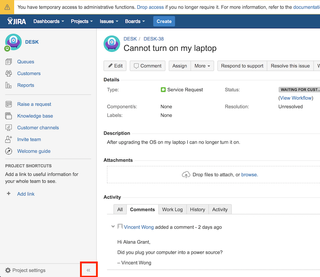
You must be a registered user to add a comment. If you've already registered, sign in. Otherwise, register and sign in.