Community resources
Community resources
- Community
- Products
- Jira Software
- Questions
- Can the KanBan Backlog show more columns?
Can the KanBan Backlog show more columns?
We just enabled the Kanban backlog feature for our directors and they love it. It is way easier to look at the macro in this view.
However, the backlog currently only shows 'Backlog' and 'Selected for Development'. We would love it if it showed the other columns as additional sprint bars above 'Selected for Development'. Is there a way to do this?
This is mainly for ease of use for Director level folks who are managing large teams.
1 answer

When you go in the configuration screen for a kanban board and select the "Columns" menu you can create new columns and match the available issue status as you like.
There is also a menu to add additional swimlanes to the kanban board
Hey Stefan,
I do not want more columns on the KanBan board, I would like more rows on the backlog planning board, above 'Selected for development'.
Thanks,
You must be a registered user to add a comment. If you've already registered, sign in. Otherwise, register and sign in.

Was this helpful?
Thanks!
TAGS
Community showcase
Atlassian Community Events
- FAQ
- Community Guidelines
- About
- Privacy policy
- Notice at Collection
- Terms of use
- © 2024 Atlassian





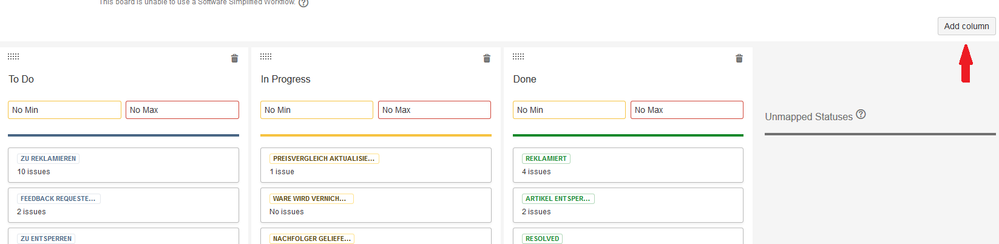
You must be a registered user to add a comment. If you've already registered, sign in. Otherwise, register and sign in.