Community resources
Community resources
- Community
- Products
- Jira Software
- Questions
- Can't set Sprint value for created task with Automation for JIRA (dont see sprint from my own board)
Can't set Sprint value for created task with Automation for JIRA (dont see sprint from my own board)
I want to set sprint value for created task. But I don't see my board in drop down list
My board configuration (shared with the public):
2 answers
1 accepted
Hello @Степан_Сычёв
Can you confirm that the sprint you are looking for exists and is either backlogged or active in your FireTeam project?
You must be a registered user to add a comment. If you've already registered, sign in. Otherwise, register and sign in.
Interesting. Are you on Jira cloud? I haven't seen that version of the collapsed navigation for over a year.
On a different note, are you able of editing the issue in the full view page of the issue itself and see the sprint there or does the issue occur on both the creation modal and on the issue view page?
You must be a registered user to add a comment. If you've already registered, sign in. Otherwise, register and sign in.
Jira-server.
And yes. I can select the sprint value for issue in project 365.1 (this issue was automatically created by automation):
You must be a registered user to add a comment. If you've already registered, sign in. Otherwise, register and sign in.
So to clarify, you can assign the issue to the active sprint on the 356.1 project but you can't do so through a particular process?
You must be a registered user to add a comment. If you've already registered, sign in. Otherwise, register and sign in.
Yes )
I can't select the sprint in automation rule (Automation for JIRA). I don't see my board (FireTeam) in dropdown list
You must be a registered user to add a comment. If you've already registered, sign in. Otherwise, register and sign in.
You must be a registered user to add a comment. If you've already registered, sign in. Otherwise, register and sign in.
Hello @Степан_Сычёв
This seems to be an issue internal the automation for Jira extension. Given you can set the sprints on the issue edit screens themselves, I've shared this thread with members of the Automation team. Hopefully they can help add any missing context needed to understand why the Sprints for your board don't appear in the Automation for Jira tool.
You must be a registered user to add a comment. If you've already registered, sign in. Otherwise, register and sign in.
You must be a registered user to add a comment. If you've already registered, sign in. Otherwise, register and sign in.
Hey there,
That drop down will search for your board if you have too many boards. If you type the name of your board, it should search for it and appear.
There was a bug a while ago where we'd just show the first 50 boards. What version of Automation for Jira are you on? You might need to upgrade if you're on an old version of the add-on.
Cheers,
Mark C
You must be a registered user to add a comment. If you've already registered, sign in. Otherwise, register and sign in.
Oh, yes! It's really works! Mark, thank you )
We use 7.1.1 Automation for Jira
You must be a registered user to add a comment. If you've already registered, sign in. Otherwise, register and sign in.
You must be a registered user to add a comment. If you've already registered, sign in. Otherwise, register and sign in.
Hi all, we're having the same problem over here, except we don't see any sprint options at all. When trying to create or clone a ticket into the same project, or a new project, no sprint options appear. Please advise.
You must be a registered user to add a comment. If you've already registered, sign in. Otherwise, register and sign in.
@Fernando Bordallo , @Mark Chaimungkalanont , I have the same problem - I can't specify to which of the future sprints the story will go to, it only lets me choose the active or the next sprint.
Could you please advise on the solution?
I'm on Jira Server.
You must be a registered user to add a comment. If you've already registered, sign in. Otherwise, register and sign in.
You must be a registered user to add a comment. If you've already registered, sign in. Otherwise, register and sign in.
You must be a registered user to add a comment. If you've already registered, sign in. Otherwise, register and sign in.

Was this helpful?
Thanks!
TAGS
Community showcase
Atlassian Community Events
- FAQ
- Community Guidelines
- About
- Privacy policy
- Notice at Collection
- Terms of use
- © 2024 Atlassian





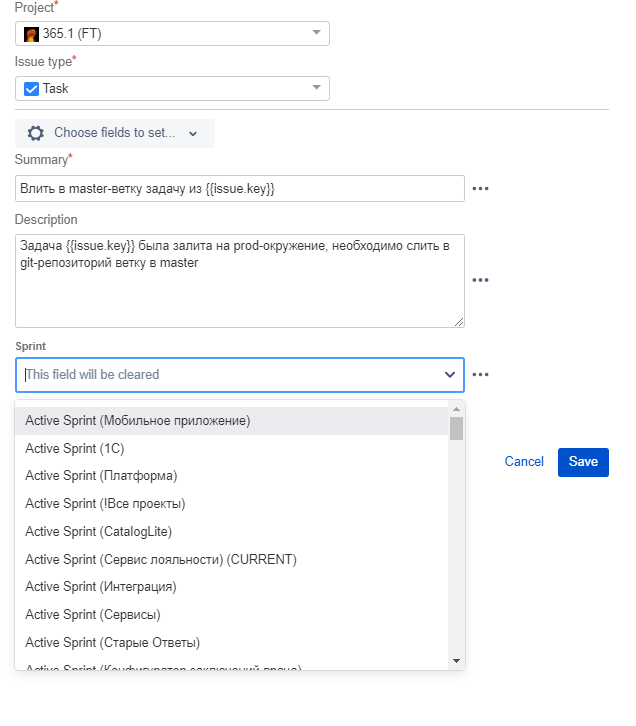
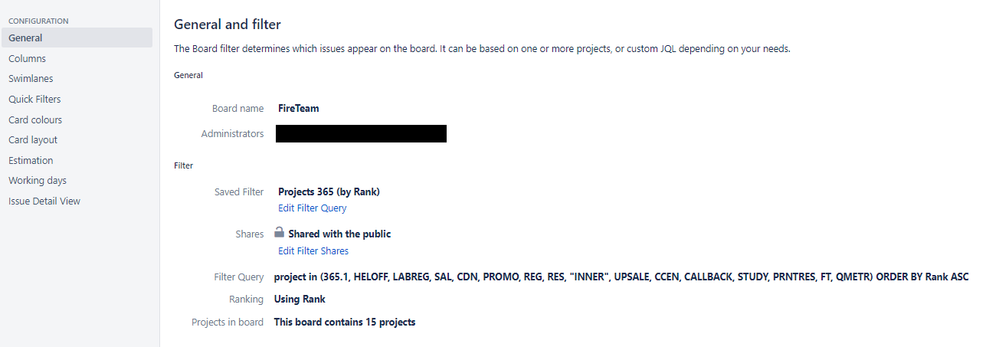
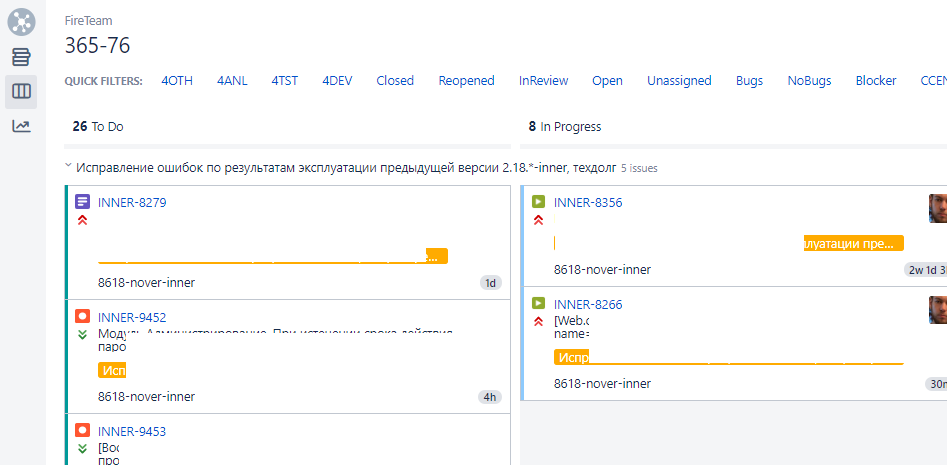
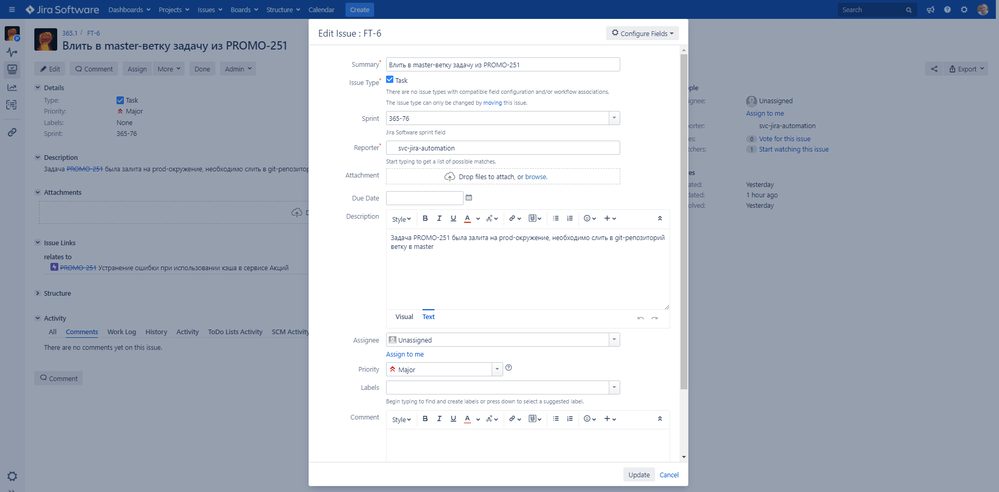
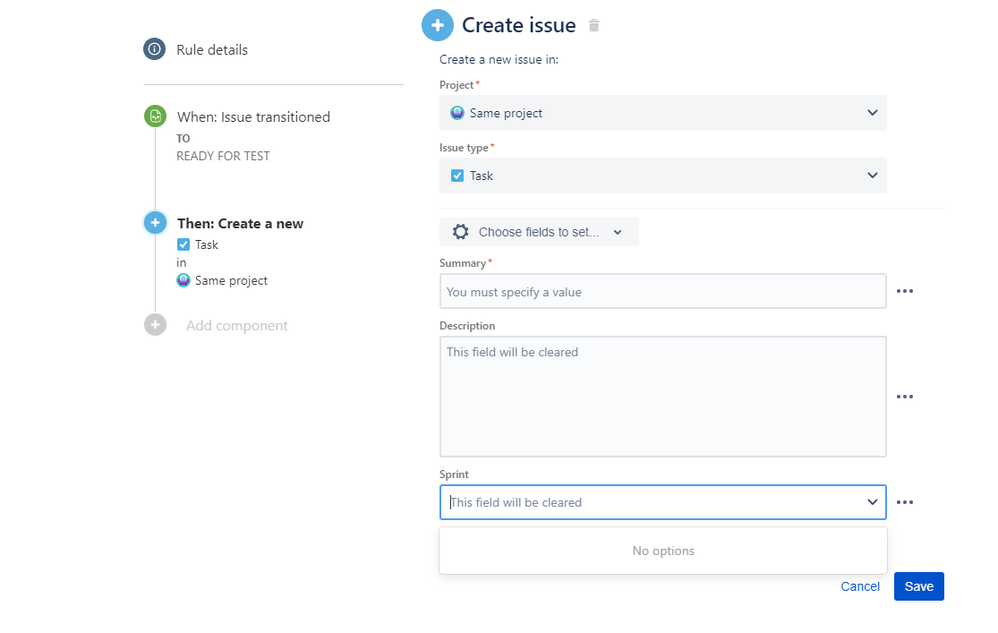
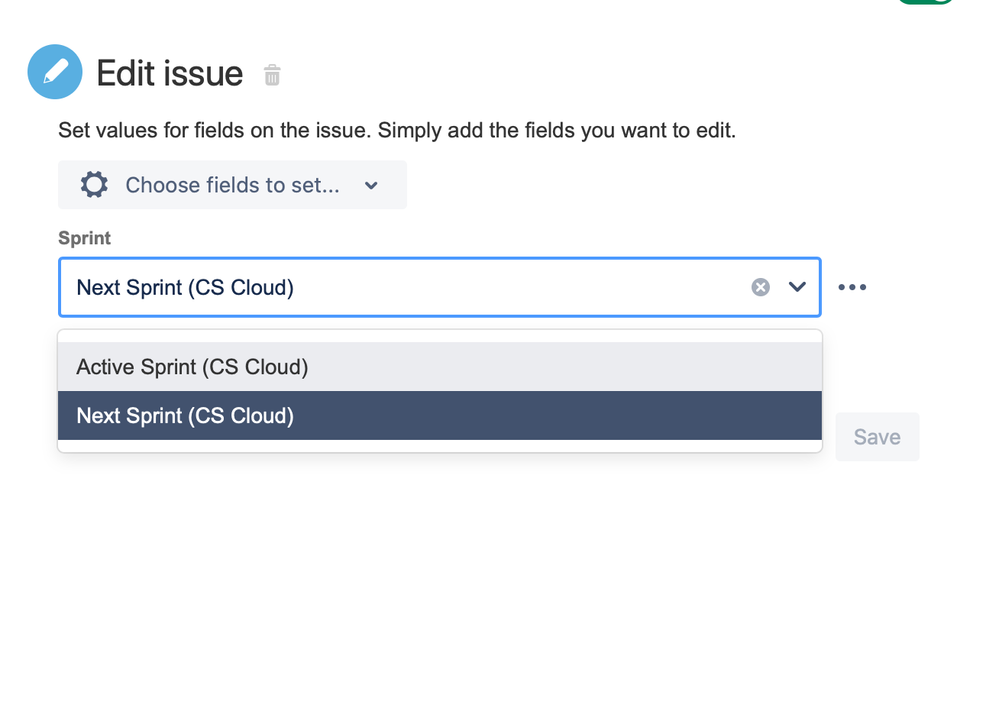
You must be a registered user to add a comment. If you've already registered, sign in. Otherwise, register and sign in.