Community resources
Community resources
- Community
- Products
- Jira Software
- Questions
- Can't move gadgets on my JIRA dashboard. Fix?
Can't move gadgets on my JIRA dashboard. Fix?
When I try to move a gadget around on my JIRA dashboard, a message pops up saying "Sorry, your changes to this Dashboard could not be saved. Your dashboard may be out of sync with the server: please reload the page." Does anyone know of a fix for this?
9 answers
You must be a registered user to add a comment. If you've already registered, sign in. Otherwise, register and sign in.
Hi Raymond,
In your logs you should see something similar to the following:
Caused by: com.atlassian.jira.exception.DataAccessException: org.ofbiz.core.entity.GenericDataSourceException: SQL Exception while executing the following:UPDATE dbo.portletconfiguration SET positionseq = ? , PORTALPAGE = ? , COLUMN_NUMBER = ? WHERE id = ? (Invalid column name 'id'.)
- The error shows that it has problem related to the encoding and/or collation type being configured incorrectly.
- JIRA must use case-insensitive collation type, for example '
SQL_Latin1_General_CP437_CI_AI' (CI stand for case-insensitive and CS stands for case sensitive)
In order to resolve this issue:
- Configure JIRA to use case-insensitive collation type('
SQL_Latin1_General_CP437_CI_AI' ) as suggested in Connecting JIRA to SQL Server 2008 - More information on collation type for SQL Server on various Atlassian Product can be found in the following table
Depending on the version of the database you are using you may need to use different directions for the collation. You can start with the Connecting JIRA Applications to a Database. It will start with JIRA 7.4 but you can use the drop down in the top right to change to the version you are using and go from there.
Cheers,
Branden
You must be a registered user to add a comment. If you've already registered, sign in. Otherwise, register and sign in.
I am actually the only one who has this issue. Anyone else with Administrator access can move the gadgets around, it's only me who gets the error message. Could it be an internal problem with my pc, or something else?
You must be a registered user to add a comment. If you've already registered, sign in. Otherwise, register and sign in.
Hi Raymond,
It could be. If this is only affecting you, I would try another browser, try a private/incognito window and if necessary try a different computer.
If it works in another browser/private window I would next clear my cache/cookies. Next, disable any browser add-ons and re-enable them one by one to see if one of them is causing the issue.
Finally, try another computer. If it takes getting on a different computer to get this to work I would create a new partition on your computer, install the OS clean and try. From there it is going to be figuring out what factors are causing the installed OS to behave in that manner but I don't believe it will get to that.
Cheers,
Branden
You must be a registered user to add a comment. If you've already registered, sign in. Otherwise, register and sign in.
Hi Branden,
I have the same issue and it basically made my whole team not be able to access their contents.
I am using JIRA Software 7.11.0 on demand. After I added an Activity Stream gadget, the nightmare starts:
- All the top menus are disabled, there is no response and drop-down to click any buttons.
- I can neither move or remove any gadgets even with the administrator account, which give me a message:
Sorry, you do not have permission to modify this Dashboard. Your dashboard may be out of sync with the server: please reload the page. - The system keeps kicking me out. Every single click just end my sessions.
Currently, none of my users in the team cannot access their projects since this issue.
Do you have any ideas about this?
You must be a registered user to add a comment. If you've already registered, sign in. Otherwise, register and sign in.
I am experiencing this same issue. Read through the entire thread tried all the same things and I still cannot move my gadgets outside of the first column.
You must be a registered user to add a comment. If you've already registered, sign in. Otherwise, register and sign in.
You must be a registered user to add a comment. If you've already registered, sign in. Otherwise, register and sign in.
You must be a registered user to add a comment. If you've already registered, sign in. Otherwise, register and sign in.
You must be a registered user to add a comment. If you've already registered, sign in. Otherwise, register and sign in.
hi,
I've had the same problem. has it already solved?
You must be a registered user to add a comment. If you've already registered, sign in. Otherwise, register and sign in.

Was this helpful?
Thanks!
TAGS
Community showcase
Atlassian Community Events
- FAQ
- Community Guidelines
- About
- Privacy policy
- Notice at Collection
- Terms of use
- © 2024 Atlassian





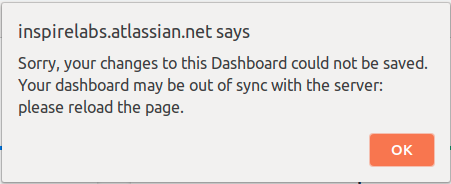
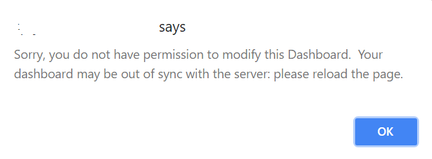
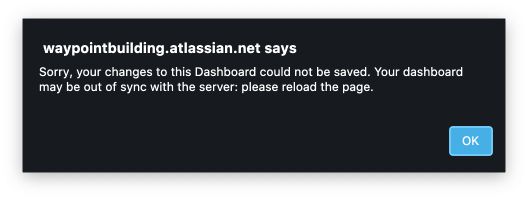
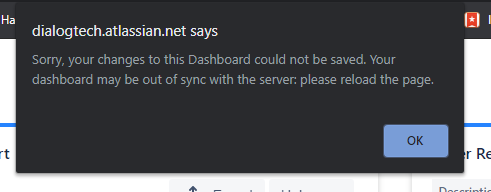
You must be a registered user to add a comment. If you've already registered, sign in. Otherwise, register and sign in.